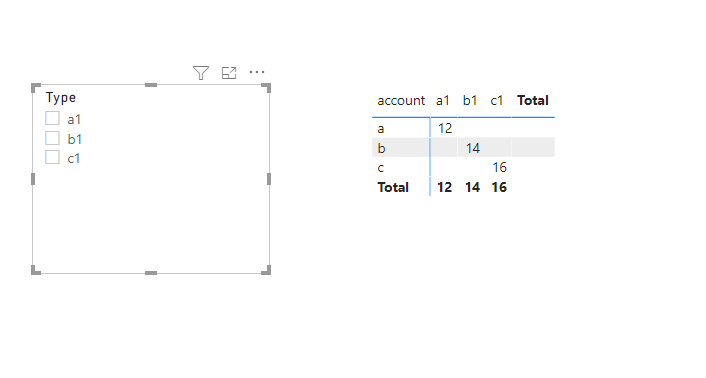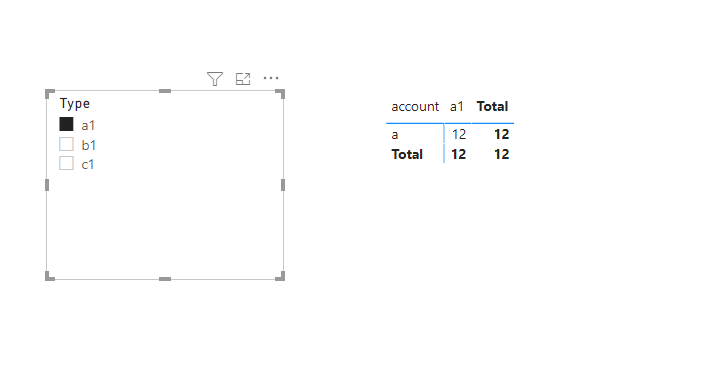Become a Certified Power BI Data Analyst!
Join us for an expert-led overview of the tools and concepts you'll need to pass exam PL-300. The first session starts on June 11th. See you there!
Get registered- Power BI forums
- Get Help with Power BI
- Desktop
- Service
- Report Server
- Power Query
- Mobile Apps
- Developer
- DAX Commands and Tips
- Custom Visuals Development Discussion
- Health and Life Sciences
- Power BI Spanish forums
- Translated Spanish Desktop
- Training and Consulting
- Instructor Led Training
- Dashboard in a Day for Women, by Women
- Galleries
- Webinars and Video Gallery
- Data Stories Gallery
- Themes Gallery
- Contests Gallery
- Quick Measures Gallery
- Notebook Gallery
- Translytical Task Flow Gallery
- R Script Showcase
- Ideas
- Custom Visuals Ideas (read-only)
- Issues
- Issues
- Events
- Upcoming Events
Power BI is turning 10! Let’s celebrate together with dataviz contests, interactive sessions, and giveaways. Register now.
- Power BI forums
- Forums
- Get Help with Power BI
- Desktop
- Hide Column on a Table or Matrix
- Subscribe to RSS Feed
- Mark Topic as New
- Mark Topic as Read
- Float this Topic for Current User
- Bookmark
- Subscribe
- Printer Friendly Page
- Mark as New
- Bookmark
- Subscribe
- Mute
- Subscribe to RSS Feed
- Permalink
- Report Inappropriate Content
Hide Column on a Table or Matrix
Hello,
I would like to know if is possible show/hide column on a table/matrix when one or more conditions are verified.
I have to write a code (like visual basic?)
Thanks
G
Solved! Go to Solution.
- Mark as New
- Bookmark
- Subscribe
- Mute
- Subscribe to RSS Feed
- Permalink
- Report Inappropriate Content
Hi @nannimora ,
You could realize it in a matrix.
First create a dim table;
Then create a measure similarly as below:
Measure = IF(NOT(ISFILTERED('Slicer table'[account])),CALCULATE(SUM('Table'[sales]),FILTER('Table','Table'[Type]=SELECTEDVALUE('Slicer table'[Type]))),
IF(MAX('Table'[account]) in FILTERS('Slicer table'[account]),CALCULATE(SUM('Table'[sales]),FILTER('Table','Table'[Type]=SELECTEDVALUE('Slicer table'[Type])))+0,BLANK()))
And you will see:
For the related .pbix file,pls see attached.
Best Regards,
Kelly
Did I answer your question? Mark my post as a solution!
- Mark as New
- Bookmark
- Subscribe
- Mute
- Subscribe to RSS Feed
- Permalink
- Report Inappropriate Content
Hi @nannimora ,
You could realize it in a matrix.
First create a dim table;
Then create a measure similarly as below:
Measure = IF(NOT(ISFILTERED('Slicer table'[account])),CALCULATE(SUM('Table'[sales]),FILTER('Table','Table'[Type]=SELECTEDVALUE('Slicer table'[Type]))),
IF(MAX('Table'[account]) in FILTERS('Slicer table'[account]),CALCULATE(SUM('Table'[sales]),FILTER('Table','Table'[Type]=SELECTEDVALUE('Slicer table'[Type])))+0,BLANK()))
And you will see:
For the related .pbix file,pls see attached.
Best Regards,
Kelly
Did I answer your question? Mark my post as a solution!
- Mark as New
- Bookmark
- Subscribe
- Mute
- Subscribe to RSS Feed
- Permalink
- Report Inappropriate Content
Hello @nannimora ,
Your requirement is not clear. You can always use visual level filter to hide columns.
Can you please come up with example of what you are expecting?
Thanks!
Shishir
Helpful resources
| User | Count |
|---|---|
| 84 | |
| 77 | |
| 75 | |
| 43 | |
| 36 |
| User | Count |
|---|---|
| 109 | |
| 56 | |
| 52 | |
| 45 | |
| 43 |