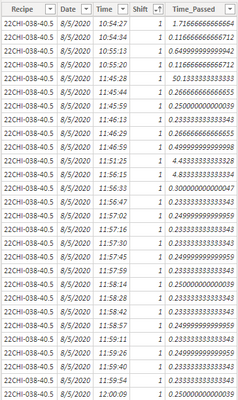FabCon is coming to Atlanta
Join us at FabCon Atlanta from March 16 - 20, 2026, for the ultimate Fabric, Power BI, AI and SQL community-led event. Save $200 with code FABCOMM.
Register now!- Power BI forums
- Get Help with Power BI
- Desktop
- Service
- Report Server
- Power Query
- Mobile Apps
- Developer
- DAX Commands and Tips
- Custom Visuals Development Discussion
- Health and Life Sciences
- Power BI Spanish forums
- Translated Spanish Desktop
- Training and Consulting
- Instructor Led Training
- Dashboard in a Day for Women, by Women
- Galleries
- Data Stories Gallery
- Themes Gallery
- Contests Gallery
- Quick Measures Gallery
- Notebook Gallery
- Translytical Task Flow Gallery
- TMDL Gallery
- R Script Showcase
- Webinars and Video Gallery
- Ideas
- Custom Visuals Ideas (read-only)
- Issues
- Issues
- Events
- Upcoming Events
Join the Fabric FabCon Global Hackathon—running virtually through Nov 3. Open to all skill levels. $10,000 in prizes! Register now.
- Power BI forums
- Forums
- Get Help with Power BI
- Desktop
- Re: Help with writing an IF measure
- Subscribe to RSS Feed
- Mark Topic as New
- Mark Topic as Read
- Float this Topic for Current User
- Bookmark
- Subscribe
- Printer Friendly Page
- Mark as New
- Bookmark
- Subscribe
- Mute
- Subscribe to RSS Feed
- Permalink
- Report Inappropriate Content
Help with writing an IF measure
Hi, I am in need of writing a measure, but I am unsure how I should write it.
Table Name: Cal3
Columns [Time] and [Time_Passed]
Basically I am wanting to write an if statement that follows: IF the maximum time passed between 11:00am and 12:00pm is greater than 20, then return "Non Continuous" if true or return "Continuous" if false.
Below is a screenshot of my data. In this case, the measure should return "NonContinuous", since the maximum value between 11am and 12pm is 50.133.
Solved! Go to Solution.
- Mark as New
- Bookmark
- Subscribe
- Mute
- Subscribe to RSS Feed
- Permalink
- Report Inappropriate Content
@Anonymous this one should be working then...
TimeCont2 =
VAR T =
(
IF (
AND (
MINA ( Cal3[Time] ) > TIMEVALUE ( "10:59" ),
MAXA ( Cal3[Time] ) <= TIMEVALUE ( "12:00" )
),
"YES",
"NO"
)
)
VAR E =
SUM ( Cal3[Time_Passed ] ) > 20
RETURN
IF ( AND ( T = "YES", E = TRUE ), "Non Continuous", "Continuous" )Can you show me some examples where it isn't working?
Did my post answer your question(s)? Mark my post as a solution. This will help others find the solution.
Proud to be a Super User!
- Mark as New
- Bookmark
- Subscribe
- Mute
- Subscribe to RSS Feed
- Permalink
- Report Inappropriate Content
@Anonymous
How about this?
TimeCont =
VAR T =
(
IF (
AND ( Cal3[Time] > TIMEVALUE ( "10:59" ), Cal3[Time] <= TIMEVALUE ( "12:00" ) ),
"YES",
"NO"
)
)
RETURN
IF (
AND ( T = "YES", Cal3[Time_Passed ] > 20 ),
"Non Continuous",
"Continuous"
)Did my answer(s) help you? Give it a kudos by clicking the Thumbs Up! ?
Did my post answer your question(s)? Mark my post as a solution. This will help others find the solution.
Did my post answer your question(s)? Mark my post as a solution. This will help others find the solution.
Proud to be a Super User!
- Mark as New
- Bookmark
- Subscribe
- Mute
- Subscribe to RSS Feed
- Permalink
- Report Inappropriate Content
Thanks for the reply. That does not seem to work. The column names cannot be recognized. I believe that since it is using an IF function, you must use an aggregate functions or a measure for the column.
- Mark as New
- Bookmark
- Subscribe
- Mute
- Subscribe to RSS Feed
- Permalink
- Report Inappropriate Content
Hmm @Anonymous it seems to be working fine when I built it out as a calculated column...
Did my post answer your question(s)? Mark my post as a solution. This will help others find the solution.
Proud to be a Super User!
- Mark as New
- Bookmark
- Subscribe
- Mute
- Subscribe to RSS Feed
- Permalink
- Report Inappropriate Content
I see..
that works as a calculated column, however, It would be more useful for me to have this as a measure, as the output of this measure will be used to determine other measures.
- Mark as New
- Bookmark
- Subscribe
- Mute
- Subscribe to RSS Feed
- Permalink
- Report Inappropriate Content
@Anonymous how about this?
TimeCont2 =
VAR T =
(
IF (
AND (
MIN ( Cal3[Time] ) > TIMEVALUE ( "10:59" ),
MAX ( Cal3[Time] ) <= TIMEVALUE ( "12:00" )
),
"YES",
"NO"
)
)
RETURN
IF (
AND ( T = "YES", SUM ( Cal3[Time_Passed ] ) > 20 ),
"Non Continuous",
"Continuous"
)Did my answer(s) help you? Give it a kudos by clicking the Thumbs Up! ?
Did my post answer your question(s)? Mark my post as a solution. This will help others find the solution.
Did my post answer your question(s)? Mark my post as a solution. This will help others find the solution.
Proud to be a Super User!
- Mark as New
- Bookmark
- Subscribe
- Mute
- Subscribe to RSS Feed
- Permalink
- Report Inappropriate Content
That is close. It does not seem to be providing me with the right result.
For instance, I know that it shoud provide noncontinuous, since there is time_passed value of 50 minutes within that time interval.
I noticed you used SUM instead of MAX in the return section. Could this be why?
- Mark as New
- Bookmark
- Subscribe
- Mute
- Subscribe to RSS Feed
- Permalink
- Report Inappropriate Content
My bad @Anonymous I didn't read clearly that it can't be greater than 50.133
TimeCont3 =
VAR T =
(
IF (
AND (
MINA ( Cal3[Time] ) > TIMEVALUE ( "10:59" ),
MAXA ( Cal3[Time] ) <= TIMEVALUE ( "12:00" )
),
"YES",
"NO"
)
)
VAR E =
SUM ( Cal3[Time_Passed ] ) > 20
VAR F =
SUM ( Cal3[Time_Passed ] ) < 50.1334
RETURN
IF ( AND ( T = "YES", AND ( E, F ) = TRUE ), "Non Continuous", "Continuous" )Did my answer(s) help you? Give it a kudos by clicking the Thumbs Up! ?
Did my post answer your question(s)? Mark my post as a solution. This will help others find the solution.
Did my post answer your question(s)? Mark my post as a solution. This will help others find the solution.
Proud to be a Super User!
- Mark as New
- Bookmark
- Subscribe
- Mute
- Subscribe to RSS Feed
- Permalink
- Report Inappropriate Content
I apologize if it isn't clear.
The value can be greater than 50.133. The value can be anything, the 50.133 was just a value on that day.
If there are any values in the time_passed column that are greater than 20 between and is 11:00am and 12:00pm, then return "Noncontinuous". However, if there are no values that are greater than 20, then return "Continuous"
- Mark as New
- Bookmark
- Subscribe
- Mute
- Subscribe to RSS Feed
- Permalink
- Report Inappropriate Content
@Anonymous this one should be working then...
TimeCont2 =
VAR T =
(
IF (
AND (
MINA ( Cal3[Time] ) > TIMEVALUE ( "10:59" ),
MAXA ( Cal3[Time] ) <= TIMEVALUE ( "12:00" )
),
"YES",
"NO"
)
)
VAR E =
SUM ( Cal3[Time_Passed ] ) > 20
RETURN
IF ( AND ( T = "YES", E = TRUE ), "Non Continuous", "Continuous" )Can you show me some examples where it isn't working?
Did my post answer your question(s)? Mark my post as a solution. This will help others find the solution.
Proud to be a Super User!
Helpful resources

FabCon Global Hackathon
Join the Fabric FabCon Global Hackathon—running virtually through Nov 3. Open to all skill levels. $10,000 in prizes!

Power BI Monthly Update - September 2025
Check out the September 2025 Power BI update to learn about new features.