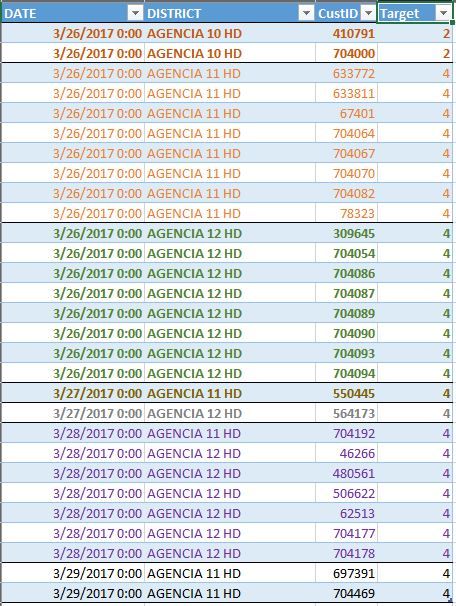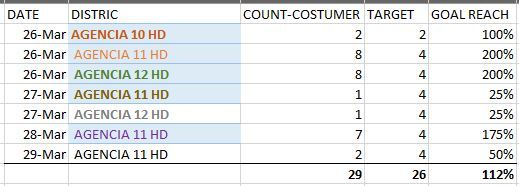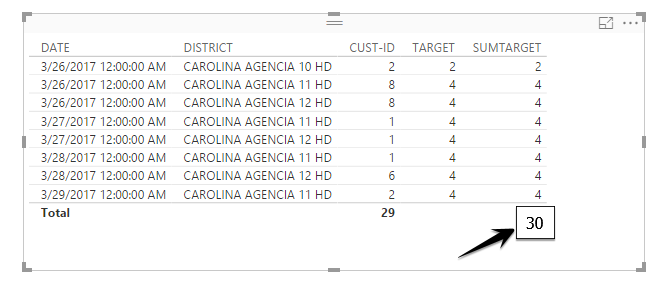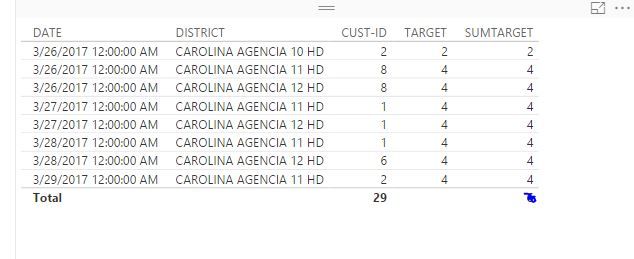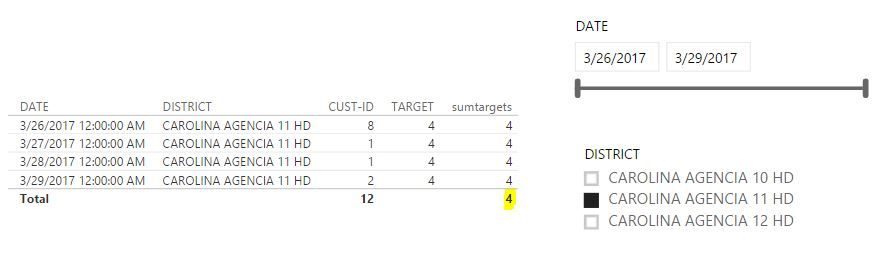FabCon is coming to Atlanta
Join us at FabCon Atlanta from March 16 - 20, 2026, for the ultimate Fabric, Power BI, AI and SQL community-led event. Save $200 with code FABCOMM.
Register now!- Power BI forums
- Get Help with Power BI
- Desktop
- Service
- Report Server
- Power Query
- Mobile Apps
- Developer
- DAX Commands and Tips
- Custom Visuals Development Discussion
- Health and Life Sciences
- Power BI Spanish forums
- Translated Spanish Desktop
- Training and Consulting
- Instructor Led Training
- Dashboard in a Day for Women, by Women
- Galleries
- Data Stories Gallery
- Themes Gallery
- Contests Gallery
- Quick Measures Gallery
- Visual Calculations Gallery
- Notebook Gallery
- Translytical Task Flow Gallery
- TMDL Gallery
- R Script Showcase
- Webinars and Video Gallery
- Ideas
- Custom Visuals Ideas (read-only)
- Issues
- Issues
- Events
- Upcoming Events
Calling all Data Engineers! Fabric Data Engineer (Exam DP-700) live sessions are back! Starting October 16th. Sign up.
- Power BI forums
- Forums
- Get Help with Power BI
- Desktop
- Re: Help with this...
- Subscribe to RSS Feed
- Mark Topic as New
- Mark Topic as Read
- Float this Topic for Current User
- Bookmark
- Subscribe
- Printer Friendly Page
- Mark as New
- Bookmark
- Subscribe
- Mute
- Subscribe to RSS Feed
- Permalink
- Report Inappropriate Content
Help with this...
HI Everyone....
I have this table in my PowerBI (am using direct query) the original table is much bigger, this just a sample,
And i need to create a measure to:
How many Customer by District by Date
In target district, each target for each distric
I need to sum how many customer and sum each target to make a gauge.
I got this in PwerBI
Solved! Go to Solution.
- Mark as New
- Bookmark
- Subscribe
- Mute
- Subscribe to RSS Feed
- Permalink
- Report Inappropriate Content
Ooops,
I cut and paste the wrong measure in
Please try this
Measure2 = IF(
HASONEVALUE(
'Table1'[Target]
),
MAX(Table1[Target]),
SUMX(
SUMMARIZE(
'Table1',Table1[Date],Table1[District],
"Max Per Day",MAX('Table1'[Target])),[Max Per Day])
)
- Mark as New
- Bookmark
- Subscribe
- Mute
- Subscribe to RSS Feed
- Permalink
- Report Inappropriate Content
Oh yeah, that's not ideal
Please try this slight tweak 🙂
Measure2 = IF(
ISFILTERED(
'Table1'[Target]
),
MAX(Table1[Target]),
SUMX(
SUMMARIZE(
'Table1',Table1[Date],Table1[District],
"Max Per Day",MAX('Table1'[Target])),[Max Per Day])
)
- Mark as New
- Bookmark
- Subscribe
- Mute
- Subscribe to RSS Feed
- Permalink
- Report Inappropriate Content
Hi @sixtoquiles
I created some simple calculated measures using the following forumlas
Count CustID = CALCULATE(DISTINCTCOUNT(Table1[CustomerID])) Target District = CALCULATE(MAX(Table1[Target]))
But equally you might be able to achieve it by dragging the feild to the visual and setting the aggreation to be Count (Distinct)
- Mark as New
- Bookmark
- Subscribe
- Mute
- Subscribe to RSS Feed
- Permalink
- Report Inappropriate Content
Thanks.. to take from you time
But I need is a total of TargetDistrict (5+3+4) = 12
- Mark as New
- Bookmark
- Subscribe
- Mute
- Subscribe to RSS Feed
- Permalink
- Report Inappropriate Content
- Mark as New
- Bookmark
- Subscribe
- Mute
- Subscribe to RSS Feed
- Permalink
- Report Inappropriate Content
This is looking better.
Measure = IF(
HASONEVALUE(
'Table1'[Target]
),
MAX(Table1[Target]),
SUMX(
SUMMARIZE(
'Table1',Table1[Date],
"Max per day",MAX('Table1'[Target])),[Max per day])
)
- Mark as New
- Bookmark
- Subscribe
- Mute
- Subscribe to RSS Feed
- Permalink
- Report Inappropriate Content
HI,
I send you sample data of tabla1.
| DATE | District | CustID | Target |
| 3/26/2017 0:00 | AGENCIA 10 HD | 410791 | 2 |
| 3/26/2017 0:00 | AGENCIA 10 HD | 704000 | 2 |
| 3/26/2017 0:00 | AGENCIA 11 HD | 633772 | 4 |
| 3/26/2017 0:00 | AGENCIA 11 HD | 633811 | 4 |
| 3/26/2017 0:00 | AGENCIA 11 HD | 67401 | 4 |
| 3/26/2017 0:00 | AGENCIA 11 HD | 704064 | 4 |
| 3/26/2017 0:00 | AGENCIA 11 HD | 704067 | 4 |
| 3/26/2017 0:00 | AGENCIA 11 HD | 704070 | 4 |
| 3/26/2017 0:00 | AGENCIA 11 HD | 704082 | 4 |
| 3/26/2017 0:00 | AGENCIA 11 HD | 78323 | 4 |
| 3/26/2017 0:00 | AGENCIA 12 HD | 309645 | 4 |
| 3/26/2017 0:00 | AGENCIA 12 HD | 704054 | 4 |
| 3/26/2017 0:00 | AGENCIA 12 HD | 704086 | 4 |
| 3/26/2017 0:00 | AGENCIA 12 HD | 704087 | 4 |
| 3/26/2017 0:00 | AGENCIA 12 HD | 704089 | 4 |
| 3/26/2017 0:00 | AGENCIA 12 HD | 704090 | 4 |
| 3/26/2017 0:00 | AGENCIA 12 HD | 704093 | 4 |
| 3/26/2017 0:00 | AGENCIA 12 HD | 704094 | 4 |
| 3/27/2017 0:00 | AGENCIA 11 HD | 550445 | 4 |
| 3/27/2017 0:00 | AGENCIA 12 HD | 564173 | 4 |
| 3/28/2017 0:00 | AGENCIA 11 HD | 704192 | 4 |
| 3/28/2017 0:00 | AGENCIA 12 HD | 46266 | 4 |
| 3/28/2017 0:00 | AGENCIA 12 HD | 480561 | 4 |
| 3/28/2017 0:00 | AGENCIA 12 HD | 506622 | 4 |
| 3/28/2017 0:00 | AGENCIA 12 HD | 62513 | 4 |
| 3/28/2017 0:00 | AGENCIA 12 HD | 704177 | 4 |
| 3/28/2017 0:00 | AGENCIA 12 HD | 704178 | 4 |
| 3/29/2017 0:00 | AGENCIA 11 HD | 697391 | 4 |
| 3/29/2017 0:00 | AGENCIA 11 HD | 704469 | 4 |
The Output in PWBI i need is:
- Cust-ID - count of customer (29) (ok)
- Target - is the target by day for each District (don't summarize) (ok)
- SumTarget - is the total of each target. - in this case (26)
I use sumx but i can't find the correct formula
SUMTARGET = SUMX(SUMMARIZE(Table1,Table1[TARGET]),Table1[TARGET]) (result 6)
SUMTARGET = SUMX(Table1,Table1[TARGET]) (result 112)
- Mark as New
- Bookmark
- Subscribe
- Mute
- Subscribe to RSS Feed
- Permalink
- Report Inappropriate Content
Hi @sixtoquiles
I think I see what you mean. This sligtly modifed measure returns 30, (4+4+4+4+4+4+4+2) which I think might be the number you are after????
Measure = IF(
HASONEVALUE(
'Table1'[Target]
),
MAX(Table1[Target]),
SUMX(
SUMMARIZE(
'Table1',Table1[Date],
"Max Per Day",MAX('Table1'[Target])),[Max Per Day])
)
- Mark as New
- Bookmark
- Subscribe
- Mute
- Subscribe to RSS Feed
- Permalink
- Report Inappropriate Content
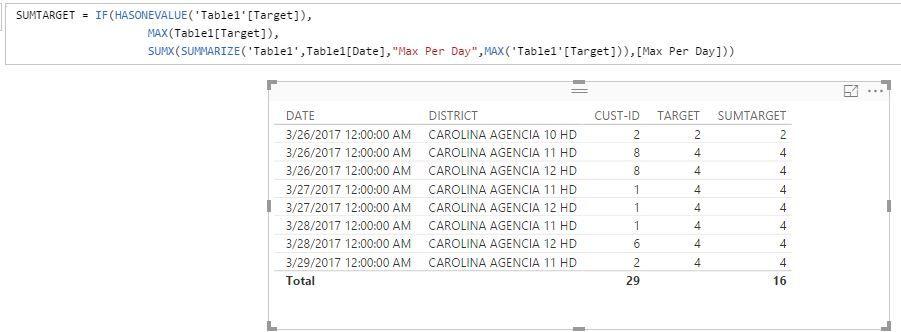
- Mark as New
- Bookmark
- Subscribe
- Mute
- Subscribe to RSS Feed
- Permalink
- Report Inappropriate Content
Ooops,
I cut and paste the wrong measure in
Please try this
Measure2 = IF(
HASONEVALUE(
'Table1'[Target]
),
MAX(Table1[Target]),
SUMX(
SUMMARIZE(
'Table1',Table1[Date],Table1[District],
"Max Per Day",MAX('Table1'[Target])),[Max Per Day])
)
- Mark as New
- Bookmark
- Subscribe
- Mute
- Subscribe to RSS Feed
- Permalink
- Report Inappropriate Content
I HAVE A QUESTION?
If I add a slicer to my PowerBI, to see just one District, look what happens...
- Mark as New
- Bookmark
- Subscribe
- Mute
- Subscribe to RSS Feed
- Permalink
- Report Inappropriate Content
Oh yeah, that's not ideal
Please try this slight tweak 🙂
Measure2 = IF(
ISFILTERED(
'Table1'[Target]
),
MAX(Table1[Target]),
SUMX(
SUMMARIZE(
'Table1',Table1[Date],Table1[District],
"Max Per Day",MAX('Table1'[Target])),[Max Per Day])
)
- Mark as New
- Bookmark
- Subscribe
- Mute
- Subscribe to RSS Feed
- Permalink
- Report Inappropriate Content
NOW You HIT!!!
Excellent!!! THANKS!!! ![]()
- Mark as New
- Bookmark
- Subscribe
- Mute
- Subscribe to RSS Feed
- Permalink
- Report Inappropriate Content
- Mark as New
- Bookmark
- Subscribe
- Mute
- Subscribe to RSS Feed
- Permalink
- Report Inappropriate Content
Now and going to study each part to know exactly what's doing the formula, i never imagine use max...
Thanks * 1K =many, many thanks...
- Mark as New
- Bookmark
- Subscribe
- Mute
- Subscribe to RSS Feed
- Permalink
- Report Inappropriate Content
THANKS SO MUCH!!!
Helpful resources

FabCon Global Hackathon
Join the Fabric FabCon Global Hackathon—running virtually through Nov 3. Open to all skill levels. $10,000 in prizes!

Power BI Monthly Update - October 2025
Check out the October 2025 Power BI update to learn about new features.