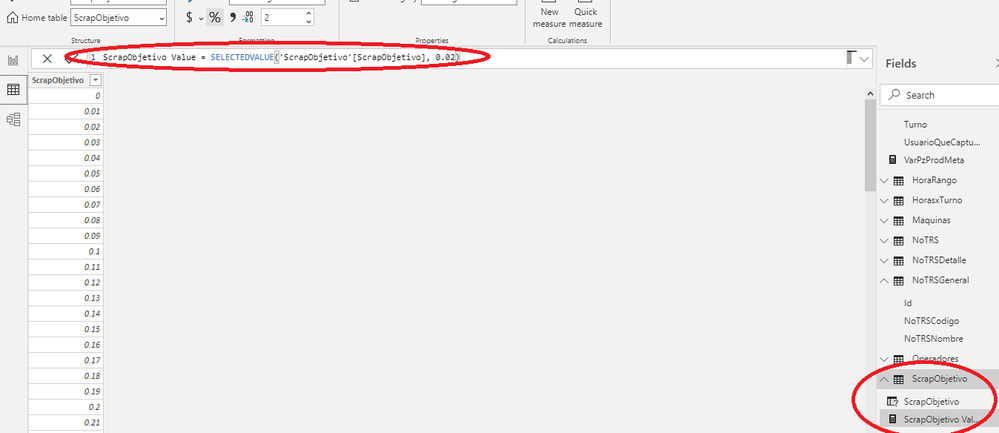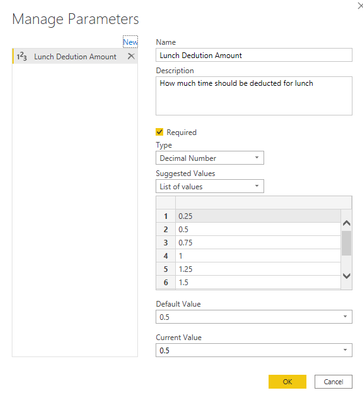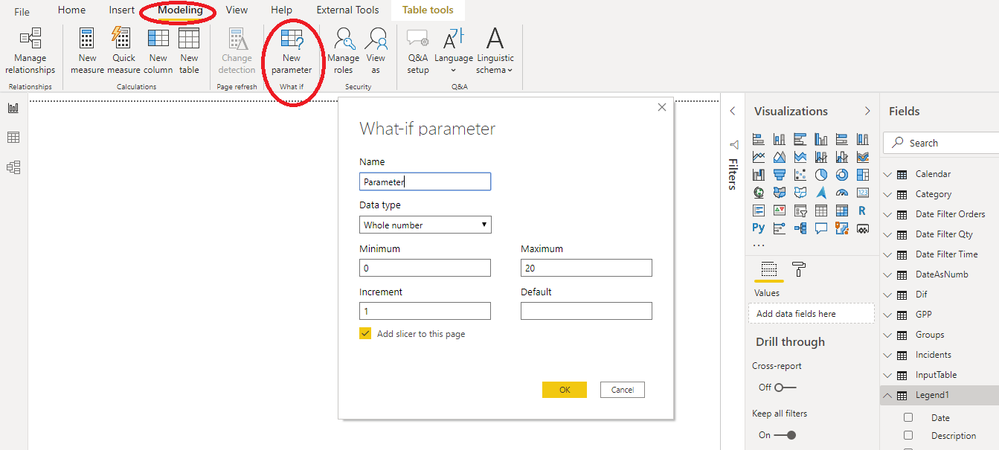FabCon is coming to Atlanta
Join us at FabCon Atlanta from March 16 - 20, 2026, for the ultimate Fabric, Power BI, AI and SQL community-led event. Save $200 with code FABCOMM.
Register now!- Power BI forums
- Get Help with Power BI
- Desktop
- Service
- Report Server
- Power Query
- Mobile Apps
- Developer
- DAX Commands and Tips
- Custom Visuals Development Discussion
- Health and Life Sciences
- Power BI Spanish forums
- Translated Spanish Desktop
- Training and Consulting
- Instructor Led Training
- Dashboard in a Day for Women, by Women
- Galleries
- Data Stories Gallery
- Themes Gallery
- Contests Gallery
- QuickViz Gallery
- Quick Measures Gallery
- Visual Calculations Gallery
- Notebook Gallery
- Translytical Task Flow Gallery
- TMDL Gallery
- R Script Showcase
- Webinars and Video Gallery
- Ideas
- Custom Visuals Ideas (read-only)
- Issues
- Issues
- Events
- Upcoming Events
The Power BI Data Visualization World Championships is back! Get ahead of the game and start preparing now! Learn more
- Power BI forums
- Forums
- Get Help with Power BI
- Desktop
- Re: Help with parameter
- Subscribe to RSS Feed
- Mark Topic as New
- Mark Topic as Read
- Float this Topic for Current User
- Bookmark
- Subscribe
- Printer Friendly Page
- Mark as New
- Bookmark
- Subscribe
- Mute
- Subscribe to RSS Feed
- Permalink
- Report Inappropriate Content
Help with parameter
Hello,
I have a report calculating how many hours an employee works. It has a formula that like:
SUM(Regular Hours) + SUM(Extra Hours) - Lunch Deduction.
I need to find out from the user what the lunch deduction is, so I"ve created a parameter with values .50, 1.0, 1.5, etc. But now I don't know how to use this parameter on the report. How do I display it, and how do I grab the value and add to my formula?
Thanks.
Solved! Go to Solution.
- Mark as New
- Bookmark
- Subscribe
- Mute
- Subscribe to RSS Feed
- Permalink
- Report Inappropriate Content
@Anonymous
With this code:
WTF =
SUMX(WTF, [Working Hours Total] - 'Lunch Hours'[Lunch Hours Value])See here:
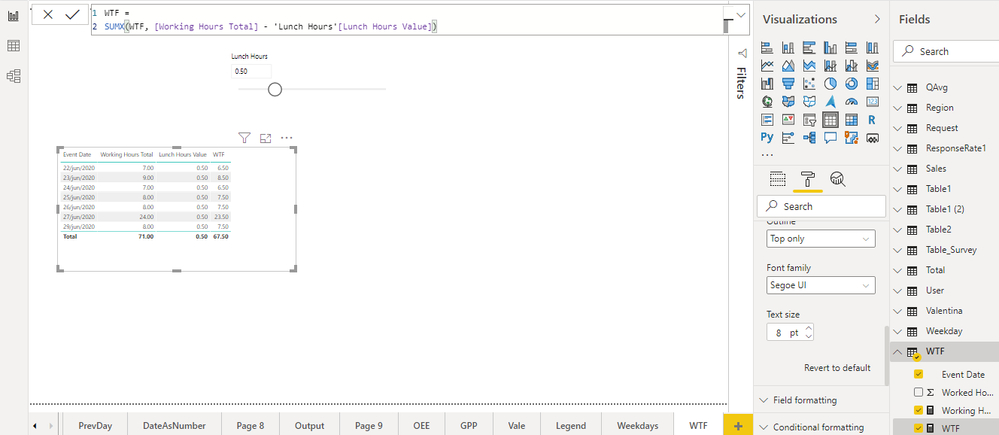
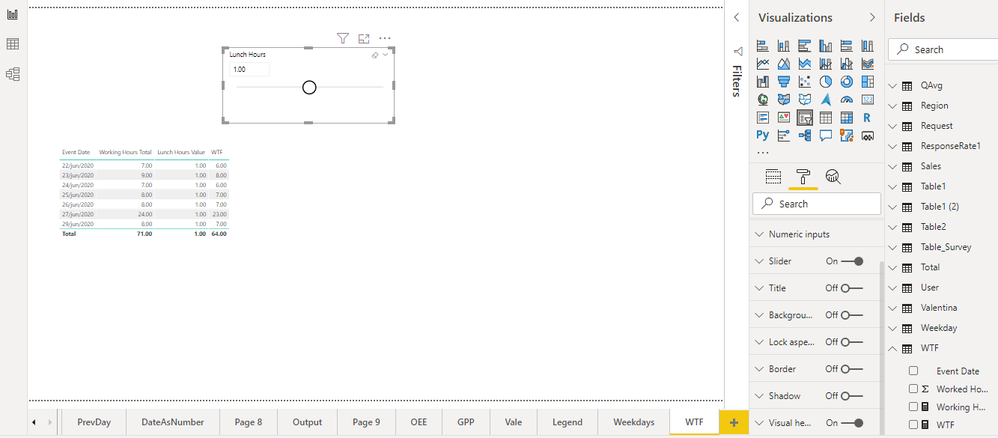
Works for me. Maybe you could share sample data and your pbix file.
F
- Mark as New
- Bookmark
- Subscribe
- Mute
- Subscribe to RSS Feed
- Permalink
- Report Inappropriate Content
Hi @Anonymous ,
When you create a parameter you'll find it in the Fields pane at the right with a table of one column with a series of values depending on your choice when you created it, and a measure:
You just have to use that measure in your calculations.
Regards,
Fernando
- Mark as New
- Bookmark
- Subscribe
- Mute
- Subscribe to RSS Feed
- Permalink
- Report Inappropriate Content
Thank you Fernando, I must have not created the parameter properly because it is not in my field pane. From the Power Query Editor Window, I clicked Manage Parameters, then New, and created Lunch Deduction Amount, then hit Close and Apply. Is there something I am supposed to do after this?
- Mark as New
- Bookmark
- Subscribe
- Mute
- Subscribe to RSS Feed
- Permalink
- Report Inappropriate Content
- Mark as New
- Bookmark
- Subscribe
- Mute
- Subscribe to RSS Feed
- Permalink
- Report Inappropriate Content
In your case you need to use a What If Parameter, which is located under the Modeling ribbon:
Cheers,
Fernando
- Mark as New
- Bookmark
- Subscribe
- Mute
- Subscribe to RSS Feed
- Permalink
- Report Inappropriate Content
Thank you Fernando,
That worked but I can't get it to work in a formula, it just keeps using the alternateresult of 0.50, even though the slider says a different value:
WTF = 'QGenda Compliance'[Worked Hours]-'Lunch Deduction Amount'[Lunch Deduction Amount Value]
- Mark as New
- Bookmark
- Subscribe
- Mute
- Subscribe to RSS Feed
- Permalink
- Report Inappropriate Content
@Anonymous
With this code:
WTF =
SUMX(WTF, [Working Hours Total] - 'Lunch Hours'[Lunch Hours Value])See here:
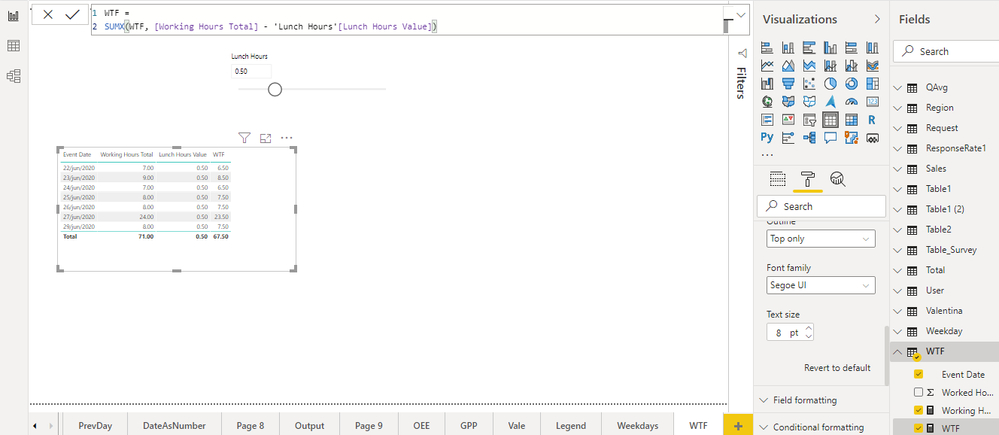
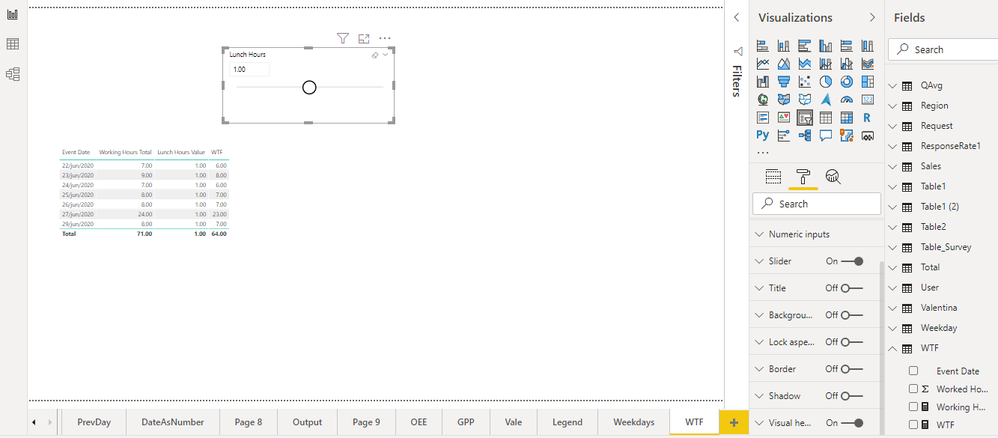
Works for me. Maybe you could share sample data and your pbix file.
F
- Mark as New
- Bookmark
- Subscribe
- Mute
- Subscribe to RSS Feed
- Permalink
- Report Inappropriate Content
I got it working. What I did different...My Worked Hours was a Column, so I created it was a Measure (never know when to use column or measure), then I used the SUMX like you did and it worked. Thank you so much for your patience and help!
- Mark as New
- Bookmark
- Subscribe
- Mute
- Subscribe to RSS Feed
- Permalink
- Report Inappropriate Content
Good to hear. Rule of thumb: Always use measures, never use calculated columns. Unless it's completely necessary.
😉
F
- Mark as New
- Bookmark
- Subscribe
- Mute
- Subscribe to RSS Feed
- Permalink
- Report Inappropriate Content
Thank you, I am going to go back and change my calculated columns into measures.
Maybe I should open a new thread on this, but can you use IF statements in Measures? This is my formula in a column now, and trying to put in a measure, but it's not allowing me to pick that first field name (tagname):
Extra Pay Hours = IF('QGenda Compliance'[TagName] IN {"Shift: Specialty Shift", "Shift: Additional Shift", "Call: Specialty (Beeper)", "Call: Beeper", "PTO Buy-Back"}, 'QGenda Compliance'[Worked Hours], 0)
- Mark as New
- Bookmark
- Subscribe
- Mute
- Subscribe to RSS Feed
- Permalink
- Report Inappropriate Content
@Anonymous
You should not use calculated columns unless you don't have ANY OTHER CHOICE. However, turning calculated columns into measures is not always a good decision. Please note that a calculated column can be used in slicers, whereas measures can't. If you need a column, then the best solution by far is to calculate it in Power Query.
Helpful resources

Power BI Dataviz World Championships
The Power BI Data Visualization World Championships is back! Get ahead of the game and start preparing now!

| User | Count |
|---|---|
| 46 | |
| 42 | |
| 34 | |
| 31 | |
| 21 |
| User | Count |
|---|---|
| 133 | |
| 126 | |
| 95 | |
| 80 | |
| 65 |