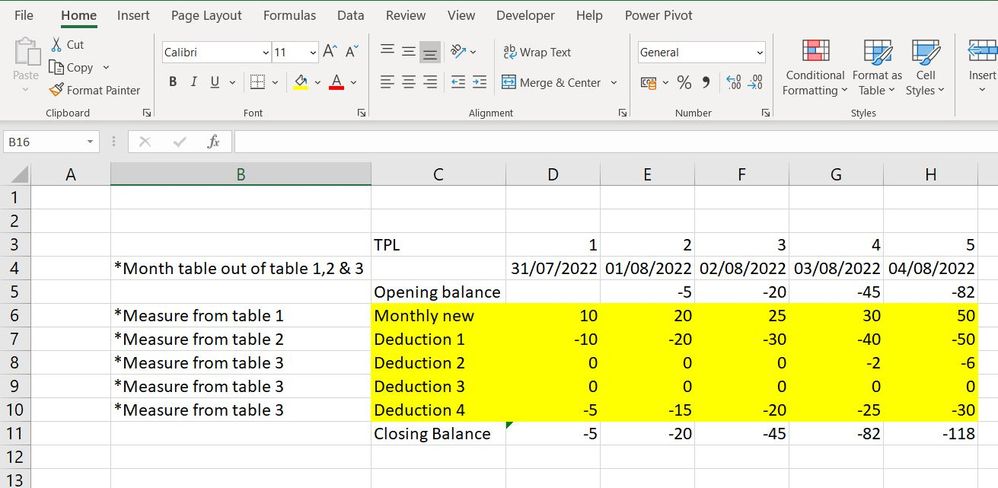FabCon is coming to Atlanta
Join us at FabCon Atlanta from March 16 - 20, 2026, for the ultimate Fabric, Power BI, AI and SQL community-led event. Save $200 with code FABCOMM.
Register now!- Power BI forums
- Get Help with Power BI
- Desktop
- Service
- Report Server
- Power Query
- Mobile Apps
- Developer
- DAX Commands and Tips
- Custom Visuals Development Discussion
- Health and Life Sciences
- Power BI Spanish forums
- Translated Spanish Desktop
- Training and Consulting
- Instructor Led Training
- Dashboard in a Day for Women, by Women
- Galleries
- Data Stories Gallery
- Themes Gallery
- Contests Gallery
- Quick Measures Gallery
- Notebook Gallery
- Translytical Task Flow Gallery
- TMDL Gallery
- R Script Showcase
- Webinars and Video Gallery
- Ideas
- Custom Visuals Ideas (read-only)
- Issues
- Issues
- Events
- Upcoming Events
Join the Fabric FabCon Global Hackathon—running virtually through Nov 3. Open to all skill levels. $10,000 in prizes! Register now.
- Power BI forums
- Forums
- Get Help with Power BI
- Desktop
- Help with openning and closed balance
- Subscribe to RSS Feed
- Mark Topic as New
- Mark Topic as Read
- Float this Topic for Current User
- Bookmark
- Subscribe
- Printer Friendly Page
- Mark as New
- Bookmark
- Subscribe
- Mute
- Subscribe to RSS Feed
- Permalink
- Report Inappropriate Content
Help with openning and closed balance
Hello all,
Would you be so kind and help me out with openning and closed balances?
I have 4 measures from 3 tables and 1 merge date table for months.
I struggle to find solution for openning and closed balance.
Many thanks.
Andrej
Solved! Go to Solution.
- Mark as New
- Bookmark
- Subscribe
- Mute
- Subscribe to RSS Feed
- Permalink
- Report Inappropriate Content
@AndrejZitnay , One month less should do
Opening balance = CALCULATE([All measure ],filter(allselected(Table),Table[Date] <=maxX(Table, dateadd(Table[Date],-1, month))))
- Mark as New
- Bookmark
- Subscribe
- Mute
- Subscribe to RSS Feed
- Permalink
- Report Inappropriate Content
@AndrejZitnay , I am hoping you are using a common date table
Sum of all the measures other then opening balance
All measure = [Measure from Table 1] + ....
Closing balance = CALCULATE([All measure ],filter(allselected(Table),Table[Date] <=max(Table[Date])))
To get the best of the time intelligence function. Make sure you have a date calendar and it has been marked as the date in model view. Also, join it with the date column of your fact/s. Refer :radacad sqlbi My Video Series Appreciate your Kudos.
- Mark as New
- Bookmark
- Subscribe
- Mute
- Subscribe to RSS Feed
- Permalink
- Report Inappropriate Content
Hello @amitchandak ,
Can I have one follow up question?
I have my table for 3 years and at the end I'll end up with zero.
That's fine.
For another calculation I have to add together ClosingBalance & Monthly new.
(this is my base for series of important measures)
All my measures are fine on monthly basis but total for the year or overall 3 years doens't add up.
I think that comes with nature of Closing Balance Formula)
It is not possible to sum all motnhs together.
Is there some separate work around where I could sum my closing balances?
That will be just base of my follow up measurments.
thanks.
Andrej
- Mark as New
- Bookmark
- Subscribe
- Mute
- Subscribe to RSS Feed
- Permalink
- Report Inappropriate Content
Hello @amitchandak
You are star.
I have my closing balance now.
How I can get opening balance?
I know that it should be closing balance from last month.
Thanks.
Andrej
- Mark as New
- Bookmark
- Subscribe
- Mute
- Subscribe to RSS Feed
- Permalink
- Report Inappropriate Content
@AndrejZitnay , One month less should do
Opening balance = CALCULATE([All measure ],filter(allselected(Table),Table[Date] <=maxX(Table, dateadd(Table[Date],-1, month))))
- Mark as New
- Bookmark
- Subscribe
- Mute
- Subscribe to RSS Feed
- Permalink
- Report Inappropriate Content
Hi, I applied to my problem but i faced dependency problem. You use filter so i wrote my calculated closing balance (that depends on opeing balance with formulas) to a table as calculated column and try to find opening balance
- Mark as New
- Bookmark
- Subscribe
- Mute
- Subscribe to RSS Feed
- Permalink
- Report Inappropriate Content