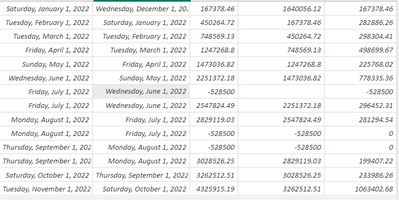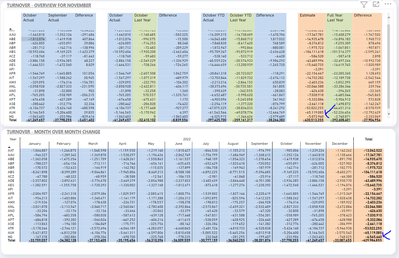Become a Certified Power BI Data Analyst!
Join us for an expert-led overview of the tools and concepts you'll need to pass exam PL-300. The first session starts on June 11th. See you there!
Get registered- Power BI forums
- Get Help with Power BI
- Desktop
- Service
- Report Server
- Power Query
- Mobile Apps
- Developer
- DAX Commands and Tips
- Custom Visuals Development Discussion
- Health and Life Sciences
- Power BI Spanish forums
- Translated Spanish Desktop
- Training and Consulting
- Instructor Led Training
- Dashboard in a Day for Women, by Women
- Galleries
- Webinars and Video Gallery
- Data Stories Gallery
- Themes Gallery
- Contests Gallery
- Quick Measures Gallery
- Notebook Gallery
- Translytical Task Flow Gallery
- R Script Showcase
- Ideas
- Custom Visuals Ideas (read-only)
- Issues
- Issues
- Events
- Upcoming Events
Power BI is turning 10! Let’s celebrate together with dataviz contests, interactive sessions, and giveaways. Register now.
- Power BI forums
- Forums
- Get Help with Power BI
- Desktop
- Re: Help with monthly values based on YTD vales
- Subscribe to RSS Feed
- Mark Topic as New
- Mark Topic as Read
- Float this Topic for Current User
- Bookmark
- Subscribe
- Printer Friendly Page
- Mark as New
- Bookmark
- Subscribe
- Mute
- Subscribe to RSS Feed
- Permalink
- Report Inappropriate Content
Help with monthly values based on YTD vales
I have a problem with some data that i try to analyze. My data is imported via API connection by OData feed.
The data are first of all specified in YTD values, and hereafter i have transformed it to calculate monthly values based on the YTD figures.
But, between the YTD figures and the monthly values i have a difference when i add all the monthly changes together.
On the above screenshot my total YTD should be 4.325.915, but when i add up the monthly values i get a lower figure. I have come to the conclucions that it is because of the 528.500 first being posted on June 1st, and then it stays the same YTD until August 1st, and hereafter it disappears because it is turned and therefore the YTD value is 0, but the 0 is not present in the data and therefore the monthly calculations does not get this change.
Any possible solutions to such problem? Possible to create a custom line for each 1st day in each month, and if that has no value it just returns a 0, so i get a line for each month?
Help would be appreciated!
- Mark as New
- Bookmark
- Subscribe
- Mute
- Subscribe to RSS Feed
- Permalink
- Report Inappropriate Content
Can you share a pbix with sample data?
|
|
Please accept the solution when done and consider giving a thumbs up if posts are helpful. Contact me privately for support with any larger-scale BI needs, tutoring, etc. |
- Mark as New
- Bookmark
- Subscribe
- Mute
- Subscribe to RSS Feed
- Permalink
- Report Inappropriate Content
So as you can see here:
I get different values based on whether i see them in YTD figures or monthly change.
For further information it is on account: 14999, companyshortname: HQ, and in year 2022.
- Mark as New
- Bookmark
- Subscribe
- Mute
- Subscribe to RSS Feed
- Permalink
- Report Inappropriate Content
@AlB You can see the file here: https://drive.google.com/file/d/1M4qNIIGvB-N7OEtZkSNUbQfrzvsRkKby/view?usp=sharing
- Mark as New
- Bookmark
- Subscribe
- Mute
- Subscribe to RSS Feed
- Permalink
- Report Inappropriate Content
Yes of course!
But i cant see how i can add the pbix file, i am new to this forum sorry.. Where do i add the pbix file in my comment?
Helpful resources

Join our Fabric User Panel
This is your chance to engage directly with the engineering team behind Fabric and Power BI. Share your experiences and shape the future.

Power BI Monthly Update - June 2025
Check out the June 2025 Power BI update to learn about new features.

| User | Count |
|---|---|
| 78 | |
| 76 | |
| 53 | |
| 37 | |
| 31 |
| User | Count |
|---|---|
| 101 | |
| 56 | |
| 51 | |
| 45 | |
| 40 |