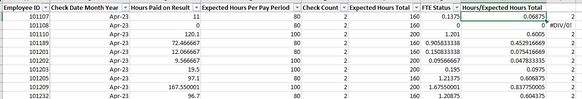- Power BI forums
- Get Help with Power BI
- Desktop
- Service
- Report Server
- Power Query
- Mobile Apps
- Developer
- DAX Commands and Tips
- Custom Visuals Development Discussion
- Health and Life Sciences
- Power BI Spanish forums
- Translated Spanish Desktop
- Training and Consulting
- Instructor Led Training
- Dashboard in a Day for Women, by Women
- Galleries
- Community Connections & How-To Videos
- COVID-19 Data Stories Gallery
- Themes Gallery
- Data Stories Gallery
- R Script Showcase
- Webinars and Video Gallery
- Quick Measures Gallery
- 2021 MSBizAppsSummit Gallery
- 2020 MSBizAppsSummit Gallery
- 2019 MSBizAppsSummit Gallery
- Events
- Ideas
- Custom Visuals Ideas
- Issues
- Issues
- Events
- Upcoming Events
- Community Blog
- Power BI Community Blog
- Power BI 中文博客
- Community Support
- Community Accounts & Registration
- Using the Community
- Community Feedback
Get certified in Microsoft Fabric—for free! For a limited time, the Microsoft Fabric Community team will be offering free DP-600 exam vouchers. Prepare now
- Power BI forums
- Forums
- Get Help with Power BI
- Desktop
- Help with measure - Actual hours worked vs require...
- Subscribe to RSS Feed
- Mark Topic as New
- Mark Topic as Read
- Float this Topic for Current User
- Bookmark
- Subscribe
- Printer Friendly Page
- Mark as New
- Bookmark
- Subscribe
- Mute
- Subscribe to RSS Feed
- Permalink
- Report Inappropriate Content
Help with measure - Actual hours worked vs required hours
Hello,
I am trying to calculate each employees percentage of a full-time employee they are working. By employee, by month, I pull their actual hours worked vs what full-time hours are for that type of employee, and divide to find the percentage of Full-time they are.
For example, I have an Anesthetist that worked total 60 hours in April, based off of 2 paychecks. A full-time Anesthetist should work 80 hours per paycheck, times 2 paychecks, 160 hours. So 60/160, this person is .375 Full time employee
Actual hours is given - Hours paid on Result
Expected Hours per paycheck:
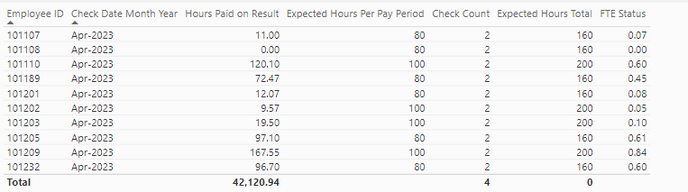
Solved! Go to Solution.
- Mark as New
- Bookmark
- Subscribe
- Mute
- Subscribe to RSS Feed
- Permalink
- Report Inappropriate Content
So, it looked like it was doubling or tripling the FTE Status by Employee (multiplying by number of checks):
So I took Check Date out of the formula and it looks like it's working now:
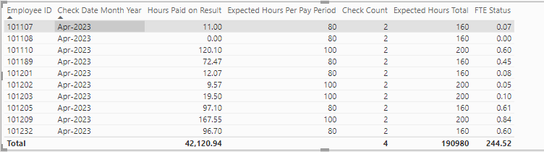
- Mark as New
- Bookmark
- Subscribe
- Mute
- Subscribe to RSS Feed
- Permalink
- Report Inappropriate Content
You need to iterate over a summary table using the same columns as in the table visual, e.g.
Expected Hours Total =
SUMX (
SUMMARIZE (
'Per Diem Pay Slips',
'Per Diem Pay Slips'[Employee ID],
'Per Diem Pay Slips'[Check date]
),
CALCULATE (
MIN ( 'Per Diem Pay Slips'[Expected Hours Per Pay Period] ) * [Check Count]
)
)
- Mark as New
- Bookmark
- Subscribe
- Mute
- Subscribe to RSS Feed
- Permalink
- Report Inappropriate Content
Wow, thank you so much, that worked. But now the FTE Status is not summing, do I have to do something similar?
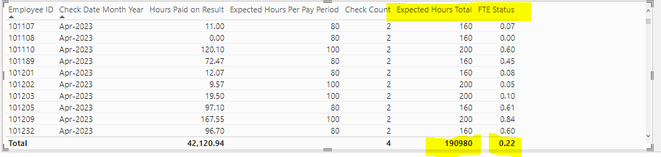
- Mark as New
- Bookmark
- Subscribe
- Mute
- Subscribe to RSS Feed
- Permalink
- Report Inappropriate Content
Yes, its the same pattern
FTE Status =
SUMX (
SUMMARIZE (
'Per Diem Pay Slips',
'Per Diem Pay Slips'[Employee ID],
'Per Diem Pay Slips'[Check date]
),
CALCULATE (
DIVIDE (
SUM ( 'Per Diem Pay Slips'[Hours Paid on Result] ),
[Expected Hours Total]
)
)
)
- Mark as New
- Bookmark
- Subscribe
- Mute
- Subscribe to RSS Feed
- Permalink
- Report Inappropriate Content
So, it looked like it was doubling or tripling the FTE Status by Employee (multiplying by number of checks):
So I took Check Date out of the formula and it looks like it's working now:
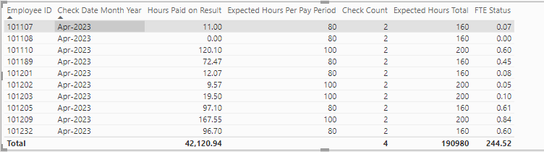
Helpful resources

Power BI Monthly Update - October 2024
Check out the October 2024 Power BI update to learn about new features.

Microsoft Fabric & AI Learning Hackathon
Learn from experts, get hands-on experience, and win awesome prizes.

| User | Count |
|---|---|
| 113 | |
| 96 | |
| 91 | |
| 82 | |
| 69 |
| User | Count |
|---|---|
| 159 | |
| 125 | |
| 116 | |
| 111 | |
| 95 |