Fabric Data Days starts November 4th!
Advance your Data & AI career with 50 days of live learning, dataviz contests, hands-on challenges, study groups & certifications and more!
Get registered- Power BI forums
- Get Help with Power BI
- Desktop
- Service
- Report Server
- Power Query
- Mobile Apps
- Developer
- DAX Commands and Tips
- Custom Visuals Development Discussion
- Health and Life Sciences
- Power BI Spanish forums
- Translated Spanish Desktop
- Training and Consulting
- Instructor Led Training
- Dashboard in a Day for Women, by Women
- Galleries
- Data Stories Gallery
- Themes Gallery
- Contests Gallery
- QuickViz Gallery
- Quick Measures Gallery
- Visual Calculations Gallery
- Notebook Gallery
- Translytical Task Flow Gallery
- TMDL Gallery
- R Script Showcase
- Webinars and Video Gallery
- Ideas
- Custom Visuals Ideas (read-only)
- Issues
- Issues
- Events
- Upcoming Events
Get Fabric Certified for FREE during Fabric Data Days. Don't miss your chance! Request now
- Power BI forums
- Forums
- Get Help with Power BI
- Desktop
- Help with matrix for 3 tables
- Subscribe to RSS Feed
- Mark Topic as New
- Mark Topic as Read
- Float this Topic for Current User
- Bookmark
- Subscribe
- Printer Friendly Page
- Mark as New
- Bookmark
- Subscribe
- Mute
- Subscribe to RSS Feed
- Permalink
- Report Inappropriate Content
Help with matrix for 3 tables
Hi,
So i have two tables (backlog and sales), they are joined by another table for sales region and unified customer. Then created the matrix by unified customer and the value in total works. But I want to add a layer under for item number, but when i pull the item from sales the backlog $ is wrong, and when i pull item number from backlog, the sales $ is wrong.
Would like to know how to get around this so the item number shows both $ correctly.
Thank you.
- Mark as New
- Bookmark
- Subscribe
- Mute
- Subscribe to RSS Feed
- Permalink
- Report Inappropriate Content
Hi,
So i have created an excel file breaking down what i'm trying to do.
The goal is to move my excel driven sales scorecard to power BI.
The scorecard measures how our actuals are landing against our target. By sales region, then by sales rep. Seems easy.
Right now there are 3 fact tables: Shipments, Backlog, and AOP.
Right now there are 2 dimensions: Customer and Date, (customer tells me what region and sales rep, date is the fiscal calendar/period).
FYI - all data is dummy numbers...
So the tab scorecard is what i'm trying to get to. As i broke this down, i really think the issue starts with my fiscal period as it relates to past due.
Example. the 2020-Q1 has closed, but i still have backlog with scheduled dates in Q1 (known as past due), but i dont want these numbers in my Q1 view, they should fall into the current quarter past due column. But i'm not sure how to get there..
I really appreciate the help, and if you would like more details, i can provide. thank you again.
Josh
Here is the end game: note the backlog and past due for 2020-Q1 should be 0.
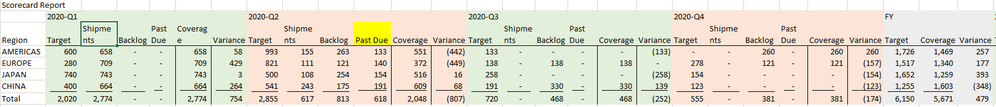
This is the AOP table, the yellow columns are vlookups to the dimension tables.
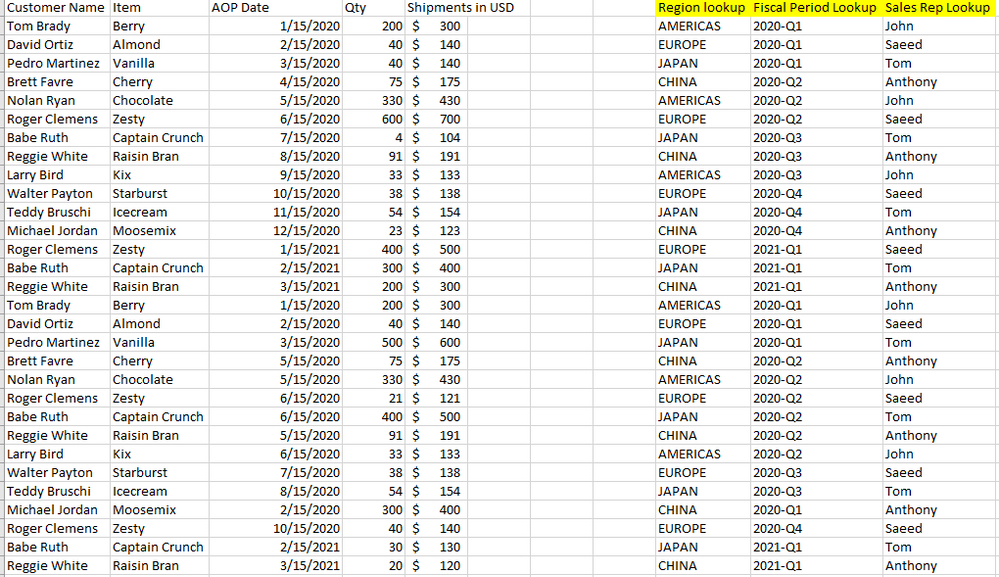
This is the backlog table, same thing in the far right are lookups, but there is also the "Prior Quarter End Date" which then triggers the "Past Due" calc.
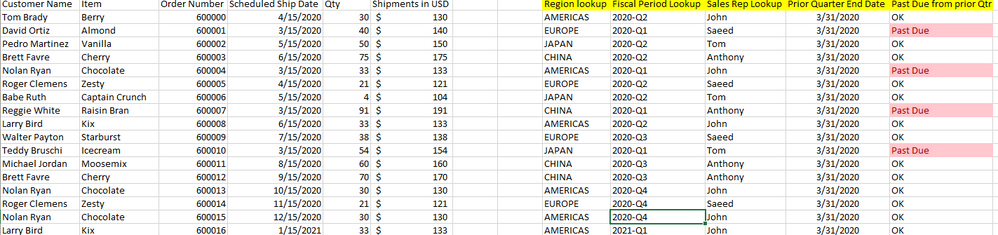
this is the shipments report
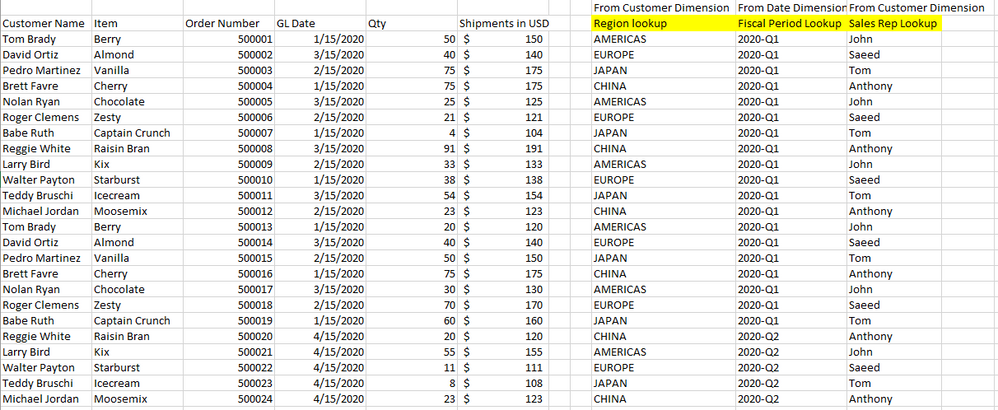
Two dimension tables: customer and fiscal date.
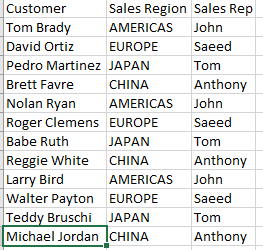
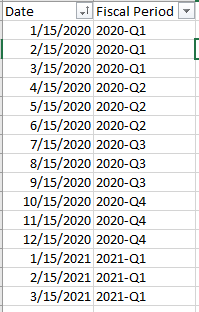
- Mark as New
- Bookmark
- Subscribe
- Mute
- Subscribe to RSS Feed
- Permalink
- Report Inappropriate Content
Hi @Anonymous
"unified customer" is from "another table", "backlog" is from table "sales", "item number" is from "backlog",
If my understanding is correct, please show the relationships among them.
Best Regards
Maggie
- Mark as New
- Bookmark
- Subscribe
- Mute
- Subscribe to RSS Feed
- Permalink
- Report Inappropriate Content
@Anonymous
The next level, what is it. item or something else joins seems to be wrong. Or you are taking it from sales.
Can you share the relationship diagram? Can you share sample data and sample output.
Helpful resources

Fabric Data Days
Advance your Data & AI career with 50 days of live learning, contests, hands-on challenges, study groups & certifications and more!

Power BI Monthly Update - October 2025
Check out the October 2025 Power BI update to learn about new features.


