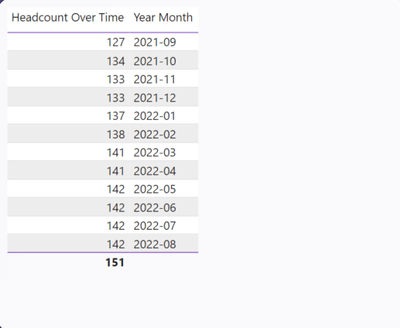FabCon is coming to Atlanta
Join us at FabCon Atlanta from March 16 - 20, 2026, for the ultimate Fabric, Power BI, AI and SQL community-led event. Save $200 with code FABCOMM.
Register now!- Power BI forums
- Get Help with Power BI
- Desktop
- Service
- Report Server
- Power Query
- Mobile Apps
- Developer
- DAX Commands and Tips
- Custom Visuals Development Discussion
- Health and Life Sciences
- Power BI Spanish forums
- Translated Spanish Desktop
- Training and Consulting
- Instructor Led Training
- Dashboard in a Day for Women, by Women
- Galleries
- Data Stories Gallery
- Themes Gallery
- Contests Gallery
- Quick Measures Gallery
- Notebook Gallery
- Translytical Task Flow Gallery
- TMDL Gallery
- R Script Showcase
- Webinars and Video Gallery
- Ideas
- Custom Visuals Ideas (read-only)
- Issues
- Issues
- Events
- Upcoming Events
Join the Fabric FabCon Global Hackathon—running virtually through Nov 3. Open to all skill levels. $10,000 in prizes! Register now.
- Power BI forums
- Forums
- Get Help with Power BI
- Desktop
- Re: Help with making Headcount measure static
- Subscribe to RSS Feed
- Mark Topic as New
- Mark Topic as Read
- Float this Topic for Current User
- Bookmark
- Subscribe
- Printer Friendly Page
- Mark as New
- Bookmark
- Subscribe
- Mute
- Subscribe to RSS Feed
- Permalink
- Report Inappropriate Content
Help with making Headcount measure static
Hi Guys,
I hope all are doing well,
I have created a Headcount over time measure that looks like such:
Headcount Over Time =
CALCULATE (
COUNTROWS ( 'Resource Facts' ),
FILTER (
VALUES ( 'Resource Facts'[Resource Start Date] ),
'Resource Facts'[Resource Start Date] <= MAX ( 'Calendar'[Date] )
),
FILTER (
VALUES ( 'Resource Facts'[Resource Confirmed End Date] ),
OR (
'Resource Facts'[Resource Confirmed End Date] >= MIN ( 'Calendar'[Date] ),
ISBLANK ( 'Resource Facts'[Resource Confirmed End Date] )
)
)
)
I also have a measure for Attrition over time:
'Calendar'[Date] 1* 'Resource Facts'[Resource Start Date]
'Calendar'[Date] 1* 'Resource Facts'[Resource Confirmed End Date]
I want to create a attrition % measure which would look like such = Total Attrition / Total Headcount at the start of Fiscal Year (September 2021)
I understand that I need to modify my headcount measure in a way that it always displays how many active people we had in a beginning of our fiscal year which starts on 01/Sep/2021
Not sure how to do so.
Any help is much appreciated as always.
BR,
Kris
Solved! Go to Solution.
- Mark as New
- Bookmark
- Subscribe
- Mute
- Subscribe to RSS Feed
- Permalink
- Report Inappropriate Content
@TapZxK , Try like
Headcount Over Time =
CALCULATE (
COUNTROWS ( 'Resource Facts' ),
FILTER (
VALUES ( 'Resource Facts'[Resource Start Date] ),
'Resource Facts'[Resource Start Date] <= startofyear( 'Calendar'[Date] ,"8/31")
),
FILTER (
VALUES ( 'Resource Facts'[Resource Confirmed End Date] ),
OR (
'Resource Facts'[Resource Confirmed End Date] >= startofyear( 'Calendar'[Date] ,"8/31"),
ISBLANK ( 'Resource Facts'[Resource Confirmed End Date] )
)
)
)
or
Headcount Over Time =
CALCULATE (
COUNTROWS ( 'Resource Facts' ),
FILTER (
VALUES ( 'Resource Facts'[Resource Start Date] ),
'Resource Facts'[Resource Start Date] <=minx('Calendar', startofyear( 'Calendar'[Date] ,"8/31"))
),
FILTER (
VALUES ( 'Resource Facts'[Resource Confirmed End Date] ),
OR (
'Resource Facts'[Resource Confirmed End Date] >= minx('Calendar', startofyear( 'Calendar'[Date] ,"8/31")),
ISBLANK ( 'Resource Facts'[Resource Confirmed End Date] )
)
)
)
- Mark as New
- Bookmark
- Subscribe
- Mute
- Subscribe to RSS Feed
- Permalink
- Report Inappropriate Content
@TapZxK , Usually in this measure we usually use both min and that means the start of the period. so if visual has FY, It will start of FY
otherwise for MIN ( 'Calendar'[Date] ) or Max ( 'Calendar'[Date] ) use
startofyear( 'Calendar'[Date] ,"8/31")
- Mark as New
- Bookmark
- Subscribe
- Mute
- Subscribe to RSS Feed
- Permalink
- Report Inappropriate Content
Hi @amitchandak
let me elaborate a bit more. I will include some screenshots below.
So I have a visual that is showing me monthly rolling headcounts that is configured to only display numbers for FY22. This visual is using the [Headcount Over Time] measure described in my previous comment.
What I want here is for the visual to display a September number of 127 in ALL of the months.
So it should ignore the filter context and return only return the September number (127) in all of the months.
BR,
Kris
- Mark as New
- Bookmark
- Subscribe
- Mute
- Subscribe to RSS Feed
- Permalink
- Report Inappropriate Content
@TapZxK , Try like
Headcount Over Time =
CALCULATE (
COUNTROWS ( 'Resource Facts' ),
FILTER (
VALUES ( 'Resource Facts'[Resource Start Date] ),
'Resource Facts'[Resource Start Date] <= startofyear( 'Calendar'[Date] ,"8/31")
),
FILTER (
VALUES ( 'Resource Facts'[Resource Confirmed End Date] ),
OR (
'Resource Facts'[Resource Confirmed End Date] >= startofyear( 'Calendar'[Date] ,"8/31"),
ISBLANK ( 'Resource Facts'[Resource Confirmed End Date] )
)
)
)
or
Headcount Over Time =
CALCULATE (
COUNTROWS ( 'Resource Facts' ),
FILTER (
VALUES ( 'Resource Facts'[Resource Start Date] ),
'Resource Facts'[Resource Start Date] <=minx('Calendar', startofyear( 'Calendar'[Date] ,"8/31"))
),
FILTER (
VALUES ( 'Resource Facts'[Resource Confirmed End Date] ),
OR (
'Resource Facts'[Resource Confirmed End Date] >= minx('Calendar', startofyear( 'Calendar'[Date] ,"8/31")),
ISBLANK ( 'Resource Facts'[Resource Confirmed End Date] )
)
)
)