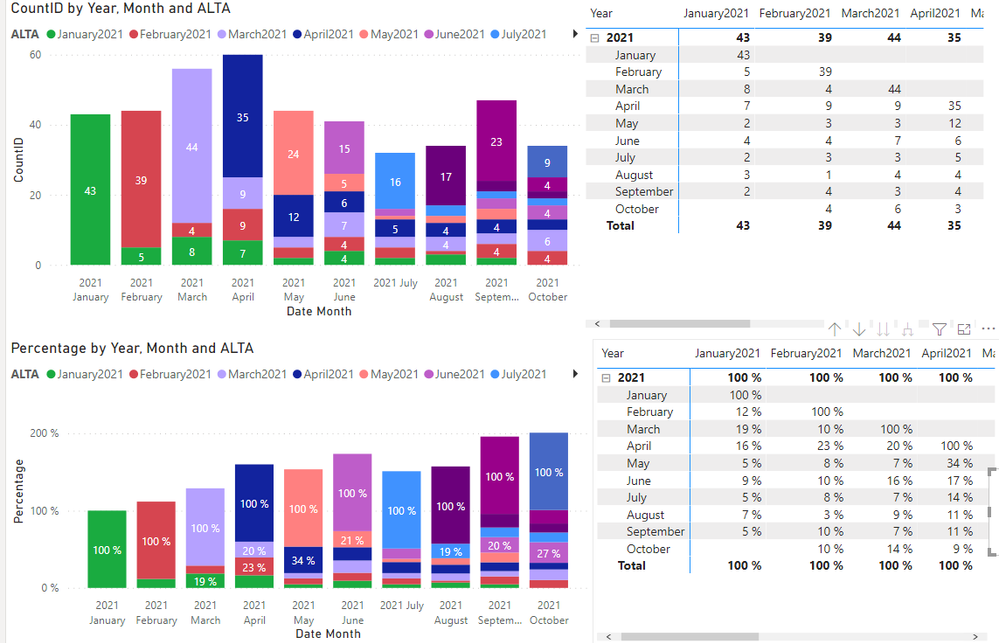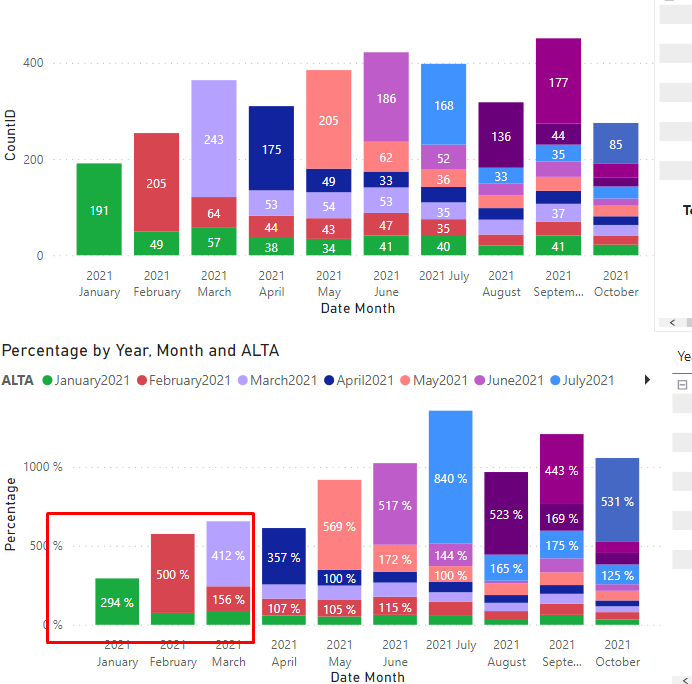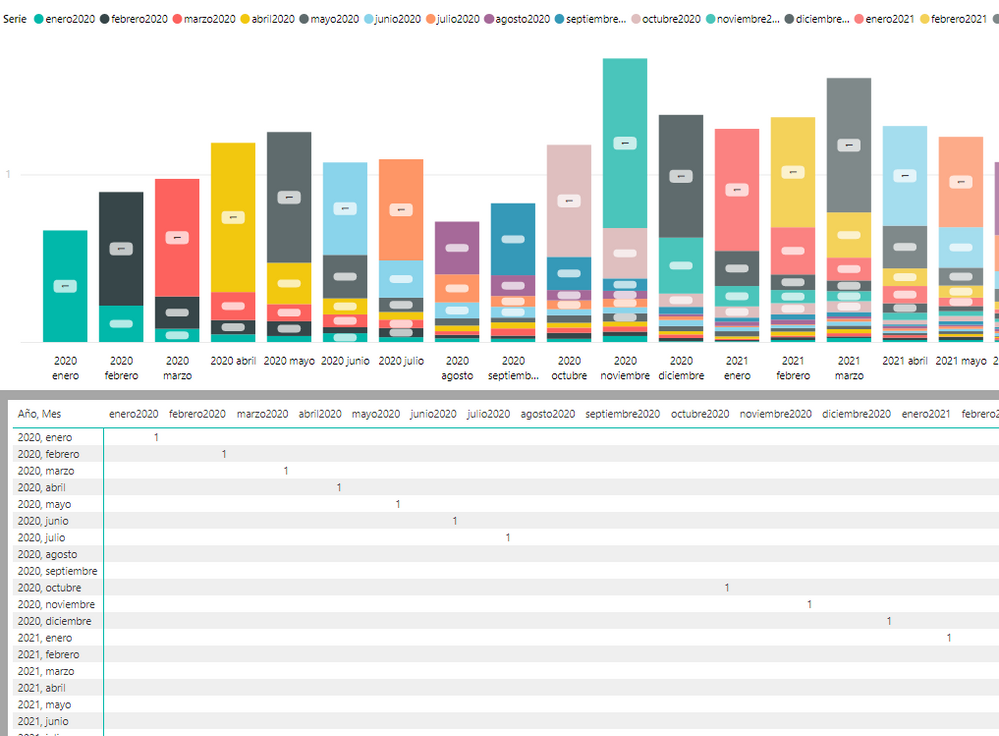FabCon is coming to Atlanta
Join us at FabCon Atlanta from March 16 - 20, 2026, for the ultimate Fabric, Power BI, AI and SQL community-led event. Save $200 with code FABCOMM.
Register now!- Power BI forums
- Get Help with Power BI
- Desktop
- Service
- Report Server
- Power Query
- Mobile Apps
- Developer
- DAX Commands and Tips
- Custom Visuals Development Discussion
- Health and Life Sciences
- Power BI Spanish forums
- Translated Spanish Desktop
- Training and Consulting
- Instructor Led Training
- Dashboard in a Day for Women, by Women
- Galleries
- Data Stories Gallery
- Themes Gallery
- Contests Gallery
- QuickViz Gallery
- Quick Measures Gallery
- Visual Calculations Gallery
- Notebook Gallery
- Translytical Task Flow Gallery
- TMDL Gallery
- R Script Showcase
- Webinars and Video Gallery
- Ideas
- Custom Visuals Ideas (read-only)
- Issues
- Issues
- Events
- Upcoming Events
Get Fabric Certified for FREE during Fabric Data Days. Don't miss your chance! Request now
- Power BI forums
- Forums
- Get Help with Power BI
- Desktop
- Help with % in stacked column chart.
- Subscribe to RSS Feed
- Mark Topic as New
- Mark Topic as Read
- Float this Topic for Current User
- Bookmark
- Subscribe
- Printer Friendly Page
- Mark as New
- Bookmark
- Subscribe
- Mute
- Subscribe to RSS Feed
- Permalink
- Report Inappropriate Content
Help with % in stacked column chart.
Hi all,
I've been looking aroud to see if I could find anything to help me solve my query. Since I didn't I turn ove tou you guys for help.
I have this stacked column chart that displays number of distincts customers that buy per month. As you can see in the pic, it's based on month/year of purchase with a series or month/year of registry.
I'm trying to convert it to show the % of each series based on the 1st month of that series.
So the expected outcome would be:
2020 Jan 100% (series Jan2020)
2020 Feb 32.6% (series Jan2020) / 2020 Fed 100% (series Feb2020)
2020 Mar 11.8% (series Jan2020) / 2020 Mar 28.5 (series Feb 2020) / 2020 Mar 100% (series Mar2020)
And so on. Basically something like this
I understan the logic, that the distinctcount should be divided bay de first period of the series. But I can't wrap my head around referencing that particular period.
Any help will be very much appreciated.
Regards,
- Mark as New
- Bookmark
- Subscribe
- Mute
- Subscribe to RSS Feed
- Permalink
- Report Inappropriate Content
I've found a very simple way around this issue.
I created a 2 columns in the table to reference the series and a Disctinctcount of customers, based on the parameters that are on the slicers. As I get the same number in mutiple row I just used a MIN tu get 1 number in particular.
The Problem now is that althoughis working fine for individual countries in a slicer, as soon as I choose 2 or more it does de distinctcount correctly, but it doesn't sum up the reference period.
I modified the formula not to use the min, but to sum up the references for those countries using a Rank so I don't repeate any unwated data. This doesn't work. It still only takes the numbers of 1 country instead of the sum of all the selected.
- Mark as New
- Bookmark
- Subscribe
- Mute
- Subscribe to RSS Feed
- Permalink
- Report Inappropriate Content
You can define a measure that calculates the first month's value and then scale all the other values by dividing by that amount.
Something like this:
BaseValue =
VAR FirstMonth = CALCULATE ( MIN ( Table1[Date] ), ALLSELECTED () )
RETURN
CALCULATE ( SUM ( Table1[Amount] ), ALL ( Table1 ), Table[Date] = FirstMonth )- Mark as New
- Bookmark
- Subscribe
- Mute
- Subscribe to RSS Feed
- Permalink
- Report Inappropriate Content
Thanks Alexis for the response.
Just a quick question. Why a SUM in the return calculate? The actual measure is a DistinctCount(id_customer).
I ask because I don't have any field to SUM.
Any way, I tried with the formula you mention with SUM and with DistinctCount and it doesn't work.
The end measure used is = Divide(Distinctcount(id_customer), BaseValue)
What could I be doing wrong?
Thanks!!
- Mark as New
- Bookmark
- Subscribe
- Mute
- Subscribe to RSS Feed
- Permalink
- Report Inappropriate Content
I picked SUM just as a guess. Use whatever aggregation is appropriate for your case.
Helpful resources

Power BI Monthly Update - November 2025
Check out the November 2025 Power BI update to learn about new features.

Fabric Data Days
Advance your Data & AI career with 50 days of live learning, contests, hands-on challenges, study groups & certifications and more!