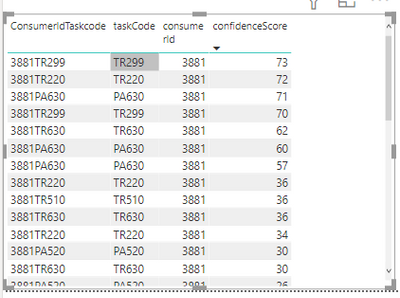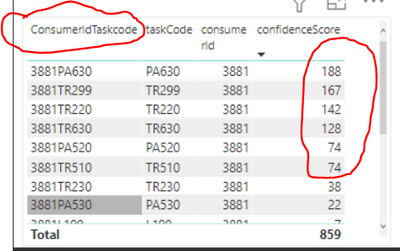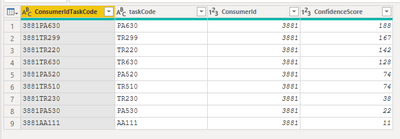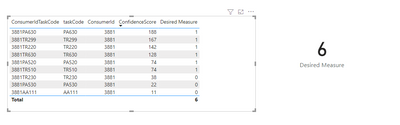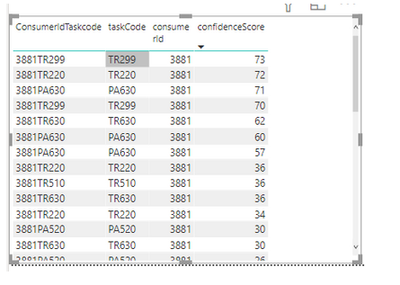Fabric Data Days starts November 4th!
Advance your Data & AI career with 50 days of live learning, dataviz contests, hands-on challenges, study groups & certifications and more!
Get registered- Power BI forums
- Get Help with Power BI
- Desktop
- Service
- Report Server
- Power Query
- Mobile Apps
- Developer
- DAX Commands and Tips
- Custom Visuals Development Discussion
- Health and Life Sciences
- Power BI Spanish forums
- Translated Spanish Desktop
- Training and Consulting
- Instructor Led Training
- Dashboard in a Day for Women, by Women
- Galleries
- Data Stories Gallery
- Themes Gallery
- Contests Gallery
- Quick Measures Gallery
- Visual Calculations Gallery
- Notebook Gallery
- Translytical Task Flow Gallery
- TMDL Gallery
- R Script Showcase
- Webinars and Video Gallery
- Ideas
- Custom Visuals Ideas (read-only)
- Issues
- Issues
- Events
- Upcoming Events
Get Fabric Certified for FREE during Fabric Data Days. Don't miss your chance! Learn more
- Power BI forums
- Forums
- Get Help with Power BI
- Desktop
- Re: Help with grouped sum
- Subscribe to RSS Feed
- Mark Topic as New
- Mark Topic as Read
- Float this Topic for Current User
- Bookmark
- Subscribe
- Printer Friendly Page
- Mark as New
- Bookmark
- Subscribe
- Mute
- Subscribe to RSS Feed
- Permalink
- Report Inappropriate Content
Help with grouped sum
I will appreciate a quick help here
In this table (table A). Confidence score is not summerised.
And no grouping.
Link to csv: https://drive.google.com/file/d/1RWPdBo8_BcGwFILGRUtBe9x9p8XAWgc8/view?usp=sharing
I need to create a measure of count of ConsumerIdTaskcodes (Grouped by ConsumerIdtaskcode) where Confidencescore (of each group) > 71.
The result desired is 6 - based on summed/aggregated grouping.
But I keep getting 2 (meaning it is checking raw data before aggregation.
Please assume you are working with Table A
Her is my measure:
Solved! Go to Solution.
- Mark as New
- Bookmark
- Subscribe
- Mute
- Subscribe to RSS Feed
- Permalink
- Report Inappropriate Content
You can use a measure like this in a card visual to get your desired result.
Count Over 71 =
COUNTROWS (
FILTER (
VALUES ( 'report ConsumerTaskCodes'[ConsumerIdTaskcode] ),
CALCULATE ( SUM ( 'report ConsumerTaskCodes'[confidenceScore] ) ) > 71
)
)
If you already have a measre for confidence score, you can replace the CALCULATE expression with just [ConfidenceScoreMeasure] (no CALCULATE needed if you use a measure).
Pat
Did I answer your question? Mark my post as a solution! Kudos are also appreciated!
To learn more about Power BI, follow me on Twitter or subscribe on YouTube.
@mahoneypa HoosierBI on YouTube
- Mark as New
- Bookmark
- Subscribe
- Mute
- Subscribe to RSS Feed
- Permalink
- Report Inappropriate Content
@mahoneypat solution is the way to go. Just add zero logic for blanks if you want it.
Your original post did not say that you want to do in Table A. Anyway, since you said that you want to do the way in the link above, you can do like below
Desired Measure in A =
var _ct = GROUPBY(TableA, TableA[ConsumerIdTaskcode], "Sum by ID", sumx(currentgroup(),TableA[confidenceScore]))
var _c = CALCULATE( DISTINCTCOUNT( TableA[ConsumerIdTaskcode]) , FILTER(_ct, [Sum by ID] > 71) )
RETURN IF( IsBlank(_c), 0, _c)
- Mark as New
- Bookmark
- Subscribe
- Mute
- Subscribe to RSS Feed
- Permalink
- Report Inappropriate Content
You can use a measure like this in a card visual to get your desired result.
Count Over 71 =
COUNTROWS (
FILTER (
VALUES ( 'report ConsumerTaskCodes'[ConsumerIdTaskcode] ),
CALCULATE ( SUM ( 'report ConsumerTaskCodes'[confidenceScore] ) ) > 71
)
)
If you already have a measre for confidence score, you can replace the CALCULATE expression with just [ConfidenceScoreMeasure] (no CALCULATE needed if you use a measure).
Pat
Did I answer your question? Mark my post as a solution! Kudos are also appreciated!
To learn more about Power BI, follow me on Twitter or subscribe on YouTube.
@mahoneypa HoosierBI on YouTube
- Mark as New
- Bookmark
- Subscribe
- Mute
- Subscribe to RSS Feed
- Permalink
- Report Inappropriate Content
I used your TableB
and wrote the measure (nothing different than what you have)
Desired Measure =
var _c = CALCULATE(
DISTINCTCOUNT(TableB[ConsumerIdTaskCode]),
filter( TableB, TableB[ConfidenceScore] > 71)
)
RETURN IF( IsBlank(_c), 0, _c)it worked perfectly ...
- Mark as New
- Bookmark
- Subscribe
- Mute
- Subscribe to RSS Feed
- Permalink
- Report Inappropriate Content
Please work with Tale A instead.
I am working with the raw data not aggregated. Hope you understand.
- Mark as New
- Bookmark
- Subscribe
- Mute
- Subscribe to RSS Feed
- Permalink
- Report Inappropriate Content
I saw an accepted solution and I applied same method based on Solved: dax group by measure - Microsoft Power BI Community
But it is not working for me. I have exact same issue.
Here is the dax I tried
I am getting null as answer.
Here is my csv file https://drive.google.com/file/d/1RWPdBo8_BcGwFILGRUtBe9x9p8XAWgc8/view?usp=sharing
- Mark as New
- Bookmark
- Subscribe
- Mute
- Subscribe to RSS Feed
- Permalink
- Report Inappropriate Content
@mahoneypat solution is the way to go. Just add zero logic for blanks if you want it.
Your original post did not say that you want to do in Table A. Anyway, since you said that you want to do the way in the link above, you can do like below
Desired Measure in A =
var _ct = GROUPBY(TableA, TableA[ConsumerIdTaskcode], "Sum by ID", sumx(currentgroup(),TableA[confidenceScore]))
var _c = CALCULATE( DISTINCTCOUNT( TableA[ConsumerIdTaskcode]) , FILTER(_ct, [Sum by ID] > 71) )
RETURN IF( IsBlank(_c), 0, _c)
Helpful resources

Fabric Data Days
Advance your Data & AI career with 50 days of live learning, contests, hands-on challenges, study groups & certifications and more!

Power BI Monthly Update - October 2025
Check out the October 2025 Power BI update to learn about new features.

| User | Count |
|---|---|
| 84 | |
| 49 | |
| 37 | |
| 30 | |
| 30 |