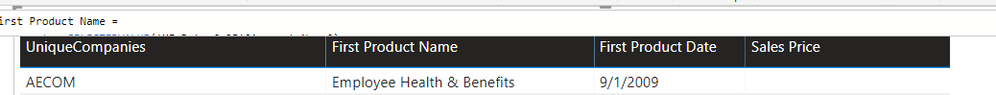Party with Power BI’s own Guy in a Cube
Power BI is turning 10! Tune in for a special live episode on July 24 with behind-the-scenes stories, product evolution highlights, and a sneak peek at what’s in store for the future.
Save the date- Power BI forums
- Get Help with Power BI
- Desktop
- Service
- Report Server
- Power Query
- Mobile Apps
- Developer
- DAX Commands and Tips
- Custom Visuals Development Discussion
- Health and Life Sciences
- Power BI Spanish forums
- Translated Spanish Desktop
- Training and Consulting
- Instructor Led Training
- Dashboard in a Day for Women, by Women
- Galleries
- Data Stories Gallery
- Themes Gallery
- Contests Gallery
- Quick Measures Gallery
- Notebook Gallery
- Translytical Task Flow Gallery
- TMDL Gallery
- R Script Showcase
- Webinars and Video Gallery
- Ideas
- Custom Visuals Ideas (read-only)
- Issues
- Issues
- Events
- Upcoming Events
Enhance your career with this limited time 50% discount on Fabric and Power BI exams. Ends August 31st. Request your voucher.
- Power BI forums
- Forums
- Get Help with Power BI
- Desktop
- Re: Help with filtering within measure in dax on v...
- Subscribe to RSS Feed
- Mark Topic as New
- Mark Topic as Read
- Float this Topic for Current User
- Bookmark
- Subscribe
- Printer Friendly Page
- Mark as New
- Bookmark
- Subscribe
- Mute
- Subscribe to RSS Feed
- Permalink
- Report Inappropriate Content
Help with filtering within measure in dax on variables
Hi,
How can I filter out data based on values in another column with a sample table:
Answer should be 100000.
| Cust | Product | Date | dept | Tor |
| A | acme | 1/1/2019 | tires | 65000 |
| A | bell | 1/1/2020 | brakes | 5000 |
| A | acme | 1/1/2018 | tires | 5000 |
| B | acme | 1/1/2017 | tires | 30000 |
| C | bell | brakes | 400000 | |
| C | stud | brakes | 1000000 | |
| A | acme | 2/1/2018 | tires | 100000 |
I would like to take out values less than 50,000.
So if we had a product that sold for less than 50,000 and it was the earliest/first product sold, then the formula would skip it and move to the next product to see if it was greater than 50,000.
Solved! Go to Solution.
- Mark as New
- Bookmark
- Subscribe
- Mute
- Subscribe to RSS Feed
- Permalink
- Report Inappropriate Content
Hi @Anonymous ,
I didn't get the point.
What's your expected out put? A measure or a column or a table?
Some thing like this?
Measure = CALCULATE(SUM('Table'[Tor]),FILTER('Table','Table'[Date]=CALCULATE(MIN('Table'[Date]),FILTER('Table','Table'[Tor]>50000))))
Best Regards,
jay
- Mark as New
- Bookmark
- Subscribe
- Mute
- Subscribe to RSS Feed
- Permalink
- Report Inappropriate Content
Hi @Anonymous ,
I didn't get the point.
What's your expected out put? A measure or a column or a table?
Some thing like this?
Measure = CALCULATE(SUM('Table'[Tor]),FILTER('Table','Table'[Date]=CALCULATE(MIN('Table'[Date]),FILTER('Table','Table'[Tor]>50000))))
Best Regards,
jay
- Mark as New
- Bookmark
- Subscribe
- Mute
- Subscribe to RSS Feed
- Permalink
- Report Inappropriate Content
@Anonymous Awesome man. I took that formula and edited it further and it helped! Your a rockstar man!
I didn't know you could add an '=' inside a calculate and then put another calculate within.
How can I learn more of this lol?
Thanks,
- Mark as New
- Bookmark
- Subscribe
- Mute
- Subscribe to RSS Feed
- Permalink
- Report Inappropriate Content
Further to the help request:
I have this table and what i need to do is pull out the information from the second row:
SInce it meets the criteria: Grab the olderst created date for a product where the sales price converted is greater than 50k.
From here, I am not sure how to proceed as I'm getting blanks and the incorrect result in the table:
Helpful resources
| User | Count |
|---|---|
| 73 | |
| 72 | |
| 39 | |
| 25 | |
| 23 |
| User | Count |
|---|---|
| 96 | |
| 93 | |
| 50 | |
| 43 | |
| 42 |