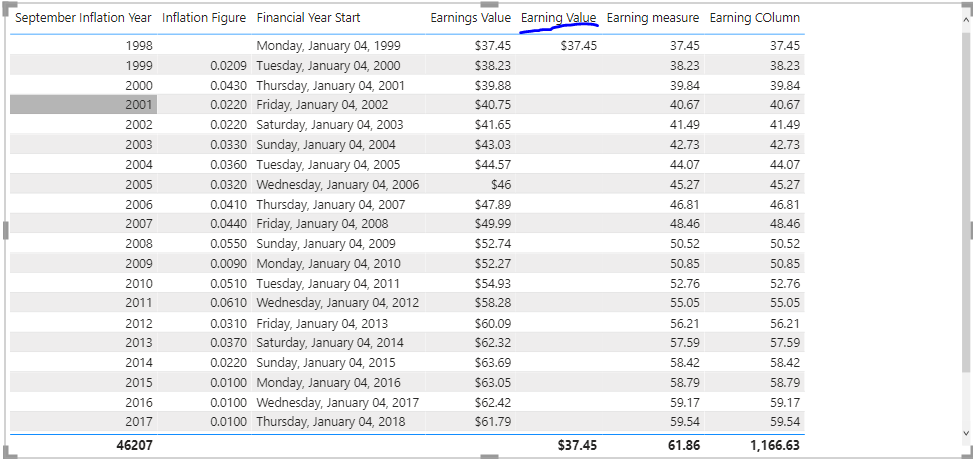Fabric Data Days starts November 4th!
Advance your Data & AI career with 50 days of live learning, dataviz contests, hands-on challenges, study groups & certifications and more!
Get registered- Power BI forums
- Get Help with Power BI
- Desktop
- Service
- Report Server
- Power Query
- Mobile Apps
- Developer
- DAX Commands and Tips
- Custom Visuals Development Discussion
- Health and Life Sciences
- Power BI Spanish forums
- Translated Spanish Desktop
- Training and Consulting
- Instructor Led Training
- Dashboard in a Day for Women, by Women
- Galleries
- Data Stories Gallery
- Themes Gallery
- Contests Gallery
- QuickViz Gallery
- Quick Measures Gallery
- Visual Calculations Gallery
- Notebook Gallery
- Translytical Task Flow Gallery
- TMDL Gallery
- R Script Showcase
- Webinars and Video Gallery
- Ideas
- Custom Visuals Ideas (read-only)
- Issues
- Issues
- Events
- Upcoming Events
Get Fabric Certified for FREE during Fabric Data Days. Don't miss your chance! Request now
- Power BI forums
- Forums
- Get Help with Power BI
- Desktop
- Re: Help with building a calculated table
- Subscribe to RSS Feed
- Mark Topic as New
- Mark Topic as Read
- Float this Topic for Current User
- Bookmark
- Subscribe
- Printer Friendly Page
- Mark as New
- Bookmark
- Subscribe
- Mute
- Subscribe to RSS Feed
- Permalink
- Report Inappropriate Content
Help with building a calculated table
Hello all, I'm hoping someone can help with this issue I've been struggling with. I'm trying to build a table in PowerBI desktop that shows inflation figures and then a calculated column, which shows a value based on the annual inflation figure - see table below.
I've built the first 3 columns with no problem, but struggling with the Earnings Value column.
The starting figure is £37.45 and that is fixed, but the other values from row 2 onwards have the inflation figure applied to it. I've tried several formulas, but cannot work out how to calculate the year-on-year increase to replicate the Earnings Value column.
Can anyone help?
| September Inflation Year | Inflation Figure | Financial Year Start | Earnings Value |
| 1998 | - | 01/04/1999 | £37.45 |
| 1999 | 2.09% | 01/04/2000 | £38.23 |
| 2000 | 4.30% | 01/04/2001 | £39.88 |
| 2001 | 2.20% | 01/04/2002 | £40.75 |
| 2002 | 2.20% | 01/04/2003 | £41.65 |
| 2003 | 3.30% | 01/04/2004 | £43.03 |
| 2004 | 3.60% | 01/04/2005 | £44.57 |
| 2005 | 3.20% | 01/04/2006 | £46.00 |
| 2006 | 4.10% | 01/04/2007 | £47.89 |
| 2007 | 4.40% | 01/04/2008 | £49.99 |
| 2008 | 5.50% | 01/04/2009 | £52.74 |
| 2009 | -0.90% | 01/04/2010 | £52.27 |
| 2010 | 5.10% | 01/04/2011 | £54.93 |
| 2011 | 6.10% | 01/04/2012 | £58.28 |
| 2012 | 3.10% | 01/04/2013 | £60.09 |
| 2013 | 3.70% | 01/04/2014 | £62.32 |
| 2014 | 2.20% | 01/04/2015 | £63.69 |
| 2015 | -1.00% | 01/04/2016 | £63.05 |
| 2016 | -1.00% | 01/04/2017 | £62.42 |
| 2017 | -1.00% | 01/04/2018 | £61.79 |
| 2018 | -1.00% | 01/04/2019 | £61.18 |
| 2019 | 2.70% | 01/04/2020 | £62.83 |
| 2020 | 2.50% | 01/04/2021 | £64.40 |
Solved! Go to Solution.
- Mark as New
- Bookmark
- Subscribe
- Mute
- Subscribe to RSS Feed
- Permalink
- Report Inappropriate Content
@Saes Try this:
Please take a quick glance at newly created dashboards : Restaurant Management Dashboard , HR Analytics Report , Hotel Management Report, Sales Analysis Report , Fortune 500 Companies Analysis , Revenue Tracking Dashboard
- Mark as New
- Bookmark
- Subscribe
- Mute
- Subscribe to RSS Feed
- Permalink
- Report Inappropriate Content
@Saes Try this Measure:
Please take a quick glance at newly created dashboards : Restaurant Management Dashboard , HR Analytics Report , Hotel Management Report, Sales Analysis Report , Fortune 500 Companies Analysis , Revenue Tracking Dashboard
- Mark as New
- Bookmark
- Subscribe
- Mute
- Subscribe to RSS Feed
- Permalink
- Report Inappropriate Content
Thanks @Tahreem24 , but I require a calculated column, as it will be referenced by other data sets in the work flow.
- Mark as New
- Bookmark
- Subscribe
- Mute
- Subscribe to RSS Feed
- Permalink
- Report Inappropriate Content
@Saes For calculated column you need to replace MAX with Earlier and remove ALL.
Please take a quick glance at newly created dashboards : Restaurant Management Dashboard , HR Analytics Report , Hotel Management Report, Sales Analysis Report , Fortune 500 Companies Analysis , Revenue Tracking Dashboard
- Mark as New
- Bookmark
- Subscribe
- Mute
- Subscribe to RSS Feed
- Permalink
- Report Inappropriate Content
Thanks @Tahreem24 , apologies, I think there may be some confusion. It's the Earnings Value column that I'm trying to replicate, rather than creating another column.
- Mark as New
- Bookmark
- Subscribe
- Mute
- Subscribe to RSS Feed
- Permalink
- Report Inappropriate Content
@Saes Yeah, I created Earning Value column and put only single value of 37.45 for first year manually. Then created that DAX on top of it. Attaching screen shot for your reference.
Please take a quick glance at newly created dashboards : Restaurant Management Dashboard , HR Analytics Report , Hotel Management Report, Sales Analysis Report , Fortune 500 Companies Analysis , Revenue Tracking Dashboard
- Mark as New
- Bookmark
- Subscribe
- Mute
- Subscribe to RSS Feed
- Permalink
- Report Inappropriate Content
Thanks @Tahreem24 for clarifying. Is the calculated column reliant on having the Earning Value column already in place? The column I require is to calculate the Earning Value rather than duplicating an existing column.
i.e. I know the dates, inflation figures and that the 1998 figure is $37.45 only. I need to be able to calculate the remaining figures based on this. Apologies if I've misunderstood or my post was not clear.
- Mark as New
- Bookmark
- Subscribe
- Mute
- Subscribe to RSS Feed
- Permalink
- Report Inappropriate Content
@Saes Try this:
Please take a quick glance at newly created dashboards : Restaurant Management Dashboard , HR Analytics Report , Hotel Management Report, Sales Analysis Report , Fortune 500 Companies Analysis , Revenue Tracking Dashboard
- Mark as New
- Bookmark
- Subscribe
- Mute
- Subscribe to RSS Feed
- Permalink
- Report Inappropriate Content
Helpful resources

Fabric Data Days
Advance your Data & AI career with 50 days of live learning, contests, hands-on challenges, study groups & certifications and more!

Power BI Monthly Update - October 2025
Check out the October 2025 Power BI update to learn about new features.