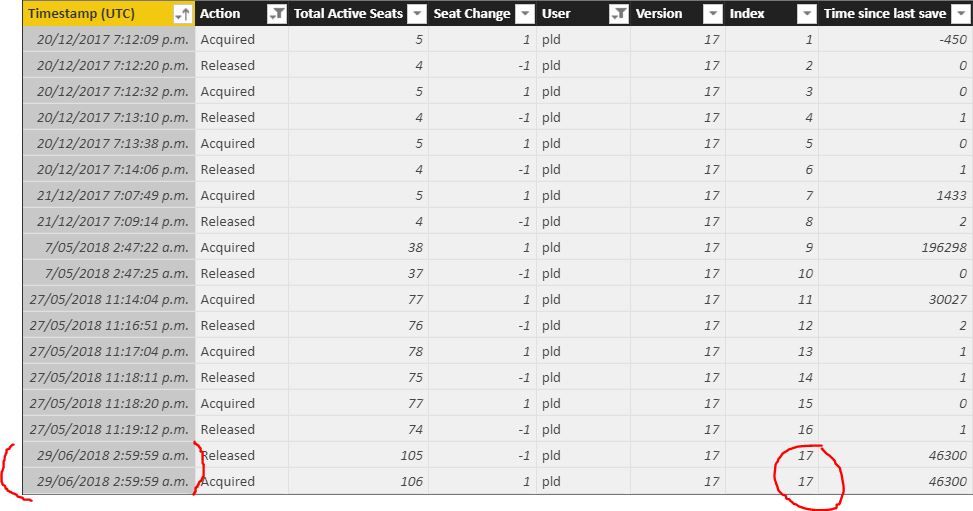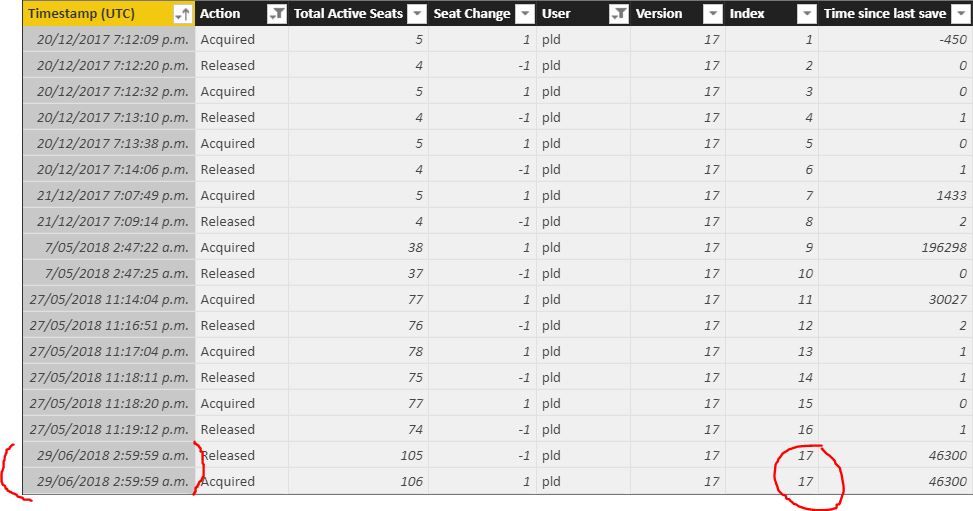FabCon is coming to Atlanta
Join us at FabCon Atlanta from March 16 - 20, 2026, for the ultimate Fabric, Power BI, AI and SQL community-led event. Save $200 with code FABCOMM.
Register now!- Power BI forums
- Get Help with Power BI
- Desktop
- Service
- Report Server
- Power Query
- Mobile Apps
- Developer
- DAX Commands and Tips
- Custom Visuals Development Discussion
- Health and Life Sciences
- Power BI Spanish forums
- Translated Spanish Desktop
- Training and Consulting
- Instructor Led Training
- Dashboard in a Day for Women, by Women
- Galleries
- Data Stories Gallery
- Themes Gallery
- Contests Gallery
- QuickViz Gallery
- Quick Measures Gallery
- Visual Calculations Gallery
- Notebook Gallery
- Translytical Task Flow Gallery
- TMDL Gallery
- R Script Showcase
- Webinars and Video Gallery
- Ideas
- Custom Visuals Ideas (read-only)
- Issues
- Issues
- Events
- Upcoming Events
Vote for your favorite vizzies from the Power BI Dataviz World Championship submissions. Vote now!
- Power BI forums
- Forums
- Get Help with Power BI
- Desktop
- Re: Help with Time difference between multiple row...
- Subscribe to RSS Feed
- Mark Topic as New
- Mark Topic as Read
- Float this Topic for Current User
- Bookmark
- Subscribe
- Printer Friendly Page
- Mark as New
- Bookmark
- Subscribe
- Mute
- Subscribe to RSS Feed
- Permalink
- Report Inappropriate Content
Help with Time difference between multiple rows
Hi all,
I am looking for some help calculating the time difference between 2 dates for values at different intervals throughout my data. Sample of the data is below.
Example: I need to find the time duration between User ABC = License Count 1 and User ABC = License Count -1, time duration between User XYZ = License Count 1 and User XYZ = License Count -1.
As you can see from the User ADE, there can be some number of rows between a license count = 1 and = -1 for the same user.
Any help gladly appreciated, thank you.
| Timestamp (UTC) | File Acquired | License Count | User |
| 18/12/2017 0:01 | Acquired | 1 | ABC |
| 18/12/2017 0:13 | Acquired | 1 | XYZ |
| 18/12/2017 0:20 | Released | -1 | ABC |
| 18/12/2017 0:31 | Acquired | 1 | ADE |
| 18/12/2017 0:31 | Released | -1 | XYZ |
| 18/12/2017 0:37 | Acquired | 1 | FBA |
| 18/12/2017 0:38 | Released | -1 | FBA |
| 18/12/2017 0:41 | Released | -1 | NRA |
| 18/12/2017 0:41 | Acquired | 1 | NRA |
| 18/12/2017 0:52 | Released | -1 | ADE |
Solved! Go to Solution.
- Mark as New
- Bookmark
- Subscribe
- Mute
- Subscribe to RSS Feed
- Permalink
- Report Inappropriate Content
Hi @gunner
Here it goes
Time Difference =
VAR TimeAtAcquisition =
CALCULATE (
FIRSTNONBLANK ( 'LicenseUsage'[Timestamp (UTC)], 1 ),
FILTER (
ALLEXCEPT ( 'LicenseUsage', 'LicenseUsage'[User] ),
'LicenseUsage'[Action] = 1
)
)
VAR TimeAtRelease =
CALCULATE (
FIRSTNONBLANK ( 'LicenseUsage'[Timestamp (UTC)], 1 ),
FILTER (
ALLEXCEPT ( 'LicenseUsage', 'LicenseUsage'[User] ),
'LicenseUsage'[Action] = -1
)
)
RETURN
DATEDIFF ( TimeAtAcquisition, TimeAtRelease, MINUTE )
Regards
Zubair
Please try my custom visuals
- Mark as New
- Bookmark
- Subscribe
- Mute
- Subscribe to RSS Feed
- Permalink
- Report Inappropriate Content
Hi @gunner
Try this column
Time Difference =
VAR TimeAtAcquisition =
CALCULATE (
VALUES ( Table1[Timestamp (UTC)] ),
FILTER ( ALLEXCEPT ( Table1, Table1[User] ), Table1[License Count] = 1 )
)
VAR TimeAtRelease =
CALCULATE (
VALUES ( Table1[Timestamp (UTC)] ),
FILTER ( ALLEXCEPT ( Table1, Table1[User] ), Table1[License Count] = -1 )
)
RETURN
DATEDIFF ( TimeAtAcquisition, TimeAtRelease, MINUTE )
Regards
Zubair
Please try my custom visuals
- Mark as New
- Bookmark
- Subscribe
- Mute
- Subscribe to RSS Feed
- Permalink
- Report Inappropriate Content
Thank you for your reply. I think that will definitely work, except my timestamp column has some duplicate values. Example, 2 User's can acquire a license at the same time. This leads to duplicate entries in the timestamp column and I get 'A table of multiple values was supplied where a single value was expected' when applying your column query.
Is there any way to deal with this?
Thanks again.
- Mark as New
- Bookmark
- Subscribe
- Mute
- Subscribe to RSS Feed
- Permalink
- Report Inappropriate Content
Please replace VALUES (table1[timestamp]) with firstnonblank (table1[timestamp], 1)
Regards
Zubair
Please try my custom visuals
- Mark as New
- Bookmark
- Subscribe
- Mute
- Subscribe to RSS Feed
- Permalink
- Report Inappropriate Content
Please Replace in both variables
I am on mobile so couldnot give you full code. Apologies
Regards
Zubair
Please try my custom visuals
- Mark as New
- Bookmark
- Subscribe
- Mute
- Subscribe to RSS Feed
- Permalink
- Report Inappropriate Content
Thank you. Are you able to provide the code when you have time? I have changed the values as you suggested, but now I get a syntax error for FILTER being incorrect. I am using:
Time Difference =
VAR TimeAtAcquisition =
CALCULATE (
FIRSTNONBLANK ( 'LicenseUsage'[Timestamp (UTC)],1)
FILTER ( ALLEXCEPT ('LicenseUsage', 'LicenseUsage'[User] ), 'LicenseUsage'[Action] = 1 )
)
VAR TimeAtRelease =
CALCULATE (
FIRSTNONBLANK ('LicenseUsage'[Timestamp (UTC)],1 )
FILTER ( ALLEXCEPT ( 'LicenseUsage', 'LicenseUsage'[User]), 'LicenseUsage'[Action] = -1 )
)
RETURN
DATEDIFF ( TimeAtAcquisition, TimeAtRelease, MINUTE )
Thank you
- Mark as New
- Bookmark
- Subscribe
- Mute
- Subscribe to RSS Feed
- Permalink
- Report Inappropriate Content
Hi @gunner
Here it goes
Time Difference =
VAR TimeAtAcquisition =
CALCULATE (
FIRSTNONBLANK ( 'LicenseUsage'[Timestamp (UTC)], 1 ),
FILTER (
ALLEXCEPT ( 'LicenseUsage', 'LicenseUsage'[User] ),
'LicenseUsage'[Action] = 1
)
)
VAR TimeAtRelease =
CALCULATE (
FIRSTNONBLANK ( 'LicenseUsage'[Timestamp (UTC)], 1 ),
FILTER (
ALLEXCEPT ( 'LicenseUsage', 'LicenseUsage'[User] ),
'LicenseUsage'[Action] = -1
)
)
RETURN
DATEDIFF ( TimeAtAcquisition, TimeAtRelease, MINUTE )
Regards
Zubair
Please try my custom visuals
- Mark as New
- Bookmark
- Subscribe
- Mute
- Subscribe to RSS Feed
- Permalink
- Report Inappropriate Content
Thank you, I think I am getting somewhere now. I think I am missing just a vital step and I think I'm done. See my results:
The DATEDIFF ( TimeAtAcquisition, TimeAtRelease, MINUTE ) is only returning the difference between the first row of acquired and the first row of released. I put an index field in there just to track the Acquired/Released actions. In each case I get the results of Index 2-1, which is 1 min using the example below.
| EventType | DateTime | UserID | Index | Time Difference |
| Acquired | 5/12/2017 21:01 | abc | 1 | 1 |
| Acquired | 6/12/2017 18:52 | abc | 3 | 1 |
| Acquired | 6/12/2017 21:29 | abc | 5 | 1 |
| Acquired | 7/12/2017 0:45 | abc | 7 | 1 |
| Released | 5/12/2017 21:02 | abc | 2 | 1 |
| Released | 6/12/2017 19:31 | abc | 4 | 1 |
| Released | 6/12/2017 21:30 | abc | 6 | 1 |
| Released | 7/12/2017 0:53 | abc | 8 | 1 |
Another example. You can see the timedifference has worked for the the first acquired/released and has returned 3mins, but has carried that value through to every row.
| EventType | DateTime | UserID | Index | Time Difference |
| Acquired | 11/12/2017 1:03 | bm11 | 1 | 3 |
| Acquired | 11/12/2017 1:06 | bm11 | 3 | 3 |
| Acquired | 11/12/2017 1:31 | bm11 | 5 | 3 |
| Released | 11/12/2017 1:06 | bm11 | 2 | 3 |
| Released | 11/12/2017 1:31 | bm11 | 4 | 3 |
| Released | 11/12/2017 2:31 | bm11 | 6 | 3 |
Any ideas appreciated.
- Mark as New
- Bookmark
- Subscribe
- Mute
- Subscribe to RSS Feed
- Permalink
- Report Inappropriate Content
Is there an index column in your Original Table with the same pattern you have mentioned above?
Regards
Zubair
Please try my custom visuals
- Mark as New
- Bookmark
- Subscribe
- Mute
- Subscribe to RSS Feed
- Permalink
- Report Inappropriate Content
Hi. Yes there is an index column. Thanks to your code I managed to get it to work to a usable level. There are some instances where the license acquired and released action can occur for the same user at the exact same time to the second. Presumably the application closes. In this case the index assigns both values a 1 and tries to subtract required from acquired and then gives a -ve number. Thats fine, as I can filter the report to only show 0 or greater. The time difference calculations work great. Than you for your assistance, I could not have done this without your guidance.
- Mark as New
- Bookmark
- Subscribe
- Mute
- Subscribe to RSS Feed
- Permalink
- Report Inappropriate Content
Hi
Can you share the code that you used to calculate difference with the index as I have same requriement
- Mark as New
- Bookmark
- Subscribe
- Mute
- Subscribe to RSS Feed
- Permalink
- Report Inappropriate Content
Hi guys, I had previously marked this as solved but I have noticed something which is throwing off my calculations. I am using an index field to calculate the difference between the times of an item being acquired and it being released. The query language for the index is from earlier in this thread and it works fine until an item is acquired and released at the exact same time for a user. The Index assigns both actions the same value, which throws out the calculations quite substantially.
Example in the image below, where the last 2 lines an item is acquired and released at same time and both are assigned the same index value (17). Ideally i want the index to assign the value of 17&18, or even just disregard this altogether as the corresponding time value would be zero. I have tested it by manually deleting those last 2 entries from the datasource and the calculations are perfect. I need same values to be removed, or assigned the correct index value. Thank you if you can help.
Index Query:
Index =
IF (
OR ( 'OpenLicenseUsage-9601427'[Action] = "Released", 'OpenLicenseUsage-9601427'[Action] = "Acquired" ),
RANKX (
FILTER (
ALL ( 'OpenLicenseUsage-9601427'),
OR ( 'OpenLicenseUsage-9601427'[Action] = "Released", 'OpenLicenseUsage-9601427'[Action] = "Acquired" )
&& 'OpenLicenseUsage-9601427'[User] = EARLIER ( 'OpenLicenseUsage-9601427'[User] )
),
'OpenLicenseUsage-9601427'[Timestamp (UTC)],
,
asc
)
)- Mark as New
- Bookmark
- Subscribe
- Mute
- Subscribe to RSS Feed
- Permalink
- Report Inappropriate Content
Hi,
First of all thanks for this information.
Could you please share the formula where you included the INDEX column as well..?
And for your Index problem, if your timefield has miliseconds, maybe thats a way to make it unique.
Kind regards,
Quyen
- Mark as New
- Bookmark
- Subscribe
- Mute
- Subscribe to RSS Feed
- Permalink
- Report Inappropriate Content
Hi guys, I had previously marked this as solved but I have noticed something which is throwing off my calculations. I am using an index field to calculate the difference between the times of an item being acquired and it being released.
The query language for the index is from earlier in this thread and it wokrs fine until an item is acquired and released at the exact same time for a user. The Index assigns both actions the same value, which throws out the calculations quite substantially. Example in the image below, where the last 2 lines an item is acquired and released at same time and both are assigned the same index value (17). Ideally i want the index to assign the value of 17&18, or even just disregard this altogether as the corresponding time value would be zero. I have tested it by manually deleting those last 2 entries from the datasource and the calculations are perfect. I need same values to be removed, or assigned the correct index value. Thank you if you can help.
Index Query:
Index =
IF (
OR ( 'OpenLicenseUsage-9601427'[Action] = "Released", 'OpenLicenseUsage-9601427'[Action] = "Acquired" ),
RANKX (
FILTER (
ALL ( 'OpenLicenseUsage-9601427'),
OR ( 'OpenLicenseUsage-9601427'[Action] = "Released", 'OpenLicenseUsage-9601427'[Action] = "Acquired" )
&& 'OpenLicenseUsage-9601427'[User] = EARLIER ( 'OpenLicenseUsage-9601427'[User] )
),
'OpenLicenseUsage-9601427'[Timestamp (UTC)],
,
asc
)
)
Helpful resources

Power BI Dataviz World Championships
Vote for your favorite vizzies from the Power BI World Championship submissions!

Join our Community Sticker Challenge 2026
If you love stickers, then you will definitely want to check out our Community Sticker Challenge!

Power BI Monthly Update - January 2026
Check out the January 2026 Power BI update to learn about new features.

| User | Count |
|---|---|
| 56 | |
| 52 | |
| 45 | |
| 16 | |
| 16 |
| User | Count |
|---|---|
| 108 | |
| 106 | |
| 39 | |
| 33 | |
| 25 |