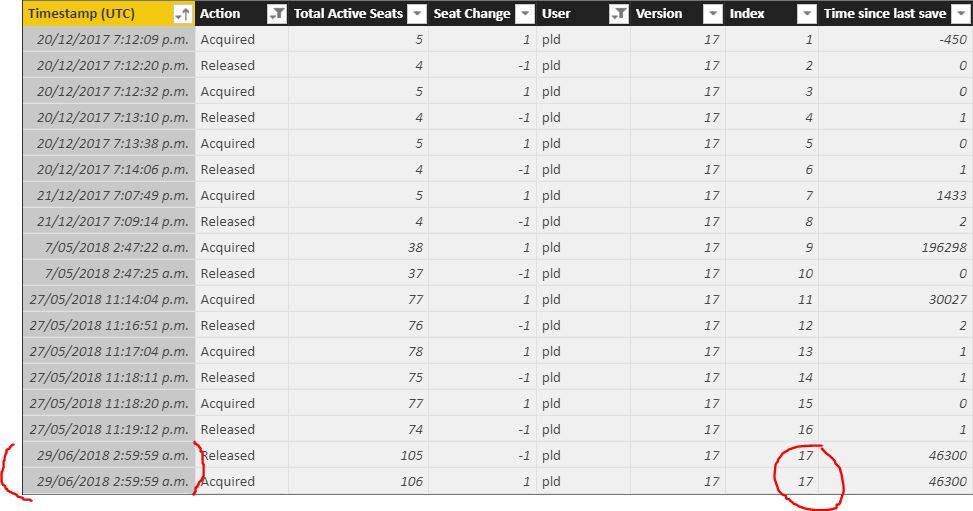FabCon is coming to Atlanta
Join us at FabCon Atlanta from March 16 - 20, 2026, for the ultimate Fabric, Power BI, AI and SQL community-led event. Save $200 with code FABCOMM.
Register now!- Power BI forums
- Get Help with Power BI
- Desktop
- Service
- Report Server
- Power Query
- Mobile Apps
- Developer
- DAX Commands and Tips
- Custom Visuals Development Discussion
- Health and Life Sciences
- Power BI Spanish forums
- Translated Spanish Desktop
- Training and Consulting
- Instructor Led Training
- Dashboard in a Day for Women, by Women
- Galleries
- Data Stories Gallery
- Themes Gallery
- Contests Gallery
- QuickViz Gallery
- Quick Measures Gallery
- Visual Calculations Gallery
- Notebook Gallery
- Translytical Task Flow Gallery
- TMDL Gallery
- R Script Showcase
- Webinars and Video Gallery
- Ideas
- Custom Visuals Ideas (read-only)
- Issues
- Issues
- Events
- Upcoming Events
The Power BI Data Visualization World Championships is back! Get ahead of the game and start preparing now! Learn more
- Power BI forums
- Forums
- Get Help with Power BI
- Desktop
- Help with Time difference between multiple rows & ...
- Subscribe to RSS Feed
- Mark Topic as New
- Mark Topic as Read
- Float this Topic for Current User
- Bookmark
- Subscribe
- Printer Friendly Page
- Mark as New
- Bookmark
- Subscribe
- Mute
- Subscribe to RSS Feed
- Permalink
- Report Inappropriate Content
Help with Time difference between multiple rows & Index
Hi guys, I had previously marked this as solved but I have noticed something which is throwing off my calculations. I am using an
index field to calculate the difference between the times of an item being acquired and it being released.
The query language for the index is from earlier in this thread and it wokrs fine until an item is acquired and released at the
exact same time for a user. The Index assigns both actions the same value, which throws out the calculations quite substantially.
Example in the image below, where the last 2 lines an item is acquired and released at same time and both are assigned the same
index value (17). Ideally i want the index to assign the value of 17&18, or even just disregard this altogether as the
corresponding time value would be zero. I have tested it by manually deleting those last 2 entries from the datasource and the
calculations are perfect. I need same values to be removed, or assigned the correct index value. Thank you if you can help.
Index Query:
Index =
IF (
OR ( 'OpenLicenseUsage-9601427'[Action] = "Released", 'OpenLicenseUsage-9601427'[Action] = "Acquired" ),
RANKX (
FILTER (
ALL ( 'OpenLicenseUsage-9601427'),
OR ( 'OpenLicenseUsage-9601427'[Action] = "Released", 'OpenLicenseUsage-9601427'[Action] = "Acquired" )
&& 'OpenLicenseUsage-9601427'[User] = EARLIER ( 'OpenLicenseUsage-9601427'[User] )
),
'OpenLicenseUsage-9601427'[Timestamp (UTC)],
,
asc
)
)
Solved! Go to Solution.
- Mark as New
- Bookmark
- Subscribe
- Mute
- Subscribe to RSS Feed
- Permalink
- Report Inappropriate Content
Hi @gunner,
I would suggest you add an index in the Query Editor and then make a little change of your formula.
Index =
IF (
OR ( 'OpenLicenseUsage-9601427'[Action] = "Released", 'OpenLicenseUsage-9601427'[Action] = "Acquired" ),
RANKX (
FILTER (
ALL ( 'OpenLicenseUsage-9601427'),
OR ( 'OpenLicenseUsage-9601427'[Action] = "Released", 'OpenLicenseUsage-9601427'[Action] = "Acquired" )
&& 'OpenLicenseUsage-9601427'[User] = EARLIER ( 'OpenLicenseUsage-9601427'[User] )
),
'OpenLicenseUsage-9601427'[Index],
,
asc
)
)
Best Regards,
Dale
If this post helps, then please consider Accept it as the solution to help the other members find it more quickly.
- Mark as New
- Bookmark
- Subscribe
- Mute
- Subscribe to RSS Feed
- Permalink
- Report Inappropriate Content
Hi @gunner,
Could you please mark the proper answer as a solution?
Best Regards,
Dale
If this post helps, then please consider Accept it as the solution to help the other members find it more quickly.
- Mark as New
- Bookmark
- Subscribe
- Mute
- Subscribe to RSS Feed
- Permalink
- Report Inappropriate Content
Hi @gunner,
I would suggest you add an index in the Query Editor and then make a little change of your formula.
Index =
IF (
OR ( 'OpenLicenseUsage-9601427'[Action] = "Released", 'OpenLicenseUsage-9601427'[Action] = "Acquired" ),
RANKX (
FILTER (
ALL ( 'OpenLicenseUsage-9601427'),
OR ( 'OpenLicenseUsage-9601427'[Action] = "Released", 'OpenLicenseUsage-9601427'[Action] = "Acquired" )
&& 'OpenLicenseUsage-9601427'[User] = EARLIER ( 'OpenLicenseUsage-9601427'[User] )
),
'OpenLicenseUsage-9601427'[Index],
,
asc
)
)
Best Regards,
Dale
If this post helps, then please consider Accept it as the solution to help the other members find it more quickly.
Helpful resources

Power BI Monthly Update - November 2025
Check out the November 2025 Power BI update to learn about new features.

Fabric Data Days
Advance your Data & AI career with 50 days of live learning, contests, hands-on challenges, study groups & certifications and more!

| User | Count |
|---|---|
| 56 | |
| 42 | |
| 41 | |
| 20 | |
| 19 |