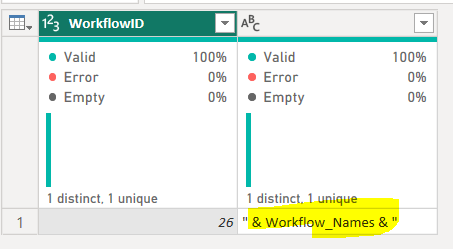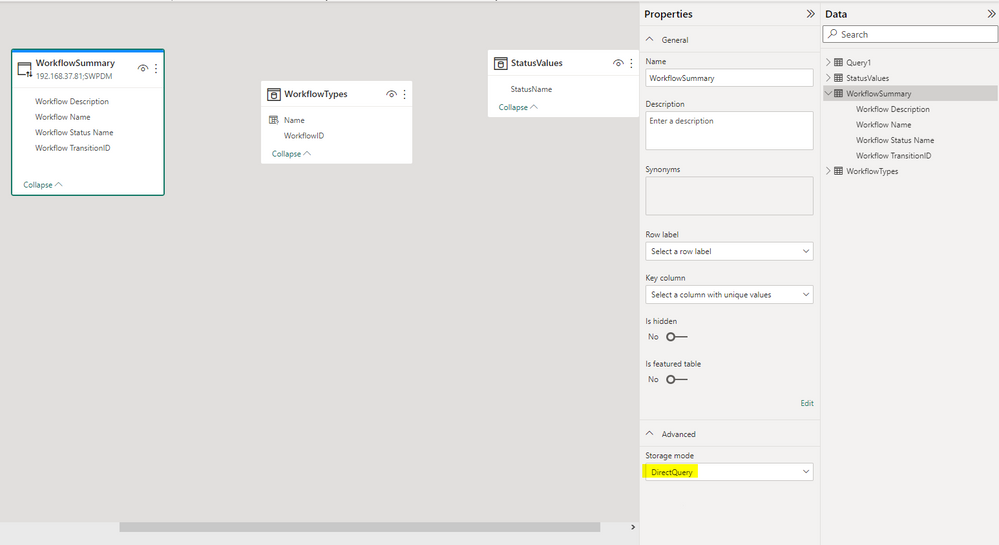FabCon is coming to Atlanta
Join us at FabCon Atlanta from March 16 - 20, 2026, for the ultimate Fabric, Power BI, AI and SQL community-led event. Save $200 with code FABCOMM.
Register now!- Power BI forums
- Get Help with Power BI
- Desktop
- Service
- Report Server
- Power Query
- Mobile Apps
- Developer
- DAX Commands and Tips
- Custom Visuals Development Discussion
- Health and Life Sciences
- Power BI Spanish forums
- Translated Spanish Desktop
- Training and Consulting
- Instructor Led Training
- Dashboard in a Day for Women, by Women
- Galleries
- Data Stories Gallery
- Themes Gallery
- Contests Gallery
- QuickViz Gallery
- Quick Measures Gallery
- Visual Calculations Gallery
- Notebook Gallery
- Translytical Task Flow Gallery
- TMDL Gallery
- R Script Showcase
- Webinars and Video Gallery
- Ideas
- Custom Visuals Ideas (read-only)
- Issues
- Issues
- Events
- Upcoming Events
The Power BI Data Visualization World Championships is back! It's time to submit your entry. Live now!
- Power BI forums
- Forums
- Get Help with Power BI
- Desktop
- Re: Help with Syntax for TSQL Query Parameter
- Subscribe to RSS Feed
- Mark Topic as New
- Mark Topic as Read
- Float this Topic for Current User
- Bookmark
- Subscribe
- Printer Friendly Page
- Mark as New
- Bookmark
- Subscribe
- Mute
- Subscribe to RSS Feed
- Permalink
- Report Inappropriate Content
Help with Syntax for TSQL Query Parameter
Hi,
I have a query which works ok
Declare @WorkflowName NVARCHAR(100)
Set @WorkflowName = 'Design Alpha'
--Set @WorkflowName = '" & Workflow_Names & "'
Select
WorkflowID,
@WorkflowName
From Workflows w Where Name = 'Design Alpha'
--From Workflows w Where Name = @WorkflowName
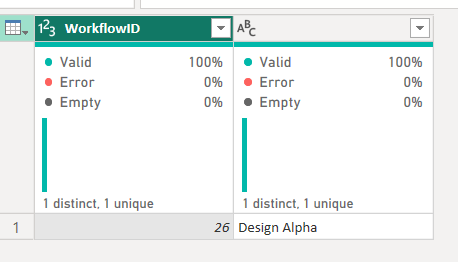
When I try to use the parameter value in the query
Set @WorkflowName = '" & Workflow_Names & "'
instead of 'Design Alpha' then the parameter value which is passed through is as shown
I'd expected the Yellow Value to be 'Design Alpha' as this is what the current Parameter Value is
However the query doesn't work as the & Workflow Names & is passed through as the value instead of the expected 'Design Alpha'
I've used Parameter values without any issue in the past but they have always been numeric values so am wondering if i'm going wrong with my TSQL syntax.
Hopefully i've made a typo or something silly but i've gone snow blind looking at it.
Can anyone advise how I can successfully pass in the dynamic parameter ?
Thanks,
Richard
Solved! Go to Solution.
- Mark as New
- Bookmark
- Subscribe
- Mute
- Subscribe to RSS Feed
- Permalink
- Report Inappropriate Content
Thanks for the response @lbendlin - I managed to figure it out.
let
Source = Sql.Database(Server_Name, Database_Name, [Query="
SELECT
Workflows.Name as 'Workflow Name',
Workflows.Description as 'Workflow Description',
Workflows.InitialTransitionID as 'Workflow TransitionID',
Status.Name as 'Workflow Status Name'
FROM Workflows
Left Outer Join Status on Status.WorkflowID = Workflows.WorkflowID
Where Workflows.Name = '" & Workflow_Choice & "' and Status.Name = 'Work In Progress'
"])
in
SourceI'd mistakenly set the storage mode of the table to Import when it should have been DirectQuery for the parameter to populate ok.
Appreciate you responding to the question.
Thanks,
Richard
- Mark as New
- Bookmark
- Subscribe
- Mute
- Subscribe to RSS Feed
- Permalink
- Report Inappropriate Content
Please show more of the Power Query code. Your example is missing the beginning and end of the query string.
- Mark as New
- Bookmark
- Subscribe
- Mute
- Subscribe to RSS Feed
- Permalink
- Report Inappropriate Content
Thanks for the response @lbendlin - I managed to figure it out.
let
Source = Sql.Database(Server_Name, Database_Name, [Query="
SELECT
Workflows.Name as 'Workflow Name',
Workflows.Description as 'Workflow Description',
Workflows.InitialTransitionID as 'Workflow TransitionID',
Status.Name as 'Workflow Status Name'
FROM Workflows
Left Outer Join Status on Status.WorkflowID = Workflows.WorkflowID
Where Workflows.Name = '" & Workflow_Choice & "' and Status.Name = 'Work In Progress'
"])
in
SourceI'd mistakenly set the storage mode of the table to Import when it should have been DirectQuery for the parameter to populate ok.
Appreciate you responding to the question.
Thanks,
Richard
Helpful resources

Power BI Dataviz World Championships
The Power BI Data Visualization World Championships is back! It's time to submit your entry.

| User | Count |
|---|---|
| 50 | |
| 43 | |
| 36 | |
| 32 | |
| 29 |
| User | Count |
|---|---|
| 129 | |
| 129 | |
| 59 | |
| 48 | |
| 47 |