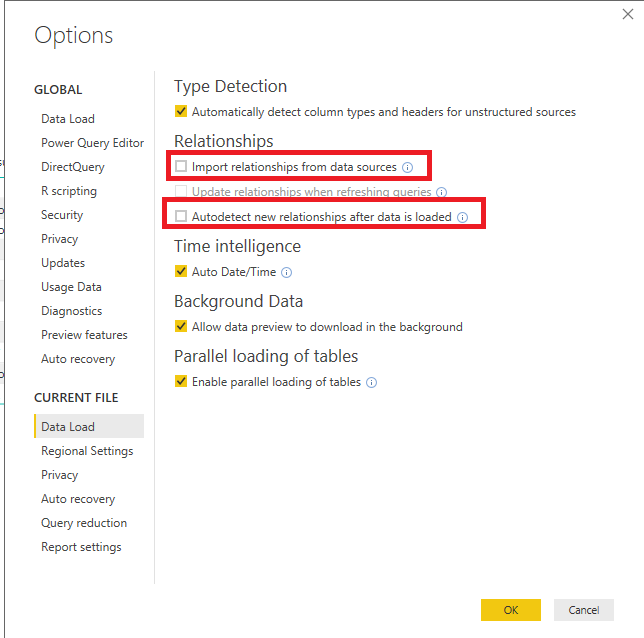FabCon is coming to Atlanta
Join us at FabCon Atlanta from March 16 - 20, 2026, for the ultimate Fabric, Power BI, AI and SQL community-led event. Save $200 with code FABCOMM.
Register now!- Power BI forums
- Get Help with Power BI
- Desktop
- Service
- Report Server
- Power Query
- Mobile Apps
- Developer
- DAX Commands and Tips
- Custom Visuals Development Discussion
- Health and Life Sciences
- Power BI Spanish forums
- Translated Spanish Desktop
- Training and Consulting
- Instructor Led Training
- Dashboard in a Day for Women, by Women
- Galleries
- Data Stories Gallery
- Themes Gallery
- Contests Gallery
- QuickViz Gallery
- Quick Measures Gallery
- Visual Calculations Gallery
- Notebook Gallery
- Translytical Task Flow Gallery
- TMDL Gallery
- R Script Showcase
- Webinars and Video Gallery
- Ideas
- Custom Visuals Ideas (read-only)
- Issues
- Issues
- Events
- Upcoming Events
Learn from the best! Meet the four finalists headed to the FINALS of the Power BI Dataviz World Championships! Register now
- Power BI forums
- Forums
- Get Help with Power BI
- Desktop
- Re: Help with Syntax Error
- Subscribe to RSS Feed
- Mark Topic as New
- Mark Topic as Read
- Float this Topic for Current User
- Bookmark
- Subscribe
- Printer Friendly Page
- Mark as New
- Bookmark
- Subscribe
- Mute
- Subscribe to RSS Feed
- Permalink
- Report Inappropriate Content
Help with Syntax Error
When trying to select the relationship icon to edit relationships power bi crashes and shuts down and I receive the error message below. This is a simple model that is consuming a few csv files that are on my local machine.
Unable to find an entry point named 'MilUtility_PathGeometryHmtTest' in DLL 'wpfgfx_v0400.dll'
What is odd is that I can open the relationship window and look at the tables and their relationships, but as soon as I move the mouse, Power BI desktop crashes and I get that error message. I just tried it again and I also received this message as well:
Could not find a PackageSession for the given sessionID.
I am on a windows 10 machine (64 bit) and have the latest version of PBI desktop installed.
Any thoughts?
- Mark as New
- Bookmark
- Subscribe
- Mute
- Subscribe to RSS Feed
- Permalink
- Report Inappropriate Content
Does this issue occur in all PBIX file? Have you uninstalled and re-installed Power BI Desktop?
Regards,
Lydia
- Mark as New
- Bookmark
- Subscribe
- Mute
- Subscribe to RSS Feed
- Permalink
- Report Inappropriate Content
It was not occurring in all PBIX files, only this one. I did uninstall and reinstall but that did not fix the issue.
What did seem to work (so far) was the following:
- I clicked on the "Manage relationships" button on the modeling tab
- I deleted all of the automatic relationships that were created
- I re-created the relationships
- I have not had an issue since doing that
At some point, I am going to try and recreate the issue by starting from scratch and following the steps I originally took and seeing if that causes the same issue...
- Mark as New
- Bookmark
- Subscribe
- Mute
- Subscribe to RSS Feed
- Permalink
- Report Inappropriate Content
@LouStagner,
When importing your CSV files, you can disable the following options.
Regards,
Lydia
- Mark as New
- Bookmark
- Subscribe
- Mute
- Subscribe to RSS Feed
- Permalink
- Report Inappropriate Content
Thanks Lydia for the suggestion.
I will make sure auto-detect relationships it is turned off but I feel like Power BI could handle things better than simply crashing and shutting down.
- Mark as New
- Bookmark
- Subscribe
- Mute
- Subscribe to RSS Feed
- Permalink
- Report Inappropriate Content
Helpful resources

Join our Fabric User Panel
Share feedback directly with Fabric product managers, participate in targeted research studies and influence the Fabric roadmap.

Power BI Monthly Update - February 2026
Check out the February 2026 Power BI update to learn about new features.

| User | Count |
|---|---|
| 66 | |
| 60 | |
| 45 | |
| 19 | |
| 15 |
| User | Count |
|---|---|
| 108 | |
| 107 | |
| 41 | |
| 30 | |
| 27 |