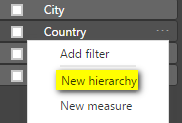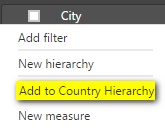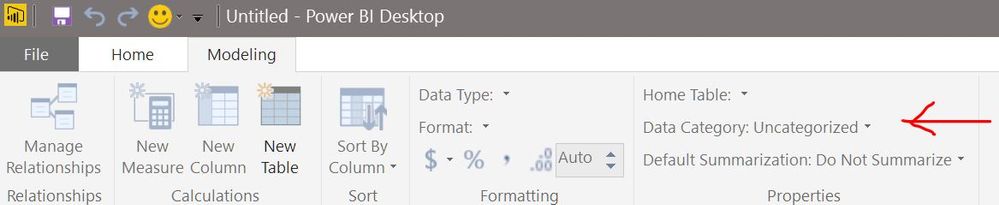Huge last-minute discounts for FabCon Vienna from September 15-18, 2025
Supplies are limited. Contact info@espc.tech right away to save your spot before the conference sells out.
Get your discount- Power BI forums
- Get Help with Power BI
- Desktop
- Service
- Report Server
- Power Query
- Mobile Apps
- Developer
- DAX Commands and Tips
- Custom Visuals Development Discussion
- Health and Life Sciences
- Power BI Spanish forums
- Translated Spanish Desktop
- Training and Consulting
- Instructor Led Training
- Dashboard in a Day for Women, by Women
- Galleries
- Data Stories Gallery
- Themes Gallery
- Contests Gallery
- Quick Measures Gallery
- Notebook Gallery
- Translytical Task Flow Gallery
- TMDL Gallery
- R Script Showcase
- Webinars and Video Gallery
- Ideas
- Custom Visuals Ideas (read-only)
- Issues
- Issues
- Events
- Upcoming Events
Score big with last-minute savings on the final tickets to FabCon Vienna. Secure your discount
- Power BI forums
- Forums
- Get Help with Power BI
- Desktop
- Re: Help with Power BI maps
- Subscribe to RSS Feed
- Mark Topic as New
- Mark Topic as Read
- Float this Topic for Current User
- Bookmark
- Subscribe
- Printer Friendly Page
- Mark as New
- Bookmark
- Subscribe
- Mute
- Subscribe to RSS Feed
- Permalink
- Report Inappropriate Content
Help with Power BI maps
Hi there,
I'm new to Power BI and I'm trying to plot some data onto a map of the UK.
I currently have the postcode/county/town and can convert these into longitude/latitude if required but I wanted to know how I can add all of this data into the map so that when I scroll into a specific area it then breaks down by specific location.
Like, if I'm looking at the UK it will show me X amount in Y region but if I zoom in I'll be able to see X amount in Y town?
Is this possible to do?
Solved! Go to Solution.
- Mark as New
- Bookmark
- Subscribe
- Mute
- Subscribe to RSS Feed
- Permalink
- Report Inappropriate Content
In this scenario, you can create a hierarchy and use the “Drill” function. Please refer to followings steps:
- Right click the highest level (e.g. Country) and click ‘New hierarchy’.
- Select other columns with lower levels and click ‘Add to Country Hierarchy’.
- Drag ‘Country Hierarchy’ to Location of Map chart. Turn on Drill Mode and then you can drill down by click a specific circle (area) it then breaks down by specific circles (location).
- Mark as New
- Bookmark
- Subscribe
- Mute
- Subscribe to RSS Feed
- Permalink
- Report Inappropriate Content
@teatree In power bi maps does that for you. You have to ensure you declare columns in your table appropriately ie proper Data Category under Modelling tab. Next when you plot these fields on map it automatically zooms into that area. If you have multiple countries it reposition itsef into center area where you can see all. Then you can decide to zoom in or out.
- Mark as New
- Bookmark
- Subscribe
- Mute
- Subscribe to RSS Feed
- Permalink
- Report Inappropriate Content
Thanks for responding.
The data I have at the moment has already been categorised as below.
On the map, it shows as below.
I would like to know if it's possible to have one circle with the value inside for the UK, and then when zooming in further it would break down in terms of hierarchy?
So, country -> region -> county -> local authority -> postcode
I hope this makes sense
Thank you
- Mark as New
- Bookmark
- Subscribe
- Mute
- Subscribe to RSS Feed
- Permalink
- Report Inappropriate Content
In this scenario, you can create a hierarchy and use the “Drill” function. Please refer to followings steps:
- Right click the highest level (e.g. Country) and click ‘New hierarchy’.
- Select other columns with lower levels and click ‘Add to Country Hierarchy’.
- Drag ‘Country Hierarchy’ to Location of Map chart. Turn on Drill Mode and then you can drill down by click a specific circle (area) it then breaks down by specific circles (location).