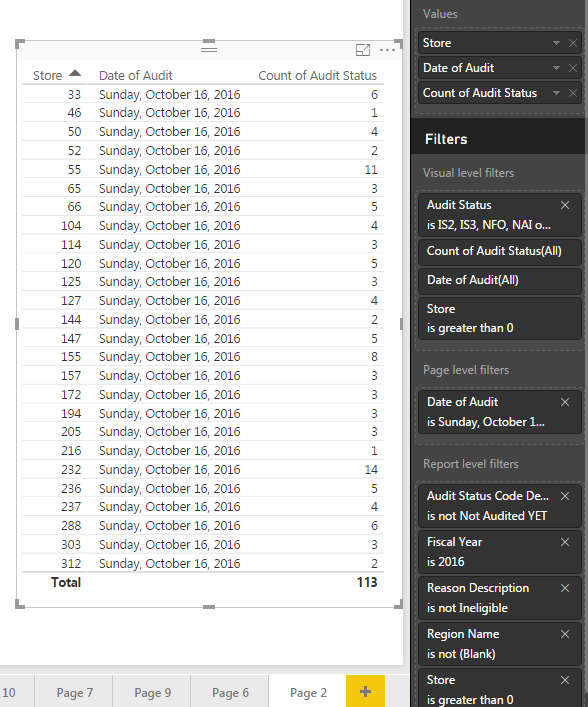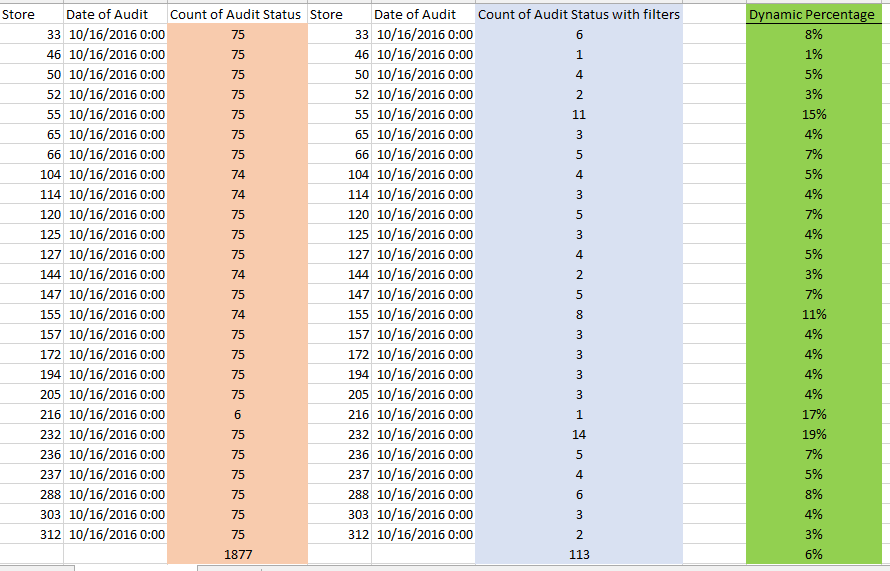Party with Power BI’s own Guy in a Cube
Power BI is turning 10! Tune in for a special live episode on July 24 with behind-the-scenes stories, product evolution highlights, and a sneak peek at what’s in store for the future.
Save the date- Power BI forums
- Get Help with Power BI
- Desktop
- Service
- Report Server
- Power Query
- Mobile Apps
- Developer
- DAX Commands and Tips
- Custom Visuals Development Discussion
- Health and Life Sciences
- Power BI Spanish forums
- Translated Spanish Desktop
- Training and Consulting
- Instructor Led Training
- Dashboard in a Day for Women, by Women
- Galleries
- Data Stories Gallery
- Themes Gallery
- Contests Gallery
- Quick Measures Gallery
- Notebook Gallery
- Translytical Task Flow Gallery
- TMDL Gallery
- R Script Showcase
- Webinars and Video Gallery
- Ideas
- Custom Visuals Ideas (read-only)
- Issues
- Issues
- Events
- Upcoming Events
Enhance your career with this limited time 50% discount on Fabric and Power BI exams. Ends August 31st. Request your voucher.
- Power BI forums
- Forums
- Get Help with Power BI
- Desktop
- Help with Percentage with conditions - DAX formula...
- Subscribe to RSS Feed
- Mark Topic as New
- Mark Topic as Read
- Float this Topic for Current User
- Bookmark
- Subscribe
- Printer Friendly Page
- Mark as New
- Bookmark
- Subscribe
- Mute
- Subscribe to RSS Feed
- Permalink
- Report Inappropriate Content
Help with Percentage with conditions - DAX formula question
I have a data sets importing into Power BI from databases. I cannot edit this data sets in excel and need to find a way to get the CORRECT calculated fields in Power BI to finish a project.
What I need is to get a Percentage = ((x_response) / (total responses)).
example: there are 1877 total responces in 'table 1'[column1], there are 133 distinct responces in 'table 1'[coulmn1] **(same table and column)**
133/1877 = 0.06... 6% I need a way to write a count if function based on unique responces from a column and divide that by total responces of that same column.
I've attached 3 pictures with my issue.
Some Help on this would be Great!
Solved! Go to Solution.
- Mark as New
- Bookmark
- Subscribe
- Mute
- Subscribe to RSS Feed
- Permalink
- Report Inappropriate Content
Hi @NH3_Meijer,
You can try to use below formula if it works on your side:
Measure:
Dynamic Percent =
var currStore = LASTNONBLANK(Sheet1[Store],[Store])
return
Format(
DIVIDE(COUNTAX(FILTER(ALL(Sheet1),Sheet1[Store]=currStore &&Sheet1[Date of Audit]=MAX([Date of Audit])&&(Sheet1[Audit State]="IS2"||Sheet1[Audit State]="IS3"||Sheet1[Audit State]="NFO"||Sheet1[Audit State]="NAI")),[Audit State]),
COUNTAX(FILTER(ALL(Sheet1),Sheet1[Store]=currStore &&Sheet1[Date of Audit]=MAX([Date of Audit])),[Audit State]),
0),"Percent")
Regards,
Xiaoxin Sheng
- Mark as New
- Bookmark
- Subscribe
- Mute
- Subscribe to RSS Feed
- Permalink
- Report Inappropriate Content
Hi @NH3_Meijer,
You can try to use below formula if it works on your side:
Measure:
Dynamic Percent =
var currStore = LASTNONBLANK(Sheet1[Store],[Store])
return
Format(
DIVIDE(COUNTAX(FILTER(ALL(Sheet1),Sheet1[Store]=currStore &&Sheet1[Date of Audit]=MAX([Date of Audit])&&(Sheet1[Audit State]="IS2"||Sheet1[Audit State]="IS3"||Sheet1[Audit State]="NFO"||Sheet1[Audit State]="NAI")),[Audit State]),
COUNTAX(FILTER(ALL(Sheet1),Sheet1[Store]=currStore &&Sheet1[Date of Audit]=MAX([Date of Audit])),[Audit State]),
0),"Percent")
Regards,
Xiaoxin Sheng
- Mark as New
- Bookmark
- Subscribe
- Mute
- Subscribe to RSS Feed
- Permalink
- Report Inappropriate Content
Hey @NH3_Meijer,
Not really sure if this is what you are looking for, but you can create a column using:
Column = FORMAT(DISTINCTCOUNT([Audit Status])/COUNT([Audit Status]), "Percent")
This will give you the percentage of distinct records compared to the total records.
If you are looking to have the total responses with no filters, then first make a column like:
Total Responses = CALCULATE(COUNT([Audit Status]), ALL('Table'[Audit Status]))Hope this helps,
Alan
Helpful resources
| User | Count |
|---|---|
| 73 | |
| 72 | |
| 39 | |
| 25 | |
| 23 |
| User | Count |
|---|---|
| 96 | |
| 93 | |
| 51 | |
| 43 | |
| 42 |