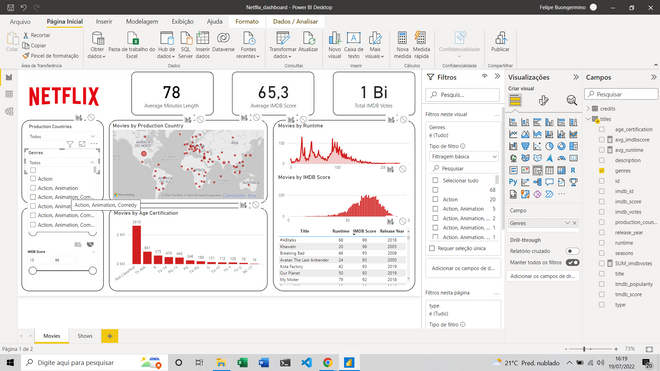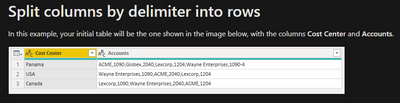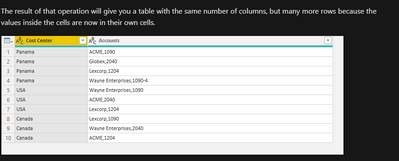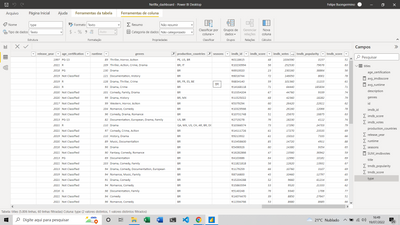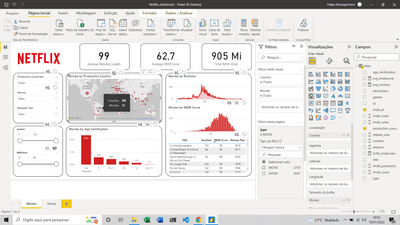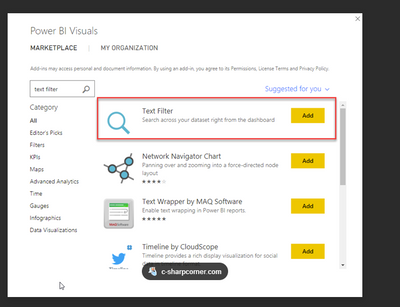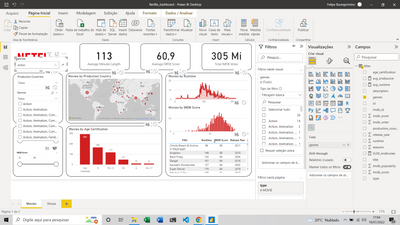FabCon is coming to Atlanta
Join us at FabCon Atlanta from March 16 - 20, 2026, for the ultimate Fabric, Power BI, AI and SQL community-led event. Save $200 with code FABCOMM.
Register now!- Power BI forums
- Get Help with Power BI
- Desktop
- Service
- Report Server
- Power Query
- Mobile Apps
- Developer
- DAX Commands and Tips
- Custom Visuals Development Discussion
- Health and Life Sciences
- Power BI Spanish forums
- Translated Spanish Desktop
- Training and Consulting
- Instructor Led Training
- Dashboard in a Day for Women, by Women
- Galleries
- Data Stories Gallery
- Themes Gallery
- Contests Gallery
- QuickViz Gallery
- Quick Measures Gallery
- Visual Calculations Gallery
- Notebook Gallery
- Translytical Task Flow Gallery
- TMDL Gallery
- R Script Showcase
- Webinars and Video Gallery
- Ideas
- Custom Visuals Ideas (read-only)
- Issues
- Issues
- Events
- Upcoming Events
The Power BI Data Visualization World Championships is back! Get ahead of the game and start preparing now! Learn more
- Power BI forums
- Forums
- Get Help with Power BI
- Desktop
- Re: Help with Mutiple Filter options
- Subscribe to RSS Feed
- Mark Topic as New
- Mark Topic as Read
- Float this Topic for Current User
- Bookmark
- Subscribe
- Printer Friendly Page
- Mark as New
- Bookmark
- Subscribe
- Mute
- Subscribe to RSS Feed
- Permalink
- Report Inappropriate Content
Help with Mutiple Filter options
Hello, everyone.
I downloaded a NetFlix dataset wich contain a lot of movies and shows details. From description, imdb score, imdb votes, production countries, and so on.
I've almost finished the dashboard, however I cant find a solution for filter options.
As you can see "Genres" filter option has many values, like "Action", "Action, Animation", "Action, Sci-Fi", etc. I don't like this. I want to create a filter option with single values, like "Action", "Animation", "Sci-fi" etc. And when the user selects "Action" it will show all movies and shows that contains "Action", and also the ones like "Action, Animation".
This problem also happens with "Country Productions" filter. How can I solve this issue?
Thank You.
Solved! Go to Solution.
- Mark as New
- Bookmark
- Subscribe
- Mute
- Subscribe to RSS Feed
- Permalink
- Report Inappropriate Content
Hi Lipao255,
I had done something similar longtime back. From your dataset, you could create another table with "imdb_id" and split the production countries which are seperated by comma.
Connect this table to your table (fact) with "imdb_id" as key. you could remove production countries in the fact table.
Below example.
From
Into
- Mark as New
- Bookmark
- Subscribe
- Mute
- Subscribe to RSS Feed
- Permalink
- Report Inappropriate Content
I also need help with how many movies or shows an specific country has produced. For example, Brazil ("BR") has 60 participations in movie productions.
However, its only counting 51 acurrences. What kind of dax formula can I use to solve this problem?
- Mark as New
- Bookmark
- Subscribe
- Mute
- Subscribe to RSS Feed
- Permalink
- Report Inappropriate Content
Hi Lipao255,
I had done something similar longtime back. From your dataset, you could create another table with "imdb_id" and split the production countries which are seperated by comma.
Connect this table to your table (fact) with "imdb_id" as key. you could remove production countries in the fact table.
Below example.
From
Into
- Mark as New
- Bookmark
- Subscribe
- Mute
- Subscribe to RSS Feed
- Permalink
- Report Inappropriate Content
Thank you, it solved my problem. Now it looks way better.
- Mark as New
- Bookmark
- Subscribe
- Mute
- Subscribe to RSS Feed
- Permalink
- Report Inappropriate Content
Glad it worked out.
IMDB dataset contains comma seperated. This applies to actors, producers, writers etc.
- Mark as New
- Bookmark
- Subscribe
- Mute
- Subscribe to RSS Feed
- Permalink
- Report Inappropriate Content
Hi lipao255,
Can you use text filter as visual filter?
Let me know if this resolves your issue.
- Mark as New
- Bookmark
- Subscribe
- Mute
- Subscribe to RSS Feed
- Permalink
- Report Inappropriate Content
Is there a way to use it as suspended list? I don't think it's suitable for a user to type the genre.
- Mark as New
- Bookmark
- Subscribe
- Mute
- Subscribe to RSS Feed
- Permalink
- Report Inappropriate Content
Do you mean as drop down list? if not, you could again use create another table with split column with comma from genre. It is similar to production countries as I mentioned earlier.
Helpful resources

Power BI Dataviz World Championships
The Power BI Data Visualization World Championships is back! Get ahead of the game and start preparing now!

| User | Count |
|---|---|
| 39 | |
| 37 | |
| 35 | |
| 34 | |
| 27 |
| User | Count |
|---|---|
| 137 | |
| 97 | |
| 74 | |
| 66 | |
| 65 |