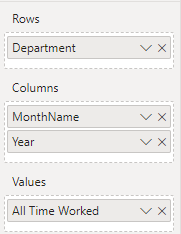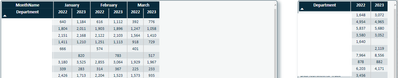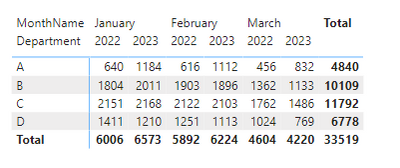FabCon is coming to Atlanta
Join us at FabCon Atlanta from March 16 - 20, 2026, for the ultimate Fabric, Power BI, AI and SQL community-led event. Save $200 with code FABCOMM.
Register now!- Power BI forums
- Get Help with Power BI
- Desktop
- Service
- Report Server
- Power Query
- Mobile Apps
- Developer
- DAX Commands and Tips
- Custom Visuals Development Discussion
- Health and Life Sciences
- Power BI Spanish forums
- Translated Spanish Desktop
- Training and Consulting
- Instructor Led Training
- Dashboard in a Day for Women, by Women
- Galleries
- Data Stories Gallery
- Themes Gallery
- Contests Gallery
- Quick Measures Gallery
- Notebook Gallery
- Translytical Task Flow Gallery
- TMDL Gallery
- R Script Showcase
- Webinars and Video Gallery
- Ideas
- Custom Visuals Ideas (read-only)
- Issues
- Issues
- Events
- Upcoming Events
Calling all Data Engineers! Fabric Data Engineer (Exam DP-700) live sessions are back! Starting October 16th. Sign up.
- Power BI forums
- Forums
- Get Help with Power BI
- Desktop
- Re: Help with Matrix Totals....again
- Subscribe to RSS Feed
- Mark Topic as New
- Mark Topic as Read
- Float this Topic for Current User
- Bookmark
- Subscribe
- Printer Friendly Page
- Mark as New
- Bookmark
- Subscribe
- Mute
- Subscribe to RSS Feed
- Permalink
- Report Inappropriate Content
Help with Matrix Totals....again
Good Afternoon All,
Have searched for a solution for my scenario, but haven't quite been able to arrive at the solution I am looking for.
Have the following Matrix:
Achieved using the following set up where AllTimeWorked is a SUM of two other more detailed Measures:
( i.e. [Measure1] + [Measure2] )
As is the case, User only requires Totals at the Year Level - not per month. So need to show YTD totals for each 2022 and 2023.
Because I am using only 1 Measure with necessary filter context, turning Subtotals on only provides one Total.
User can get to yearly totals by Drilling Down, but searching for thoughts, suggestions and hacks where I can show the two yearly totals in the same visual.
Is there a "cleaner" way of showing something like this:
Thanks and regards,
Solved! Go to Solution.
- Mark as New
- Bookmark
- Subscribe
- Mute
- Subscribe to RSS Feed
- Permalink
- Report Inappropriate Content
- Mark as New
- Bookmark
- Subscribe
- Mute
- Subscribe to RSS Feed
- Permalink
- Report Inappropriate Content
Please provide sample data that covers your issue or question completely, in a usable format (not as a screenshot).
https://community.powerbi.com/t5/Community-Blog/How-to-provide-sample-data-in-the-Power-BI-Forum/ba-...
Please show the expected outcome based on the sample data you provided.
https://community.powerbi.com/t5/Desktop/How-to-Get-Your-Question-Answered-Quickly/m-p/1447523
- Mark as New
- Bookmark
- Subscribe
- Mute
- Subscribe to RSS Feed
- Permalink
- Report Inappropriate Content
Thanks for the response. Yes, I should have included some sample data.....
| Department | All Time Worked | MonthName | Year |
| A | 640 | January | 2022 |
| A | 1184 | January | 2023 |
| A | 616 | February | 2022 |
| A | 1112 | February | 2023 |
| A | 456 | March | 2022 |
| A | 832 | March | 2023 |
| B | 1804 | January | 2022 |
| B | 2011 | January | 2023 |
| B | 1903 | February | 2022 |
| B | 1896 | February | 2023 |
| B | 1362 | March | 2022 |
| B | 1133 | March | 2023 |
| C | 2151 | January | 2022 |
| C | 2168 | January | 2023 |
| C | 2122 | February | 2022 |
| C | 2103 | February | 2023 |
| C | 1762 | March | 2022 |
| C | 1486 | March | 2023 |
| D | 1411 | January | 2022 |
| D | 1210 | January | 2023 |
| D | 1251 | February | 2022 |
| D | 1113 | February | 2023 |
| D | 1024 | March | 2022 |
| D | 769 | March | 2023 |
The actual data is at the Employee Level by Day, but think providing summary data should suffice.
I am connected to a Calendar Table where I use a Flag to filter Calendar Days for PriorYear and CurrentYear.
What I am looking for is a way to show only the two Annual Totals in the same Visual as the Monthly values.
The closest I have got so far is to show as two separate Matrix visuals.
Thanks again and appreciate any guidance you can provide.
- Mark as New
- Bookmark
- Subscribe
- Mute
- Subscribe to RSS Feed
- Permalink
- Report Inappropriate Content
which two annual totals are you referring to?
- Mark as New
- Bookmark
- Subscribe
- Mute
- Subscribe to RSS Feed
- Permalink
- Report Inappropriate Content
- Mark as New
- Bookmark
- Subscribe
- Mute
- Subscribe to RSS Feed
- Permalink
- Report Inappropriate Content
yeah, I would go with your two visual approach.
- Mark as New
- Bookmark
- Subscribe
- Mute
- Subscribe to RSS Feed
- Permalink
- Report Inappropriate Content