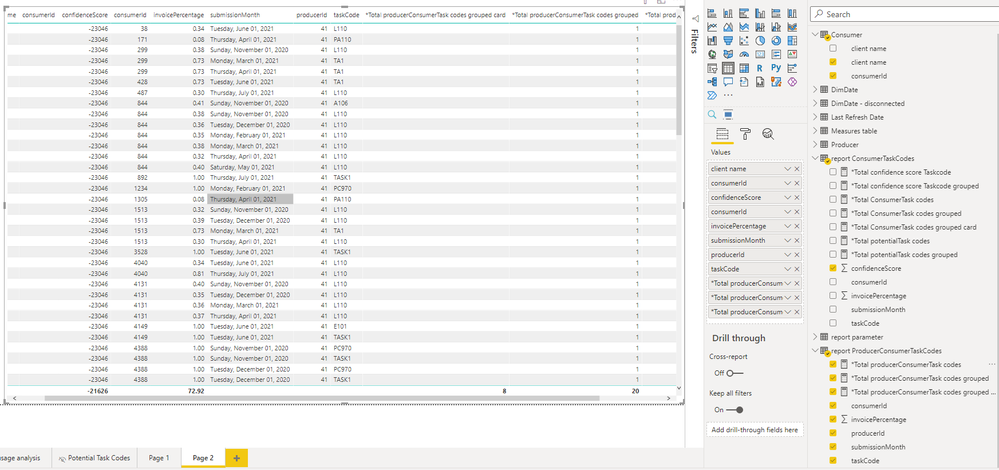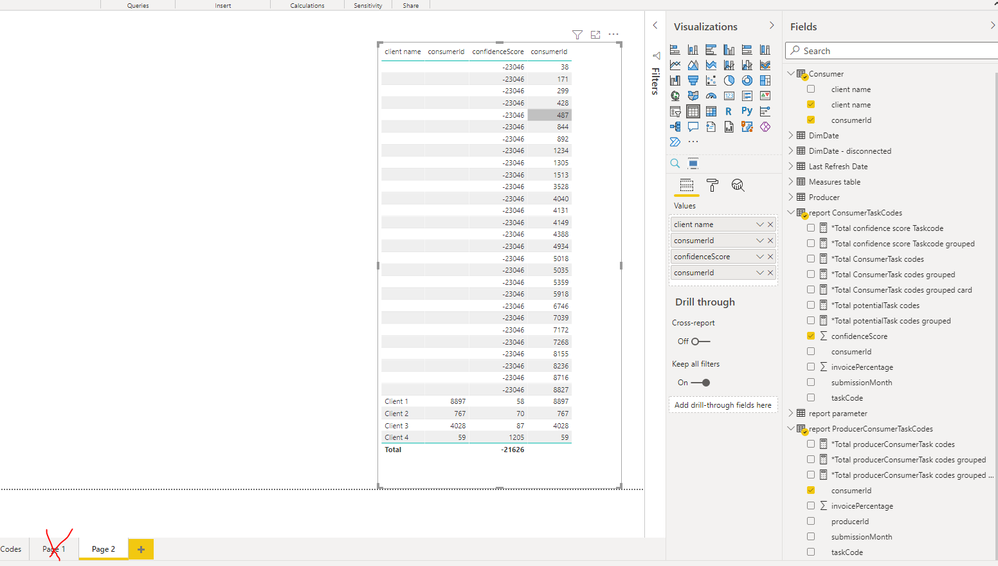FabCon is coming to Atlanta
Join us at FabCon Atlanta from March 16 - 20, 2026, for the ultimate Fabric, Power BI, AI and SQL community-led event. Save $200 with code FABCOMM.
Register now!- Power BI forums
- Get Help with Power BI
- Desktop
- Service
- Report Server
- Power Query
- Mobile Apps
- Developer
- DAX Commands and Tips
- Custom Visuals Development Discussion
- Health and Life Sciences
- Power BI Spanish forums
- Translated Spanish Desktop
- Training and Consulting
- Instructor Led Training
- Dashboard in a Day for Women, by Women
- Galleries
- Data Stories Gallery
- Themes Gallery
- Contests Gallery
- QuickViz Gallery
- Quick Measures Gallery
- Visual Calculations Gallery
- Notebook Gallery
- Translytical Task Flow Gallery
- TMDL Gallery
- R Script Showcase
- Webinars and Video Gallery
- Ideas
- Custom Visuals Ideas (read-only)
- Issues
- Issues
- Events
- Upcoming Events
View all the Fabric Data Days sessions on demand. View schedule
- Power BI forums
- Forums
- Get Help with Power BI
- Desktop
- Help with Dax to create a filtered selection base...
- Subscribe to RSS Feed
- Mark Topic as New
- Mark Topic as Read
- Float this Topic for Current User
- Bookmark
- Subscribe
- Printer Friendly Page
- Mark as New
- Bookmark
- Subscribe
- Mute
- Subscribe to RSS Feed
- Permalink
- Report Inappropriate Content
Help with Dax to create a filtered selection based on two grouped columns
I have this report with the following rules:
Check PBIX:
https://drive.google.com/file/d/1C1xb-CGPMWVs1qyS3e9HtPr2IWgTM_iW/view?usp=sharing
The table "report ProducerConsumerTaskCodes" is a subset of "report ConsumerTaskCodes".
Card "Total codes used by firm for all clients" is from table "report ProducerConsumerTaskCodes"
Card "Total number of codes used by all firms" is from table "report ConsumerTaskCodes".
Card "Total codes used by firm for all clients" is not expected to be equal to the sum of rows in "codes used by firm" because only unique codes aggregated.
Also,
"Total count of codes used by all firms" is not expected to be equal to the sum of rows in "Codes used by firm" because only distinct codes (Clientname+taskcode) are to be aggregated. Currently it is based on just taskcode - wrong.
The problem:
1. I need to extract distinct/count of Clientname+taskcode (not just based on taskcode as currently implemented) for both colunms.
2. Only codes with sum of "report ConsumerTaskCodes" - confidencescore for selected Clientname+taskcode > 50 are to be considered in the reported (filtered).
3. Note: It does seem like I have an issue with relationshiop. Please see tab Page 1.
PBIX: https://drive.google.com/file/d/1C1xb-CGPMWVs1qyS3e9HtPr2IWgTM_iW/view?usp=sharing
- Mark as New
- Bookmark
- Subscribe
- Mute
- Subscribe to RSS Feed
- Permalink
- Report Inappropriate Content
Hi @Anonymous ,
Has the problem be solved?
Best Regards,
Jay
- Mark as New
- Bookmark
- Subscribe
- Mute
- Subscribe to RSS Feed
- Permalink
- Report Inappropriate Content
Pull into the table any non-additive column from "report ProducerConsumerTaskCodes" table e.g taskcode, or concumerId. It breaks. Obviously a relationship issue. This is just ine of the 3 issues mentiooned. Resolving this should throw reveal the issue with first 2 problems I mentioned.
- Mark as New
- Bookmark
- Subscribe
- Mute
- Subscribe to RSS Feed
- Permalink
- Report Inappropriate Content
Here you go
Obviously you didn't read my previous reply
Regards
Amine Jerbi
If I answered your question, please mark this thread as accepted
and you can follow me on
My Website, LinkedIn and Facebook
- Mark as New
- Bookmark
- Subscribe
- Mute
- Subscribe to RSS Feed
- Permalink
- Report Inappropriate Content
May I have yoiur PBIX to see what tables the columns are pulled from?
You will observe that the field confidencescore is repeated indciating a probale relationship problem. To confirm this, in Values, you may set Confidencescore to "Don't summerize".
My altimate goal is to :
1. I need to extract distinct/count of Clientname+taskcode (not just based on taskcode as currently implemented) for both colunms.
2. Only codes with sum of "report ConsumerTaskCodes" - confidencescore for selected Clientname+taskcode > 50 are to be considered in the reported (filtered).
- Mark as New
- Bookmark
- Subscribe
- Mute
- Subscribe to RSS Feed
- Permalink
- Report Inappropriate Content
https://drive.google.com/file/d/1UR0WsbufPMKXzp67JnRWBSKsAgNuRUi7/view?usp=sharing
Your requests are not clear.
Regards
Amine Jerbi
If I answered your question, please mark this thread as accepted
and you can follow me on
My Website, LinkedIn and Facebook
- Mark as New
- Bookmark
- Subscribe
- Mute
- Subscribe to RSS Feed
- Permalink
- Report Inappropriate Content
Hi @Anonymous
Somehow Page 1 is bugging. I opened a new page and it is working fine
Regards
Amine Jerbi
If I answered your question, please mark this thread as accepted
and you can follow me on
My Website, LinkedIn and Facebook
Helpful resources

Power BI Monthly Update - November 2025
Check out the November 2025 Power BI update to learn about new features.

Fabric Data Days
Advance your Data & AI career with 50 days of live learning, contests, hands-on challenges, study groups & certifications and more!