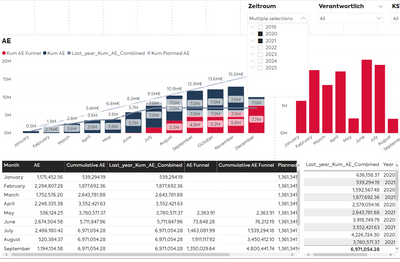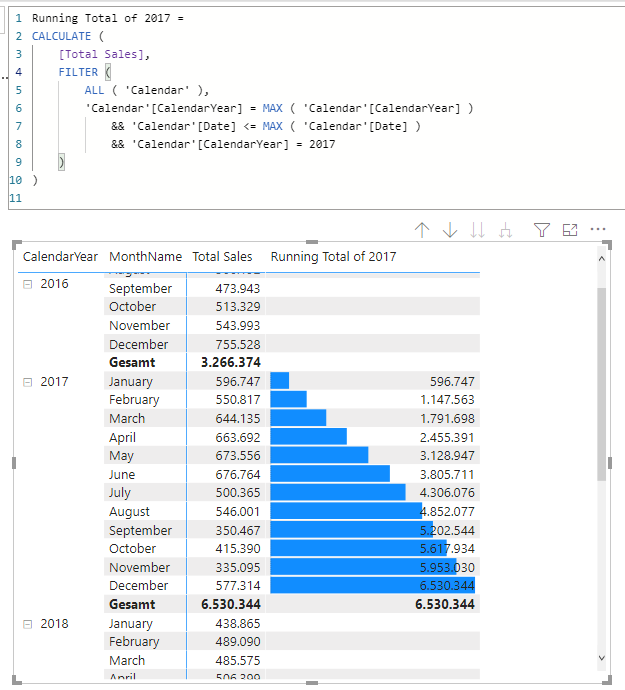FabCon is coming to Atlanta
Join us at FabCon Atlanta from March 16 - 20, 2026, for the ultimate Fabric, Power BI, AI and SQL community-led event. Save $200 with code FABCOMM.
Register now!- Power BI forums
- Get Help with Power BI
- Desktop
- Service
- Report Server
- Power Query
- Mobile Apps
- Developer
- DAX Commands and Tips
- Custom Visuals Development Discussion
- Health and Life Sciences
- Power BI Spanish forums
- Translated Spanish Desktop
- Training and Consulting
- Instructor Led Training
- Dashboard in a Day for Women, by Women
- Galleries
- Data Stories Gallery
- Themes Gallery
- Contests Gallery
- QuickViz Gallery
- Quick Measures Gallery
- Visual Calculations Gallery
- Notebook Gallery
- Translytical Task Flow Gallery
- TMDL Gallery
- R Script Showcase
- Webinars and Video Gallery
- Ideas
- Custom Visuals Ideas (read-only)
- Issues
- Issues
- Events
- Upcoming Events
The Power BI Data Visualization World Championships is back! Get ahead of the game and start preparing now! Learn more
- Power BI forums
- Forums
- Get Help with Power BI
- Desktop
- Re: Help with DAX query
- Subscribe to RSS Feed
- Mark Topic as New
- Mark Topic as Read
- Float this Topic for Current User
- Bookmark
- Subscribe
- Printer Friendly Page
- Mark as New
- Bookmark
- Subscribe
- Mute
- Subscribe to RSS Feed
- Permalink
- Report Inappropriate Content
Help with DAX query
Hi,
I am new to power bi and DAX world. I am trying to get data using a DAX query :
Solved! Go to Solution.
- Mark as New
- Bookmark
- Subscribe
- Mute
- Subscribe to RSS Feed
- Permalink
- Report Inappropriate Content
Hi @newbie9292
You can create two measures as:
Running Total =
CALCULATE (
SUM('Table'[Sales]),
FILTER (
ALLSELECTED('Table'[Date]),
'Table'[Date] <= MAX ('Table'[Date] ) && YEAR('Table'[Date])=YEAR(MAX('Table'[Date]))
)
)Ly Running Total =
CALCULATE (
SUM('Table'[Sales]),
FILTER (
ALLSELECTED('Table'[Date]),
'Table'[Date] <= MAX ('Table'[Date] ) && YEAR('Table'[Date])=YEAR(MAX('Table'[Date])) && DATEADD('Table'[Date],-1,YEAR)
)
)
If you still have some question, please don't hesitate to let me known.
Best Regards,
Link
Is that the answer you're looking for? If this post helps, then please consider Accept it as the solution. Really appreciate!
- Mark as New
- Bookmark
- Subscribe
- Mute
- Subscribe to RSS Feed
- Permalink
- Report Inappropriate Content
@FrankAT Thank you for your solution. Although I was able to get the cummulative data for the year 2021 with your DAX query, I am struggling to get the data for the year 2020 which is in the same table.
I am trying to get a visual like the above. The yellow line represents 2020(last year) data.
But when I select both year 2020 and 2021 in the slicer, this is what I get :
- Mark as New
- Bookmark
- Subscribe
- Mute
- Subscribe to RSS Feed
- Permalink
- Report Inappropriate Content
Hi @newbie9292
You can create two measures as:
Running Total =
CALCULATE (
SUM('Table'[Sales]),
FILTER (
ALLSELECTED('Table'[Date]),
'Table'[Date] <= MAX ('Table'[Date] ) && YEAR('Table'[Date])=YEAR(MAX('Table'[Date]))
)
)Ly Running Total =
CALCULATE (
SUM('Table'[Sales]),
FILTER (
ALLSELECTED('Table'[Date]),
'Table'[Date] <= MAX ('Table'[Date] ) && YEAR('Table'[Date])=YEAR(MAX('Table'[Date])) && DATEADD('Table'[Date],-1,YEAR)
)
)
If you still have some question, please don't hesitate to let me known.
Best Regards,
Link
Is that the answer you're looking for? If this post helps, then please consider Accept it as the solution. Really appreciate!
- Mark as New
- Bookmark
- Subscribe
- Mute
- Subscribe to RSS Feed
- Permalink
- Report Inappropriate Content
Hello Link,
Thanks for your reply. I tried your suggested solution but for some reason I am getting the same values for 2020 and 2021.
- Mark as New
- Bookmark
- Subscribe
- Mute
- Subscribe to RSS Feed
- Permalink
- Report Inappropriate Content
Hi @newbie9292
Is your issue solved?
If the issue has been solved, please adopt the solution to help others.
If you still have some question, please don't hesitate to let me known.
😉
Best Regards,
Link
Is that the answer you're looking for? If this post helps, then please consider Accept it as the solution. Really appreciate!
- Mark as New
- Bookmark
- Subscribe
- Mute
- Subscribe to RSS Feed
- Permalink
- Report Inappropriate Content
Hi @newbie9292
You just need to select 2020 in the slicer.
Best Regards,
Link
Is that the answer you're looking for? If this post helps, then please consider Accept it as the solution. Really appreciate!
- Mark as New
- Bookmark
- Subscribe
- Mute
- Subscribe to RSS Feed
- Permalink
- Report Inappropriate Content
Hello Link,
The problem is I want to visualize both 2020 and 2021 data on the same visual,
The yellow line should be the Last year 2020 data and the dark bar should represent the 2021 data like the way it is shown.
I have 2020 and 2021 data in the same data table.
- Mark as New
- Bookmark
- Subscribe
- Mute
- Subscribe to RSS Feed
- Permalink
- Report Inappropriate Content
Hi @newbie9292,
Is your issue solved? If the issue has been solved, please adopt the solution to help others.
If you still have some question, please don't hesitate to let me known.
Best Regards,
Link
Is that the answer you're looking for? If this post helps, then please consider Accept it as the solution. Really appreciate!
- Mark as New
- Bookmark
- Subscribe
- Mute
- Subscribe to RSS Feed
- Permalink
- Report Inappropriate Content
Hi @newbie9292,
In the measure I mentioned above, when 2021 is selected, Running Total returns data from 2021 and Ly Running Total returns data from 2020.
Please check.
If you still have some question, please don't hesitate to let me known.
Best Regards,
Link
Is that the answer you're looking for? If this post helps, then please consider Accept it as the solution. Really appreciate!
- Mark as New
- Bookmark
- Subscribe
- Mute
- Subscribe to RSS Feed
- Permalink
- Report Inappropriate Content
Hi @newbie9292 ,
the following example use the year 2017 in the measure. Adjust it to year 2020:
Running Total of 2017 =
CALCULATE (
[Total Sales],
FILTER (
ALL ( 'Calendar' ),
'Calendar'[CalendarYear] = MAX ( 'Calendar'[CalendarYear] )
&& 'Calendar'[Date] <= MAX ( 'Calendar'[Date] )
&& 'Calendar'[CalendarYear] = 2017
)
)
With kind regards from the town where the legend of the 'Pied Piper of Hamelin' is at home
FrankAT (Proud to be a Datanaut)
- Mark as New
- Bookmark
- Subscribe
- Mute
- Subscribe to RSS Feed
- Permalink
- Report Inappropriate Content
what is the end goal? You can filter in Power Query, report filters, slicer and DAX, but I'm not convinced that DAX is the best place for your filter without understanding more about your requirements?
Please @mention me in your reply if you want a response.
Copying DAX from this post? Click here for a hack to quickly replace it with your own table names
Has this post solved your problem? Please Accept as Solution so that others can find it quickly and to let the community know your problem has been solved.
If you found this post helpful, please give Kudos C
I work as a Microsoft trainer and consultant, specialising in Power BI and Power Query.
www.excelwithallison.com
Helpful resources

Power BI Dataviz World Championships
The Power BI Data Visualization World Championships is back! Get ahead of the game and start preparing now!

| User | Count |
|---|---|
| 37 | |
| 36 | |
| 33 | |
| 33 | |
| 29 |
| User | Count |
|---|---|
| 132 | |
| 86 | |
| 85 | |
| 68 | |
| 64 |