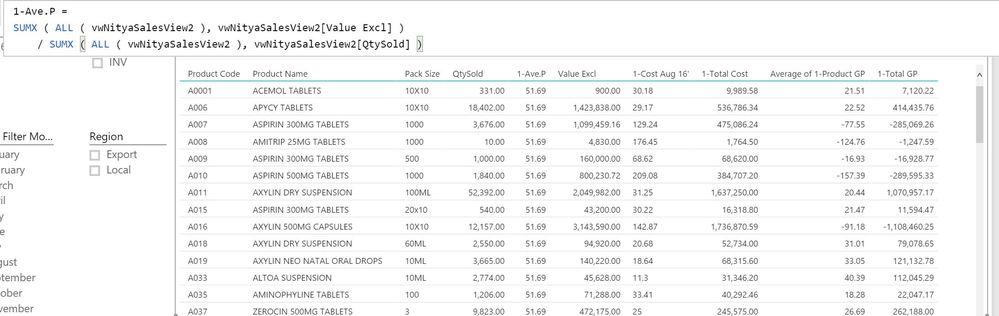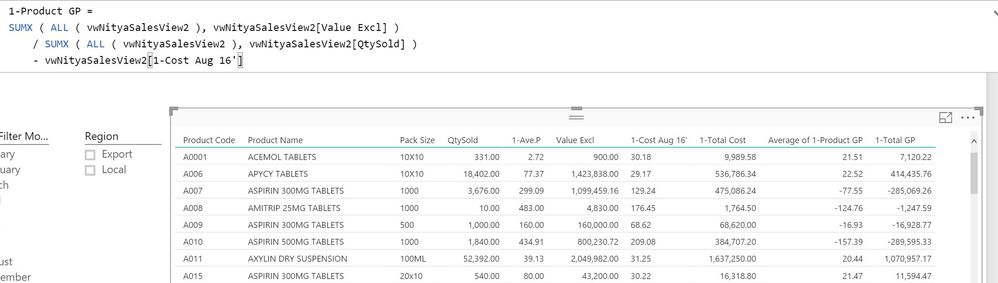FabCon is coming to Atlanta
Join us at FabCon Atlanta from March 16 - 20, 2026, for the ultimate Fabric, Power BI, AI and SQL community-led event. Save $200 with code FABCOMM.
Register now!- Power BI forums
- Get Help with Power BI
- Desktop
- Service
- Report Server
- Power Query
- Mobile Apps
- Developer
- DAX Commands and Tips
- Custom Visuals Development Discussion
- Health and Life Sciences
- Power BI Spanish forums
- Translated Spanish Desktop
- Training and Consulting
- Instructor Led Training
- Dashboard in a Day for Women, by Women
- Galleries
- Data Stories Gallery
- Themes Gallery
- Contests Gallery
- QuickViz Gallery
- Quick Measures Gallery
- Visual Calculations Gallery
- Notebook Gallery
- Translytical Task Flow Gallery
- TMDL Gallery
- R Script Showcase
- Webinars and Video Gallery
- Ideas
- Custom Visuals Ideas (read-only)
- Issues
- Issues
- Events
- Upcoming Events
View all the Fabric Data Days sessions on demand. View schedule
- Power BI forums
- Forums
- Get Help with Power BI
- Desktop
- Re: Help with DAX formula
- Subscribe to RSS Feed
- Mark Topic as New
- Mark Topic as Read
- Float this Topic for Current User
- Bookmark
- Subscribe
- Printer Friendly Page
- Mark as New
- Bookmark
- Subscribe
- Mute
- Subscribe to RSS Feed
- Permalink
- Report Inappropriate Content
Help with DAX formula
Hello Power BI Users,
I am having trouble solving the below issue.
I have megered two tables - One is a SQL Sales Data from my erp system and the other is an excel costing file
My aim is to get:
1) Gross Profit per product (Which i have managed to create a new column and calculate) works accurately: 1-Product GP = vwNityaSalesView2[1-Ave.P]-vwNityaSalesView2[1-Cost Aug 16']
2) Total Gross Profit - I am having Problems with this one: I have tried the following formula "1-Total GP = vwNityaSalesView2[1-Product GP]*vwNityaSalesView2[QtySold]" but i get an error "A circular dependency was detected: vwNityaSalesView2[1-Product GP], vwNityaSalesView2[1-Total GP], vwNityaSalesView2[1-Product GP]."
Attached images for better understanding.
Kind Regards,
Nitya
- Mark as New
- Bookmark
- Subscribe
- Mute
- Subscribe to RSS Feed
- Permalink
- Report Inappropriate Content
I don't get the circular dependency problem when trying to add those two columns following the snapshot. Can you upload the pbix for further troubleshooting?
- Mark as New
- Bookmark
- Subscribe
- Mute
- Subscribe to RSS Feed
- Permalink
- Report Inappropriate Content
Hello All,
Pls find data sample in the below link for your better understanding of the problem.
https://www.dropbox.com/s/ldx691r9xzkyx58/Papa%20Sep%202016%20-%20Vr1%20-%20Copy.pbix?dl=0
Thanks,
Nitya
- Mark as New
- Bookmark
- Subscribe
- Mute
- Subscribe to RSS Feed
- Permalink
- Report Inappropriate Content
Try to change the [1-Ave.P] to
1-Ave.P =
SUMX ( ALL ( vwNityaSalesView2 ), vwNityaSalesView2[Value Excl] )
/ SUMX ( ALL ( vwNityaSalesView2 ), vwNityaSalesView2[QtySold] )
Then the cricular error in below calculated column shoud go away.
1-Total GP = vwNityaSalesView2[1-Product GP]*vwNityaSalesView2[QtySold]
Or keep the measure [1-Ave.P] as it is, change
1-Product GP =
SUMX ( ALL ( vwNityaSalesView2 ), vwNityaSalesView2[Value Excl] )
/ SUMX ( ALL ( vwNityaSalesView2 ), vwNityaSalesView2[QtySold] )
- vwNityaSalesView2[1-Cost Aug 16']
- Mark as New
- Bookmark
- Subscribe
- Mute
- Subscribe to RSS Feed
- Permalink
- Report Inappropriate Content
Hello Eric,
I am still having some DAX formulations with your proposed solutions.
Attached are some screen shots of what you proposed. Notice that Ave Price is the same throughout all rows and on the second option the calculations are not correct .
- Mark as New
- Bookmark
- Subscribe
- Mute
- Subscribe to RSS Feed
- Permalink
- Report Inappropriate Content
Hi Nitya,
Have you tried SUMX that I suggested you before.
Thanks & Regards,
Bhavesh
Bhavesh
Love the Self Service BI.
Please use the 'Mark as answer' link to mark a post that answers your question. If you find a reply helpful, please remember to give Kudos.
- Mark as New
- Bookmark
- Subscribe
- Mute
- Subscribe to RSS Feed
- Permalink
- Report Inappropriate Content
Hi Bhavesh,
I did try SUMX. However the figures are not coming correct. See below screen shot. e.g. Product Code K007. I think the issue is that 1-Product GP is Average.
Any ideas to solving this.
rgds
Helpful resources

Power BI Monthly Update - November 2025
Check out the November 2025 Power BI update to learn about new features.

Fabric Data Days
Advance your Data & AI career with 50 days of live learning, contests, hands-on challenges, study groups & certifications and more!