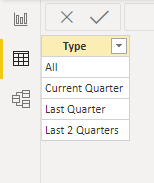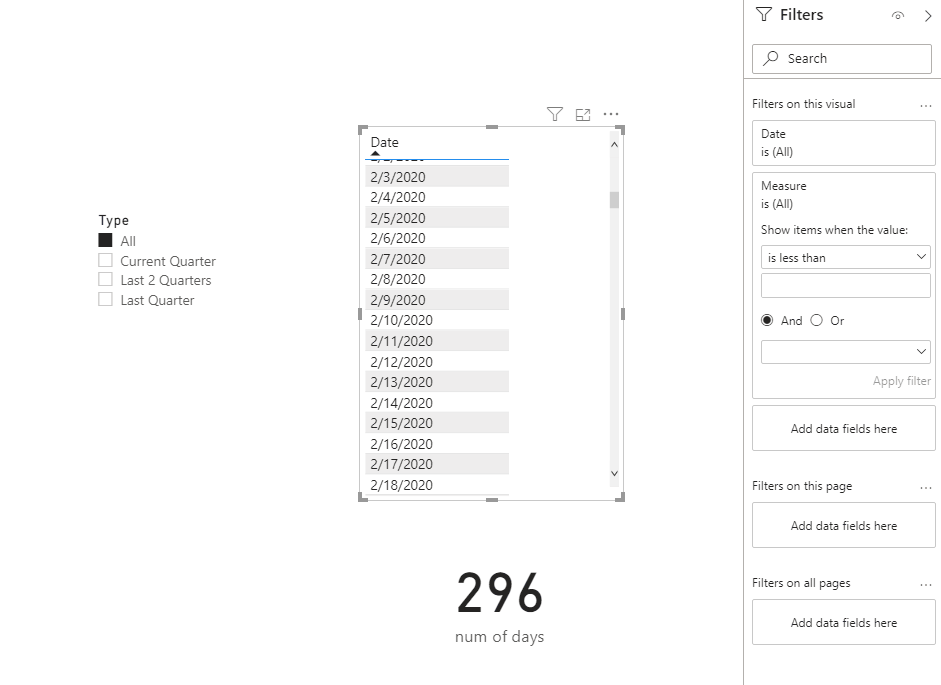FabCon is coming to Atlanta
Join us at FabCon Atlanta from March 16 - 20, 2026, for the ultimate Fabric, Power BI, AI and SQL community-led event. Save $200 with code FABCOMM.
Register now!- Power BI forums
- Get Help with Power BI
- Desktop
- Service
- Report Server
- Power Query
- Mobile Apps
- Developer
- DAX Commands and Tips
- Custom Visuals Development Discussion
- Health and Life Sciences
- Power BI Spanish forums
- Translated Spanish Desktop
- Training and Consulting
- Instructor Led Training
- Dashboard in a Day for Women, by Women
- Galleries
- Data Stories Gallery
- Themes Gallery
- Contests Gallery
- QuickViz Gallery
- Quick Measures Gallery
- Visual Calculations Gallery
- Notebook Gallery
- Translytical Task Flow Gallery
- TMDL Gallery
- R Script Showcase
- Webinars and Video Gallery
- Ideas
- Custom Visuals Ideas (read-only)
- Issues
- Issues
- Events
- Upcoming Events
The Power BI Data Visualization World Championships is back! Get ahead of the game and start preparing now! Learn more
- Power BI forums
- Forums
- Get Help with Power BI
- Desktop
- Re: Help with Custom date slicer values
- Subscribe to RSS Feed
- Mark Topic as New
- Mark Topic as Read
- Float this Topic for Current User
- Bookmark
- Subscribe
- Printer Friendly Page
- Mark as New
- Bookmark
- Subscribe
- Mute
- Subscribe to RSS Feed
- Permalink
- Report Inappropriate Content
Help with Custom date slicer values
Hi,
I have a requirement to create slicer with custome date values.
The values are
All
Current Quarter
Last Quarter
Last 2 Quarters
So, the visuals on the report needs to show the data as per above date slicer value selection.
Ex: if i select 'Last Quarter' report need to show data for last quarter only.
I have a Date table and Fact table with date columns and relationship between them.
Please can help how can i achieve this.
Thanks
Solved! Go to Solution.
- Mark as New
- Bookmark
- Subscribe
- Mute
- Subscribe to RSS Feed
- Permalink
- Report Inappropriate Content
Hi @srk_powerbi ,
You could follow these steps:
1. Create a single table for Slicer like this:
2. Use the following formula after adding a Quarter column:
Measure =
VAR _sele =
SELECTEDVALUE ( forSlicer[Type] )
RETURN
SWITCH (
_sele,
"ALL", 1,
"Current Quarter", IF ( MAX ( 'Date'[Quarter] ) = QUARTER ( TODAY () ), 1, 0 ),
"Last 2 Quarters",
IF ( QUARTER ( TODAY () ) - MAX ( 'Date'[Quarter] ) >= 1, 1, 0 ),
"Last Quarter",
IF ( MAX ( 'Date'[Quarter] ) = QUARTER ( TODAY () ) - 1, 1, 0 )
)
3. Apply the measure to filter pane (set as "=1") . My final output looks like this:
Please take a look at the pbix file here.
Did I answer your question ? Please mark my reply as solution. Thank you very much.
If not, please upload some insensitive data samples and expected output.
Best Regards,
Eyelyn Qin
- Mark as New
- Bookmark
- Subscribe
- Mute
- Subscribe to RSS Feed
- Permalink
- Report Inappropriate Content
Hi @srk_powerbi ,
You could follow these steps:
1. Create a single table for Slicer like this:
2. Use the following formula after adding a Quarter column:
Measure =
VAR _sele =
SELECTEDVALUE ( forSlicer[Type] )
RETURN
SWITCH (
_sele,
"ALL", 1,
"Current Quarter", IF ( MAX ( 'Date'[Quarter] ) = QUARTER ( TODAY () ), 1, 0 ),
"Last 2 Quarters",
IF ( QUARTER ( TODAY () ) - MAX ( 'Date'[Quarter] ) >= 1, 1, 0 ),
"Last Quarter",
IF ( MAX ( 'Date'[Quarter] ) = QUARTER ( TODAY () ) - 1, 1, 0 )
)
3. Apply the measure to filter pane (set as "=1") . My final output looks like this:
Please take a look at the pbix file here.
Did I answer your question ? Please mark my reply as solution. Thank you very much.
If not, please upload some insensitive data samples and expected output.
Best Regards,
Eyelyn Qin
- Mark as New
- Bookmark
- Subscribe
- Mute
- Subscribe to RSS Feed
- Permalink
- Report Inappropriate Content
- Mark as New
- Bookmark
- Subscribe
- Mute
- Subscribe to RSS Feed
- Permalink
- Report Inappropriate Content
Hi @srk_powerbi,
you can use the disconnected dimension pattern for this.
create a table that contains the static values
Current Quarter, Last Quarter, Last Two Quarter.
Then you would create a measure that looked something like
disconnected value = if hasonevalue('table'[label]),
switch(values('table'[label]),
"Current Quarter", calculate(sum(table[something]), filter(dates, dates[lastquarter] = true())),
......
)you will need a date table which includes columns that identify if the date ranges are true or false. If you want to allow the user to define the end date then you would use the selected date and time intelligence functions to find the appropriate period.
Hope this Helps,
Richard
Did I answer your question? Mark my post as a solution!
Did my answers help arrive at a solution? Give it a kudos by clicking the Thumbs Up!
I hope this helps,
Richard
Did I answer your question? Mark my post as a solution! Kudos Appreciated!
Proud to be a Super User!
- Mark as New
- Bookmark
- Subscribe
- Mute
- Subscribe to RSS Feed
- Permalink
- Report Inappropriate Content
Hi @srk_powerbi
You can add a column to your date table classifying the quarters:
| Current | 2020Q4 |
| Last | 2020Q3 |
| Last 2 | 2020Q3 |
| Last 2 |
2020Q2 |
| Other |
All the other quarters |
and use that column as slicer. The all option would just be no selection on the slicer
Please mark the question solved when done and consider giving kudos if posts are helpful.
Contact me privately for support with any larger-scale BI needs, tutoring, etc.
Cheers
- Mark as New
- Bookmark
- Subscribe
- Mute
- Subscribe to RSS Feed
- Permalink
- Report Inappropriate Content
@AlB thanks for replying.
But, how do we add two values
lest say for 2020Q4 it comes under 'Current Quarter' and 'Last 2 Quarters' ? we can assign one value to one row in calender table right?
Helpful resources

Power BI Dataviz World Championships
The Power BI Data Visualization World Championships is back! Get ahead of the game and start preparing now!

| User | Count |
|---|---|
| 40 | |
| 35 | |
| 34 | |
| 31 | |
| 28 |
| User | Count |
|---|---|
| 136 | |
| 102 | |
| 68 | |
| 66 | |
| 58 |