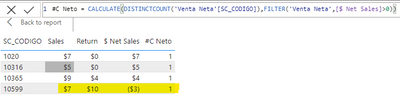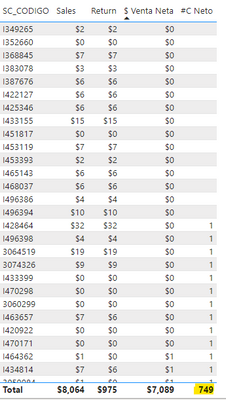FabCon is coming to Atlanta
Join us at FabCon Atlanta from March 16 - 20, 2026, for the ultimate Fabric, Power BI, AI and SQL community-led event. Save $200 with code FABCOMM.
Register now!- Power BI forums
- Get Help with Power BI
- Desktop
- Service
- Report Server
- Power Query
- Mobile Apps
- Developer
- DAX Commands and Tips
- Custom Visuals Development Discussion
- Health and Life Sciences
- Power BI Spanish forums
- Translated Spanish Desktop
- Training and Consulting
- Instructor Led Training
- Dashboard in a Day for Women, by Women
- Galleries
- Data Stories Gallery
- Themes Gallery
- Contests Gallery
- QuickViz Gallery
- Quick Measures Gallery
- Visual Calculations Gallery
- Notebook Gallery
- Translytical Task Flow Gallery
- TMDL Gallery
- R Script Showcase
- Webinars and Video Gallery
- Ideas
- Custom Visuals Ideas (read-only)
- Issues
- Issues
- Events
- Upcoming Events
Get Fabric Certified for FREE during Fabric Data Days. Don't miss your chance! Request now
- Power BI forums
- Forums
- Get Help with Power BI
- Desktop
- Re: Help using CALCULATE and FILTER
- Subscribe to RSS Feed
- Mark Topic as New
- Mark Topic as Read
- Float this Topic for Current User
- Bookmark
- Subscribe
- Printer Friendly Page
- Mark as New
- Bookmark
- Subscribe
- Mute
- Subscribe to RSS Feed
- Permalink
- Report Inappropriate Content
Help using CALCULATE and FILTER
Hello
I am trying to use a distinct count using CALCULATE and FILTER but for some reason is not working:
Measure "$ Net Sales" is = Sales - Return and is working fine, but when I try to count customers (SC_CODIGO) which "$ Net Sales" is > 0 it counts customers which Sales is > 0, not net sales.
Thank you in advanced for your help!
Solved! Go to Solution.
- Mark as New
- Bookmark
- Subscribe
- Mute
- Subscribe to RSS Feed
- Permalink
- Report Inappropriate Content
Hmm. That's strange unless [Return] and [Sales] are measures too. (I was assuming they were columns.)
If they are measures, then I'd recommend a different approach:
#C Net =
SUMX (
DISTINCT ( 'Venta Neta'[SC_CODIGO] ),
IF ( [Return] > [Sales], 1 )
)- Mark as New
- Bookmark
- Subscribe
- Mute
- Subscribe to RSS Feed
- Permalink
- Report Inappropriate Content
You have to be careful using measures inside of a FILTER since the measure is evaluated after a row context to filter context transition.
I'd recommend avoiding it where you can and instead write:
#C Net =
CALCULATE (
DISTINCTCOUNT ( 'Venta Neta'[SC_CODIGO] ),
FILTER ( 'Venta Neta', 'Venta Neta'[Return] > 'Venta Neta'[Sales] )
)- Mark as New
- Bookmark
- Subscribe
- Mute
- Subscribe to RSS Feed
- Permalink
- Report Inappropriate Content
Thank you Alexis for your help, now "#C Neto" column is ok, but the total number is counting all rows, it shoud be 669 (which have 1 in #C Neto column) and not 749.
Regards
- Mark as New
- Bookmark
- Subscribe
- Mute
- Subscribe to RSS Feed
- Permalink
- Report Inappropriate Content
Hmm. That's strange unless [Return] and [Sales] are measures too. (I was assuming they were columns.)
If they are measures, then I'd recommend a different approach:
#C Net =
SUMX (
DISTINCT ( 'Venta Neta'[SC_CODIGO] ),
IF ( [Return] > [Sales], 1 )
)- Mark as New
- Bookmark
- Subscribe
- Mute
- Subscribe to RSS Feed
- Permalink
- Report Inappropriate Content
Thank you very much for your help! now is working!
Regards
Helpful resources

Power BI Monthly Update - November 2025
Check out the November 2025 Power BI update to learn about new features.

Fabric Data Days
Advance your Data & AI career with 50 days of live learning, contests, hands-on challenges, study groups & certifications and more!