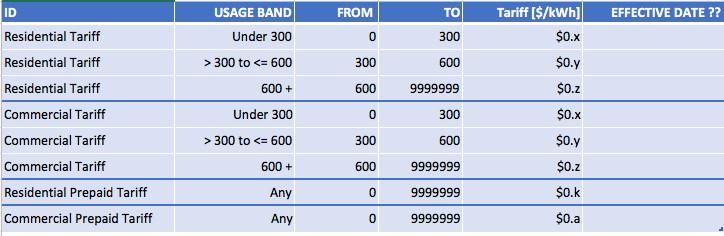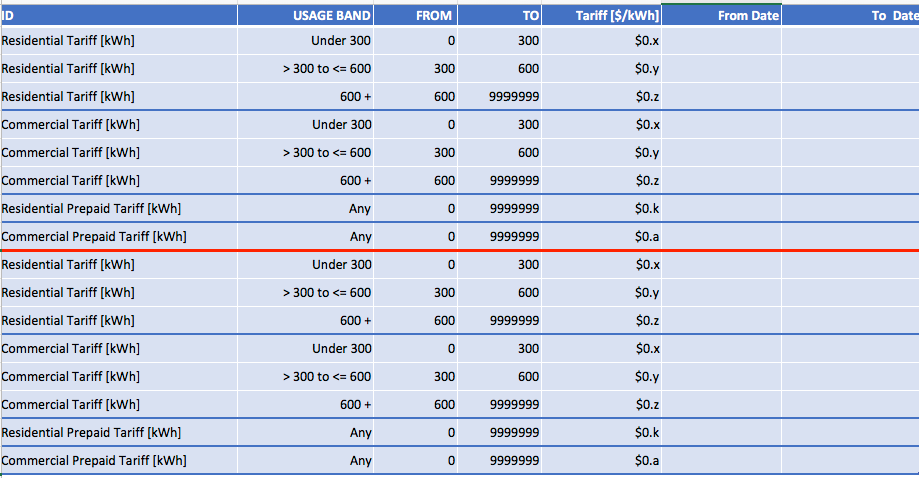FabCon is coming to Atlanta
Join us at FabCon Atlanta from March 16 - 20, 2026, for the ultimate Fabric, Power BI, AI and SQL community-led event. Save $200 with code FABCOMM.
Register now!- Power BI forums
- Get Help with Power BI
- Desktop
- Service
- Report Server
- Power Query
- Mobile Apps
- Developer
- DAX Commands and Tips
- Custom Visuals Development Discussion
- Health and Life Sciences
- Power BI Spanish forums
- Translated Spanish Desktop
- Training and Consulting
- Instructor Led Training
- Dashboard in a Day for Women, by Women
- Galleries
- Data Stories Gallery
- Themes Gallery
- Contests Gallery
- Quick Measures Gallery
- Notebook Gallery
- Translytical Task Flow Gallery
- TMDL Gallery
- R Script Showcase
- Webinars and Video Gallery
- Ideas
- Custom Visuals Ideas (read-only)
- Issues
- Issues
- Events
- Upcoming Events
Calling all Data Engineers! Fabric Data Engineer (Exam DP-700) live sessions are back! Starting October 16th. Sign up.
- Power BI forums
- Forums
- Get Help with Power BI
- Desktop
- Help to construct Dax formula with conditional inp...
- Subscribe to RSS Feed
- Mark Topic as New
- Mark Topic as Read
- Float this Topic for Current User
- Bookmark
- Subscribe
- Printer Friendly Page
- Mark as New
- Bookmark
- Subscribe
- Mute
- Subscribe to RSS Feed
- Permalink
- Report Inappropriate Content
Help to construct Dax formula with conditional inputs
I am looking to calculate the total cost of energy used based on the following usage buckets:
- energy used up to 300 kWh will cost a unit price is $0.x / kwh
- energy used greater than 300 kWh but less than or equal to 600 kwh will cost a unit price is $0.y / kwh
- energy used greater than 600 kWh will cost a unit price is $0.z / kwh
I have a table which shows daily total energy ussage. I need to set up a DAX formula which calculates the total daily cost by parsing that total number into the buckets above and applying the unit costs at each level. I am totally new to DAX so struggling with how to set this up.
Solved! Go to Solution.
- Mark as New
- Bookmark
- Subscribe
- Mute
- Subscribe to RSS Feed
- Permalink
- Report Inappropriate Content
Do you really need the hourly data by day? From what I understand so far, this is not needed. I suggest you group by day and channel and sum the Value column. That way you have 1 number by channel by day.
I have created a summary table using DAX. You should load your data using Power Query so it is in summary format (not by hour) and not use what I have done. I have only done this because I don't have access to your source data.
Once I created the summary table, I copied my formula and applied the table name changes. There was a missing aggregator which I have fixed. It seems to work.
Here is the file
https://www.dropbox.com/s/t6p9f6mtwu12y2g/Datafile2.pbix?dl=0
Here is the corrected formula
test =
CALCULATE (
CALCULATE (
( SUM ( Summary[qty] ) - MAX ( RatesTable[USAGE FROM] ) )
* MAX ( RatesTable[RATES] )
+ MAX ( RatesTable[$Amount] ),
FILTER (
RatesTable,
SUM ( Summary[qty] ) < RatesTable[USAGE TO]
&& SUM ( Summary[qty] ) >= RatesTable[USAGE FROM]
),
FILTER (
RatesTable,
MAX ( Summary[Date] ) < RatesTable[DATE TO]
&& MAX ( Summary[date] ) >= RatesTable[DATE FROM]
)
),
FILTER (
ALL ( Calendar ),
Calendar[MonthID] = MAX ( Calendar[MonthID] )
&& Calendar[Date] <= MAX ( Calendar[Date] )
)
)
* Matt is an 8 times Microsoft MVP (Power BI) and author of the Power BI Book Supercharge Power BI.
I will not give you bad advice, even if you unknowingly ask for it.
- Mark as New
- Bookmark
- Subscribe
- Mute
- Subscribe to RSS Feed
- Permalink
- Report Inappropriate Content
Hi @juju
You can also use PowerQuery Custom Column (If..Else..then) condition to calculate the same suggested by @MattAllington.
Bhavesh
Love the Self Service BI.
Please use the 'Mark as answer' link to mark a post that answers your question. If you find a reply helpful, please remember to give Kudos.
- Mark as New
- Bookmark
- Subscribe
- Mute
- Subscribe to RSS Feed
- Permalink
- Report Inappropriate Content
The answer depend so on your table structure. In general you should try to write a measure (read here http://exceleratorbi.com.au/calculated-columns-vs-measures-dax/)
then the general approach is to filter the table so it has the records you need, then do the calculation. In your case it may be a multi part filter as follows (for example)
=calculate(sum(table[qty]) * X ,table[qty] <= 300) + calculate(sum(table[qty]) * Y ,table[qty] > 300 && table[qty] <= 600) + calculate(sum(table[qty]) * z ,table[qty] > 600)
you may may also like to consider writing separate measures so you can break out low usage, med usage and high usage parts, then add them all together for total usage
* Matt is an 8 times Microsoft MVP (Power BI) and author of the Power BI Book Supercharge Power BI.
I will not give you bad advice, even if you unknowingly ask for it.
- Mark as New
- Bookmark
- Subscribe
- Mute
- Subscribe to RSS Feed
- Permalink
- Report Inappropriate Content
My tables are setup as followings:
Table 1:
Date / Daily total usage (kWh)
Table 2 :
date / tariff structure / cost
For table 2 and example would be:
'2017-01-01' | 0-300 | 0.x $/Kwh '2017-01-01' | 301-600 | 0.x $/Kwh '2017-01-01' | 600+ | 0.x $/Kwh
So I am thinking of creating a completely new calculated table based on the proposed DAX formula. I will join by dates, but i suspect the format of the "tariff structure" column doesn't help ?
- Mark as New
- Bookmark
- Subscribe
- Mute
- Subscribe to RSS Feed
- Permalink
- Report Inappropriate Content
For table 2, does that mean you have another record for 2 Jan? ie do you have a pricing record for each day? Or is it 1 record for the whole year? THe solution you build will depend on this.
Personally I would not create a new summarized table unless there is something specific reason to do it.
Here are a couple of articles on banding that you could take a look at - this should help you understand what you need
http://exceleratorbi.com.au/banding-in-dax/
http://exceleratorbi.com.au/conditional-columns-power-bi-desktop/
Regardless of the approach you take, you will need a "lower" and "upper" limit column in table 2. You can split that out in Power Query
* Matt is an 8 times Microsoft MVP (Power BI) and author of the Power BI Book Supercharge Power BI.
I will not give you bad advice, even if you unknowingly ask for it.
- Mark as New
- Bookmark
- Subscribe
- Mute
- Subscribe to RSS Feed
- Permalink
- Report Inappropriate Content
@MattAllington Your banding article was great. The issue with my table 2 is, the tariffs can change - hence the dates. A banding table like below will work great, but I am not sure how to account for instances when the tariff changes. When that happens, I still want to be able to use the values of the old tariffs to apply those rates during the dates when they were applicable. The tariffs typically change about once every quarter. Any suggestions about how the banding table should be setup? Below is my stab at it.
Also , when using the banding table, how will this impact your suggested formula above? - I will probably have to add an ID column to my customer table ( not shown here )
- Mark as New
- Bookmark
- Subscribe
- Mute
- Subscribe to RSS Feed
- Permalink
- Report Inappropriate Content
Your attempted approach is directionally correct. You will need to have a from date and to date to be able to manage the different periods. The approach is the same as the bands. You can use the following construct.
Filter(table,[myDate]>=table[from] && [myDate] < table[to])
it is generally better (more efficient) to have 2 separate filters rather than nesting 4 && in a single filter statement
* Matt is an 8 times Microsoft MVP (Power BI) and author of the Power BI Book Supercharge Power BI.
I will not give you bad advice, even if you unknowingly ask for it.
- Mark as New
- Bookmark
- Subscribe
- Mute
- Subscribe to RSS Feed
- Permalink
- Report Inappropriate Content
So do I add a new set of rows when the date changes? Like the screenshot below?
@MattAllington wrote:
it is generally better (more efficient) to have 2 separate filters rather than nesting 4 && in a single filter statement
I am a bit confused by this statement. Is the formula below still relevant?
=calculate(sum(table[qty]) * X ,table[qty] <= 300) + calculate(sum(table[qty]) * Y ,table[qty] > 300 && table[qty] <= 600) + calculate(sum(table[qty]) * z ,table[qty] > 600)
- Mark as New
- Bookmark
- Subscribe
- Mute
- Subscribe to RSS Feed
- Permalink
- Report Inappropriate Content
Yes, you need new sets of rows each time your rates change.
The original formulas don't apply for the banding solution - you need to use the approach in my article but use it for a measure as follows (sorry for not being clearer before )
=
CALCULATE (
SUM ( DataTable[qty] ) * MAX ( RatesTable[Rate] ),
FILTER (
RatesTable,
DataTable[qty] < RatesTable[To]
&& DataTable[qty] >= RatesTable[from]
),
FILTER (
RatesTable,
DataTable[date] < RatesTable[To Date]
&& DataTable[date] >= RatesTable[from date]
)
)I haven't tested above but I think it will work. You may need to tweak it. Post back with some sample data if it doesnt' work and I will try to work it out
* Matt is an 8 times Microsoft MVP (Power BI) and author of the Power BI Book Supercharge Power BI.
I will not give you bad advice, even if you unknowingly ask for it.
- Mark as New
- Bookmark
- Subscribe
- Mute
- Subscribe to RSS Feed
- Permalink
- Report Inappropriate Content
I am very close. I modified the code to be:
Cost =
CALCULATE (
SUM ( DataTable[qty] ) * MAX ( tariffs[TARIFF] ),
FILTER (
tariffs,
tariffs[TYPE] = "Commercial"
),
FILTER (
tariffs,
DataTable[qty] < tariffs[USAGE To]
&& DataTable[qty]>= tariffs[USAGE FROM]
),
FILTER (
tariffs,
DataTable[date] < tariffs[DATE TO]
&& DataTable[date] >= tariffs[DATE FROM]
)
)I get the following error
A single value for column 'qty' in table 'DataTable' cannot be determined. This can happen when a measure formula refers to a column that contains many values without specifying an aggregation such as min, max, count, or sum to get a single result.
The datatable has a date and usage qty column so not sure why I get the error.
Update: This seems to work ( no errors when setting up the measure ) but not sure the code is correct ? The numbers seem to check out.
Cost =
CALCULATE (
SUM ( DataTable[qty] ) * MAX ( tariffs[TARIFF] ),
FILTER (
tariffs,
tariffs[TYPE] = "Commercial"
),
FILTER (
tariffs,
SUM( DataTable[qty] ) < tariffs[USAGE To]
&& SUM (DataTable[qty] ) >= tariffs[USAGE FROM]
),
FILTER (
tariffs,
MAX (DataTable[date] ) < tariffs[DATE TO]
&& MAX (DataTable[date] ) >= tariffs[DATE FROM]
)
)
Update 2 : I wanted to compute this for a month-to-date value of the DataTable[qty] value so I modified the code to this: ( doesnt work ... ).
Cost =
CALCULATE (
CALCULATE ( SUM (DataTable[qty]), DATEMTD(DataTable[Date]) ) * MAX ( tariffs[TARIFF] ),
FILTER (
tariffs,
tariffs[TYPE] = "Commercial"
),
FILTER (
tariffs,
SUM( DataTable[qty] ) < tariffs[USAGE To]
&& SUM (DataTable[qty] ) >= tariffs[USAGE FROM]
),
FILTER (
tariffs,
MAX (DataTable[date] ) < tariffs[DATE TO]
&& MAX (DataTable[date] ) >= tariffs[DATE FROM]
)
)
- Mark as New
- Bookmark
- Subscribe
- Mute
- Subscribe to RSS Feed
- Permalink
- Report Inappropriate Content
The error is because datatable[qty] operates without a row context and hence it can't be used without an aggregation function (my bad). Your update 1 solves this problem. If it works, it works.
Ok, but you want MTD. I think that changes everything. You will need a calendar table and you need to iterate over each day in the month, and for each day you will need to do the calculation. This is now past the tipping point where I would probably add a calculated column in the data table that returns the "rate" to charge for the row. This column is created using the same technique however a calc column has a row context. It is therefore much easier to calculate and return just the rate. Once the rate is in a column, the calculation qty * rate is very easy. This new calc column has a low cardinality and hence will compress well.
So the calc column would work like I showed in my banding example posted above. You apply the filters To the rates table as you have done so that only a single row is visible. Then return max of the tarrif column as the resulting calculated column result. From there you can just write a new measure
sumx(datatable,datatable[qty] * datatable[rate])
mtd should then work.
* Matt is an 8 times Microsoft MVP (Power BI) and author of the Power BI Book Supercharge Power BI.
I will not give you bad advice, even if you unknowingly ask for it.
- Mark as New
- Bookmark
- Subscribe
- Mute
- Subscribe to RSS Feed
- Permalink
- Report Inappropriate Content
@MattAllington wrote:... I would probably add a calculated column in the data table that returns the "rate" to charge for the row. This column is created using the same technique however a calc column has a row context. It is therefore much easier to calculate and return just the rate. Once the rate is in a column, the calculation qty * rate is very easy. This new calc column has a low cardinality and hence will compress well.
Remember for each row, there is a sliding tariff scale. So depending on the mtd value , multiple tariffs can be applied to one row of usage - so not sure returning a single tariff per row will work. I have attaached a link to an excel workbook on dropbox with sample data.
sample file
e.g for a day of say MTD 602 kWH
- first 299 will be calculated with a rate of $0.x (0-300)
- next 300 will be calculated with a rate of $0.y (300-600)
- final 3 kWh will have a rate of $0.z (600 +)
- Mark as New
- Bookmark
- Subscribe
- Mute
- Subscribe to RSS Feed
- Permalink
- Report Inappropriate Content
I understood that each row in your source data is evaluated against the usage consumption for that row. Now I understand that it is a cumulative tarrif to be applied for the total usage during the month. Let me look at the sample data
* Matt is an 8 times Microsoft MVP (Power BI) and author of the Power BI Book Supercharge Power BI.
I will not give you bad advice, even if you unknowingly ask for it.
- Mark as New
- Bookmark
- Subscribe
- Mute
- Subscribe to RSS Feed
- Permalink
- Report Inappropriate Content
OK, Try adding some custom MTD time intelligence to the formula I provided earlier
This formula requires you to have a MonthID column in your calendar table. So the first month of the first year would be 1, the second month of the first year would be 2, the first month of the second year would be 13 and so on.
=
CALCULATE (
SUM ( DataTable[qty] ) * MAX ( RatesTable[Rate] ),
FILTER (
RatesTable,
DataTable[qty] < RatesTable[To]
&& DataTable[qty] >= RatesTable[from]
),
FILTER (
RatesTable,
DataTable[date] < RatesTable[To Date]
&& DataTable[date] >= RatesTable[from date]
),
FILTER (
ALL ( Calendar ),
Calendar[MonthID] = MAX ( Calendar[MonthID] )
&& Calendar[Date] <= MAX ( Calendar[Date] )
)
* Matt is an 8 times Microsoft MVP (Power BI) and author of the Power BI Book Supercharge Power BI.
I will not give you bad advice, even if you unknowingly ask for it.
- Mark as New
- Bookmark
- Subscribe
- Mute
- Subscribe to RSS Feed
- Permalink
- Report Inappropriate Content
@MattAllington wrote:OK, Try adding some custom MTD time intelligence to the formula I provided earlier
This formula requires you to have a MonthID column in your calendar table. So the first month of the first year would be 1, the second month of the first year would be 2, the first month of the second year would be 13 and so on.
= CALCULATE ( SUM ( DataTable[qty] ) * MAX ( RatesTable[Rate] ), FILTER ( RatesTable, DataTable[qty] < RatesTable[To] && DataTable[qty] >= RatesTable[from] ), FILTER ( RatesTable, DataTable[date] < RatesTable[To Date] && DataTable[date] >= RatesTable[from date] ), FILTER ( ALL ( Calendar ), Calendar[MonthID] = MAX ( Calendar[MonthID] ) && Calendar[Date] <= MAX ( Calendar[Date] ) )
@MattAllington The above code still doesn't quite do what I am looking for. To illustrate, the code below works - if I hard code everything. I think your code does not account for the way each MTD number has to be broken up into the specific usage bands and a different rate applied for each band. Your code seems to look for one tariff that matches the MTD number - and applies one calculation, without regard for all the tiers in that one MTD number.
MTD Cost = IF ( DataTable[MTD Value] <= 300 , CALCULATE ( DataTable[MTD Value] * 0.9679), IF ( DataTable[MTD Value] > 300 && DataTable[MTD Value] <= 600, CALCULATE( 300 * 0.9679 ) + CALCULATE( ( DataTable[MTD Value]- 300 ) * 1.03 ), IF ( DataTable[MTD Value] > 600, CALCULATE( 300 * 0.9679 ) + CALCULATE( 300 * 1.03 ) + CALCULATE( ( DataTable[MTD Value]- 600 ) * 1.6251 ) , 0 ) ) )
- Mark as New
- Bookmark
- Subscribe
- Mute
- Subscribe to RSS Feed
- Permalink
- Report Inappropriate Content
=
CALCULATE (
CALCULATE (
(SUM ( DataTable[qty] ) - max(RatesTable[From])) * MAX ( RatesTable[Rate] )
+ MAX ( RatesTable[$Amount] ),
FILTER (
RatesTable,
Sum(DataTable[qty]) < RatesTable[To]
&& sum(DataTable[qty]) >= RatesTable[from]
),
FILTER (
RatesTable,
DataTable[date] < RatesTable[To Date]
&& DataTable[date] >= RatesTable[from date]
)
),
FILTER (
ALL ( Calendar ),
Calendar[MonthID] = MAX ( Calendar[MonthID] )
&& Calendar[Date] <= MAX ( Calendar[Date] )
)
)
Sorry I can't test it, but I think it is right. You may need to tweak it.
Let me know
Note I just made an edit
* Matt is an 8 times Microsoft MVP (Power BI) and author of the Power BI Book Supercharge Power BI.
I will not give you bad advice, even if you unknowingly ask for it.
- Mark as New
- Bookmark
- Subscribe
- Mute
- Subscribe to RSS Feed
- Permalink
- Report Inappropriate Content
@MattAllington I have kicked it around a fair bit today - still cant get it to work. So attaching my datafile here with sample data. Maybe it will help. Many thanks. Much appreciated.
- Mark as New
- Bookmark
- Subscribe
- Mute
- Subscribe to RSS Feed
- Permalink
- Report Inappropriate Content
Your data model doesn't have a QTY column as mentioned in the other posts. I see a value column in the data table but it had integers from 0 to 16, which doesn't seem to be related to the probelm you have desribed.
* Matt is an 8 times Microsoft MVP (Power BI) and author of the Power BI Book Supercharge Power BI.
I will not give you bad advice, even if you unknowingly ask for it.
- Mark as New
- Bookmark
- Subscribe
- Mute
- Subscribe to RSS Feed
- Permalink
- Report Inappropriate Content
The value column is my qty column. I change the code from [qty] to [value] when testing your code. Also the values are correct - from 0 to about 15 kWh per hour . So I am looking to use the daily MTD calculation for the [value] field to calculate the cost using the tariff structure .
- Mark as New
- Bookmark
- Subscribe
- Mute
- Subscribe to RSS Feed
- Permalink
- Report Inappropriate Content
Do you really need the hourly data by day? From what I understand so far, this is not needed. I suggest you group by day and channel and sum the Value column. That way you have 1 number by channel by day.
I have created a summary table using DAX. You should load your data using Power Query so it is in summary format (not by hour) and not use what I have done. I have only done this because I don't have access to your source data.
Once I created the summary table, I copied my formula and applied the table name changes. There was a missing aggregator which I have fixed. It seems to work.
Here is the file
https://www.dropbox.com/s/t6p9f6mtwu12y2g/Datafile2.pbix?dl=0
Here is the corrected formula
test =
CALCULATE (
CALCULATE (
( SUM ( Summary[qty] ) - MAX ( RatesTable[USAGE FROM] ) )
* MAX ( RatesTable[RATES] )
+ MAX ( RatesTable[$Amount] ),
FILTER (
RatesTable,
SUM ( Summary[qty] ) < RatesTable[USAGE TO]
&& SUM ( Summary[qty] ) >= RatesTable[USAGE FROM]
),
FILTER (
RatesTable,
MAX ( Summary[Date] ) < RatesTable[DATE TO]
&& MAX ( Summary[date] ) >= RatesTable[DATE FROM]
)
),
FILTER (
ALL ( Calendar ),
Calendar[MonthID] = MAX ( Calendar[MonthID] )
&& Calendar[Date] <= MAX ( Calendar[Date] )
)
)
* Matt is an 8 times Microsoft MVP (Power BI) and author of the Power BI Book Supercharge Power BI.
I will not give you bad advice, even if you unknowingly ask for it.
- Mark as New
- Bookmark
- Subscribe
- Mute
- Subscribe to RSS Feed
- Permalink
- Report Inappropriate Content
Hey Matt,
I am trying your model for our needs, We have a four tiered rate structure and your model looked like it would fit the bill. So I created a model with our data and keep getting the charge amount to read only one line in the rates table. Its not going though the rows and create a calulated value. Here is my model. I would appreciate any insights.
https://drive.google.com/file/d/1hRrsF2j_Ixm5PHSPrrekm8Rz4zFlmp_R/view?usp=sharing