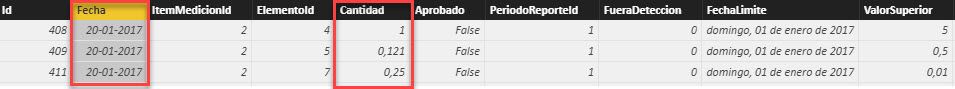FabCon is coming to Atlanta
Join us at FabCon Atlanta from March 16 - 20, 2026, for the ultimate Fabric, Power BI, AI and SQL community-led event. Save $200 with code FABCOMM.
Register now!- Power BI forums
- Get Help with Power BI
- Desktop
- Service
- Report Server
- Power Query
- Mobile Apps
- Developer
- DAX Commands and Tips
- Custom Visuals Development Discussion
- Health and Life Sciences
- Power BI Spanish forums
- Translated Spanish Desktop
- Training and Consulting
- Instructor Led Training
- Dashboard in a Day for Women, by Women
- Galleries
- Data Stories Gallery
- Themes Gallery
- Contests Gallery
- QuickViz Gallery
- Quick Measures Gallery
- Visual Calculations Gallery
- Notebook Gallery
- Translytical Task Flow Gallery
- TMDL Gallery
- R Script Showcase
- Webinars and Video Gallery
- Ideas
- Custom Visuals Ideas (read-only)
- Issues
- Issues
- Events
- Upcoming Events
Get Fabric Certified for FREE during Fabric Data Days. Don't miss your chance! Request now
- Power BI forums
- Forums
- Get Help with Power BI
- Desktop
- Re: [Help] "The syntax for 'interval' is incorrect...
- Subscribe to RSS Feed
- Mark Topic as New
- Mark Topic as Read
- Float this Topic for Current User
- Bookmark
- Subscribe
- Printer Friendly Page
- Mark as New
- Bookmark
- Subscribe
- Mute
- Subscribe to RSS Feed
- Permalink
- Report Inappropriate Content
[Help] "The syntax for 'interval' is incorrect"
Hi, sorry if this is repeated, but i can't find a solution in other post.
I'm new in Power BI.
I'm getting this error for almost every time intelligence function i'd tried, allways in the interval value. for example, in this column:
Periodo = CALCULATE (
sum('adm_dandtab MedicionesLimites'[Cantidad]),
DATESINPERIOD('adm_dandtab Limites'[Fecha].[Date], 'adm_dandtab MedicionesLimites'[Fecha_mes], 1, MONTH)
)Thanks in advance for your time.
Solved! Go to Solution.
- Mark as New
- Bookmark
- Subscribe
- Mute
- Subscribe to RSS Feed
- Permalink
- Report Inappropriate Content
Finally i make it work, don't know how or why haha
but on the time intelligence functions i leave a space between the parameters <number_of_intervals> and <interval>
Periodo = CALCULATE (
sum('adm_dandtab MedicionesLimites'[Cantidad]),
PARALLELPERIOD( 'adm_dandtab Limites'[Fecha].[Date], 1, , MONTH )
)with this it works fine
- Mark as New
- Bookmark
- Subscribe
- Mute
- Subscribe to RSS Feed
- Permalink
- Report Inappropriate Content
What is the max([Dates]) of your data?
Time intellegence only can return dates within the [Dates] that you have,
Since you want to check [Camtodad] in next month, you may not have that in your data.
+1 means one month later, -1 means one month earlier.
Thanks,
Yemeng
- Mark as New
- Bookmark
- Subscribe
- Mute
- Subscribe to RSS Feed
- Permalink
- Report Inappropriate Content
Hey @RVBalazs
I'm going out on a limb here but the second argument in your DATESINPERIOD function is [Fecha_mes] so is this only a month value? I assume this is not a date so you can't use a 1 month interval. Maybe replace that with your [Fecha] column.
Hope this helps,
Parker
- Mark as New
- Bookmark
- Subscribe
- Mute
- Subscribe to RSS Feed
- Permalink
- Report Inappropriate Content
Hi @Anonymous.
Thanks for answer, and yes, in that example "[Fecha_mes]" is only the month, a bit of desperation haha but before that i tried with the "[Fecha]" column and get the same error, with manually input dates and the same error, even try to change the "," with ";" and that was worst.
- Mark as New
- Bookmark
- Subscribe
- Mute
- Subscribe to RSS Feed
- Permalink
- Report Inappropriate Content
- Mark as New
- Bookmark
- Subscribe
- Mute
- Subscribe to RSS Feed
- Permalink
- Report Inappropriate Content
@Anonymous here is a snippet of the data, with the two columns i'm trying to read in red.
@Yemeng_Hu the Dates values goes between 01-2017 to 09-2017
- Mark as New
- Bookmark
- Subscribe
- Mute
- Subscribe to RSS Feed
- Permalink
- Report Inappropriate Content
Not sure if this will help, but can you try:
Periodo = CALCULATE (
sum('adm_dandtab MedicionesLimites'[Cantidad]),
DATESINPERIOD('adm_dandtab Limites'[Fecha], FIRSTDATE('adm_dandtab MedicionesLimites'[Fecha]), 1, MONTH)
)
Note: I took off the .[Date] and changed Fecha_Mes to Fecha. I also added FIRSTDATE.
Let me know if that helps
Parker
- Mark as New
- Bookmark
- Subscribe
- Mute
- Subscribe to RSS Feed
- Permalink
- Report Inappropriate Content
Finally i make it work, don't know how or why haha
but on the time intelligence functions i leave a space between the parameters <number_of_intervals> and <interval>
Periodo = CALCULATE (
sum('adm_dandtab MedicionesLimites'[Cantidad]),
PARALLELPERIOD( 'adm_dandtab Limites'[Fecha].[Date], 1, , MONTH )
)with this it works fine
- Mark as New
- Bookmark
- Subscribe
- Mute
- Subscribe to RSS Feed
- Permalink
- Report Inappropriate Content
Could anyone at powerbi please fix the parser and/or the documentation for datesinperiod a.s.o?
Helpful resources

Power BI Monthly Update - November 2025
Check out the November 2025 Power BI update to learn about new features.

Fabric Data Days
Advance your Data & AI career with 50 days of live learning, contests, hands-on challenges, study groups & certifications and more!