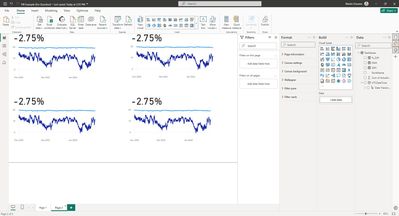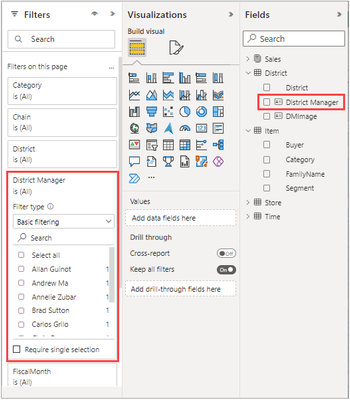Join us at FabCon Vienna from September 15-18, 2025
The ultimate Fabric, Power BI, SQL, and AI community-led learning event. Save €200 with code FABCOMM.
Get registered- Power BI forums
- Get Help with Power BI
- Desktop
- Service
- Report Server
- Power Query
- Mobile Apps
- Developer
- DAX Commands and Tips
- Custom Visuals Development Discussion
- Health and Life Sciences
- Power BI Spanish forums
- Translated Spanish Desktop
- Training and Consulting
- Instructor Led Training
- Dashboard in a Day for Women, by Women
- Galleries
- Data Stories Gallery
- Themes Gallery
- Contests Gallery
- Quick Measures Gallery
- Notebook Gallery
- Translytical Task Flow Gallery
- TMDL Gallery
- R Script Showcase
- Webinars and Video Gallery
- Ideas
- Custom Visuals Ideas (read-only)
- Issues
- Issues
- Events
- Upcoming Events
Enhance your career with this limited time 50% discount on Fabric and Power BI exams. Ends September 15. Request your voucher.
- Power BI forums
- Forums
- Get Help with Power BI
- Desktop
- Help needed with two visuals and / or DAX
- Subscribe to RSS Feed
- Mark Topic as New
- Mark Topic as Read
- Float this Topic for Current User
- Bookmark
- Subscribe
- Printer Friendly Page
- Mark as New
- Bookmark
- Subscribe
- Mute
- Subscribe to RSS Feed
- Permalink
- Report Inappropriate Content
Help needed with two visuals and / or DAX
Hello everyone,
I can't figure this out by myself, so all the help is appreciated. I pull data from a BMS system (building management) and get historical values. There is a datetime column, datapoint column and value column.
What I want to present is to present two values in a line chart over time (setpoint, and currentvalue), so far so good and nothing special. The second thing I want two present is the difference (%) (average) for the chosen values.
The point is that I need to keep it simple, so people need to use the filterpane to filter datetime and choose two datpoints for showing the values over time, and showing the difference (%) average as kind of a score.
Filtering both (as two sperate visuals) is not the problem, but it would be nice if it's possible when people use the filterpane for filtering the "over time" visual that the score visual is even filtering directly. Is there a way to acomplish this? Below as an example what I need. (although four times on one page). The percentage value must be filtered by the line visual, and the line chart must be filtered by the pilterpane.
All data used for this example is included in the download.
Any help and all kind of (other) solutions is absolute appreciated, kind regards Martin
https://www.dropbox.com/scl/fo/5z9hcww2frknbjbar62ax/h?rlkey=1ymj9ov8f8vt5lmrti19mmxor&dl=0
Solved! Go to Solution.
- Mark as New
- Bookmark
- Subscribe
- Mute
- Subscribe to RSS Feed
- Permalink
- Report Inappropriate Content
Hi @Martin74 ,
I regret to inform you that the link you provided for pbix is not opening for me.
If you would like to filter two visual objects at the same time, you can drag your filter field to Filters on this page area.
The Filter at this point will affect all visual objects on the current page.
You can read more about this in the "Add a filter to an entire page" section of the official documentation below:
Add a filter to a report in Power BI - Power BI | Microsoft Learn
If you have any other questions please feel free to contact me.
Best Regards,
Yang
Community Support Team
If there is any post helps, then please consider Accept it as the solution to help the other members find it more quickly.
If I misunderstand your needs or you still have problems on it, please feel free to let us know. Thanks a lot!
- Mark as New
- Bookmark
- Subscribe
- Mute
- Subscribe to RSS Feed
- Permalink
- Report Inappropriate Content
Hi @Martin74 ,
I regret to inform you that the link you provided for pbix is not opening for me.
If you would like to filter two visual objects at the same time, you can drag your filter field to Filters on this page area.
The Filter at this point will affect all visual objects on the current page.
You can read more about this in the "Add a filter to an entire page" section of the official documentation below:
Add a filter to a report in Power BI - Power BI | Microsoft Learn
If you have any other questions please feel free to contact me.
Best Regards,
Yang
Community Support Team
If there is any post helps, then please consider Accept it as the solution to help the other members find it more quickly.
If I misunderstand your needs or you still have problems on it, please feel free to let us know. Thanks a lot!
Helpful resources
| User | Count |
|---|---|
| 59 | |
| 57 | |
| 55 | |
| 50 | |
| 32 |
| User | Count |
|---|---|
| 171 | |
| 87 | |
| 70 | |
| 46 | |
| 45 |