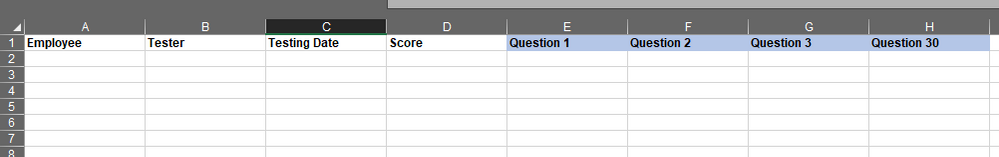Join us at FabCon Vienna from September 15-18, 2025
The ultimate Fabric, Power BI, SQL, and AI community-led learning event. Save €200 with code FABCOMM.
Get registered- Power BI forums
- Get Help with Power BI
- Desktop
- Service
- Report Server
- Power Query
- Mobile Apps
- Developer
- DAX Commands and Tips
- Custom Visuals Development Discussion
- Health and Life Sciences
- Power BI Spanish forums
- Translated Spanish Desktop
- Training and Consulting
- Instructor Led Training
- Dashboard in a Day for Women, by Women
- Galleries
- Data Stories Gallery
- Themes Gallery
- Contests Gallery
- Quick Measures Gallery
- Notebook Gallery
- Translytical Task Flow Gallery
- TMDL Gallery
- R Script Showcase
- Webinars and Video Gallery
- Ideas
- Custom Visuals Ideas (read-only)
- Issues
- Issues
- Events
- Upcoming Events
Compete to become Power BI Data Viz World Champion! First round ends August 18th. Get started.
- Power BI forums
- Forums
- Get Help with Power BI
- Desktop
- Help me get rid of a duplicate table
- Subscribe to RSS Feed
- Mark Topic as New
- Mark Topic as Read
- Float this Topic for Current User
- Bookmark
- Subscribe
- Printer Friendly Page
- Mark as New
- Bookmark
- Subscribe
- Mute
- Subscribe to RSS Feed
- Permalink
- Report Inappropriate Content
Help me get rid of a duplicate table
My data is from SharePoint and it's basically a test - see below. The issue I'm having is that with each question in it's own column, I can't report on it unless I do one question at a time in a bar chart which is not what I need. I need to show all questions in the same bar chart so I can see how they compare to each other. So to fix it, I have to unpivot those columns.
I did that in my main table but doing that, messes with the other data, non-unpivoted columns. For example, instead of 1 row per test, I now have 30 rows per test and it makes it look like the emploee took the test 30 times instead of once. It makes it look like the tester gave out the test 30 times instead of once. To fix that, I duplicated the main table and then unpivoted the 30 questions. Now with all questions in one column and a quick relationship between the 2 tables, I can report on the questions just fine.
Now the new problem I'm having is the refresh times.
First report, with both tables - 1 hour refresh time
I created a 2nd report that just has the main table - 15 minute refresh time
I created a 3rd report that just has the 2nd, unpivoted table - 15 minute refresh time
I'm assuming that the report with the duplicate tables is taking so long as both tables are being updated at the same time from the same source.
How can I get rid of the duplicate table yet still be able to unpivot those 30 columns and not cause issues with the non-pivoted columns?
main table is about 2,000 rows and 50 columns
2nd, duplicate table, is about 56,000 rows and 18 columns
There are some columns I can remove like those stringid columns that SharePoint creates but I don't think deleting those will make much of a difference.
Any ideas?
- Mark as New
- Bookmark
- Subscribe
- Mute
- Subscribe to RSS Feed
- Permalink
- Report Inappropriate Content
- Mark as New
- Bookmark
- Subscribe
- Mute
- Subscribe to RSS Feed
- Permalink
- Report Inappropriate Content
@Anonymous,
You may check if Reference queries in the Query Editor helps.
If this post helps, then please consider Accept it as the solution to help the other members find it more quickly.