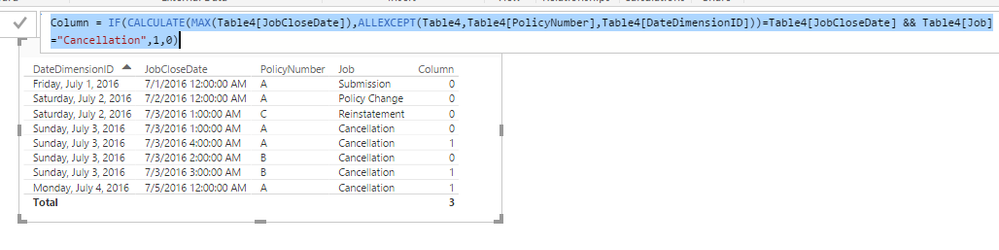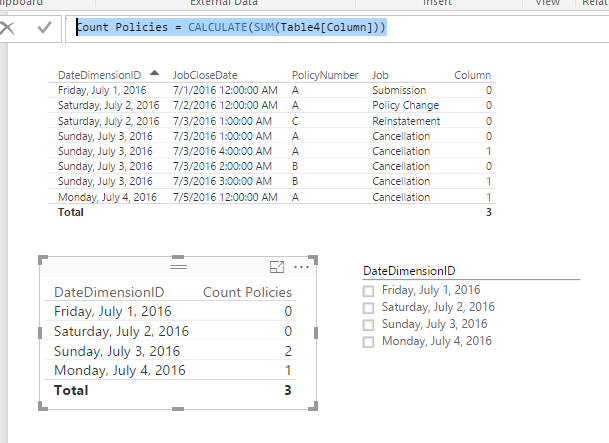FabCon is coming to Atlanta
Join us at FabCon Atlanta from March 16 - 20, 2026, for the ultimate Fabric, Power BI, AI and SQL community-led event. Save $200 with code FABCOMM.
Register now!- Power BI forums
- Get Help with Power BI
- Desktop
- Service
- Report Server
- Power Query
- Mobile Apps
- Developer
- DAX Commands and Tips
- Custom Visuals Development Discussion
- Health and Life Sciences
- Power BI Spanish forums
- Translated Spanish Desktop
- Training and Consulting
- Instructor Led Training
- Dashboard in a Day for Women, by Women
- Galleries
- Data Stories Gallery
- Themes Gallery
- Contests Gallery
- Quick Measures Gallery
- Visual Calculations Gallery
- Notebook Gallery
- Translytical Task Flow Gallery
- TMDL Gallery
- R Script Showcase
- Webinars and Video Gallery
- Ideas
- Custom Visuals Ideas (read-only)
- Issues
- Issues
- Events
- Upcoming Events
Calling all Data Engineers! Fabric Data Engineer (Exam DP-700) live sessions are back! Starting October 16th. Sign up.
- Power BI forums
- Forums
- Get Help with Power BI
- Desktop
- Re: Help in writing Dax in Tabular Model
- Subscribe to RSS Feed
- Mark Topic as New
- Mark Topic as Read
- Float this Topic for Current User
- Bookmark
- Subscribe
- Printer Friendly Page
- Mark as New
- Bookmark
- Subscribe
- Mute
- Subscribe to RSS Feed
- Permalink
- Report Inappropriate Content
Help in writing Dax in Tabular Model
| DateDimensionID | JobCloseDate | PolicyNumber | BranchID | Job |
| 20160701 | 7/1/2016 0:00 | A | 1 | Submission |
| 20160702 | 7/2/2016 0:00 | A | 3 | Policy Change |
| 20160702 | 7/3/2016 1:00 | C | 4 | Reinstatement |
| 20160703 | 7/3/2016 1:00 | A | 5 | Cancellation |
| 20160703 | 7/3/2016 2:00 | B | 7 | Cancellation |
| 20160703 | 7/3/2016 3:00 | B | 8 | Cancellation |
| 20160703 | 7/3/2016 4:00 | A | 6 | Cancellation |
| 20160704 | 7/5/2016 0:00 | A | 9 | Reinstatement |
Hi Friends,
I am trying to write a measure in tabular which gets me count of all the policies whose latest Job is "Cancellation"
latest Job is based on JobCloseDate.
For example
IN Power BI Desktop If I have a slicer on Td_Date[CalendarDate](It is connected to this table using DateDimensionID)
If I select 07/04/2016 on the slicer then the totalCount should be 1
If I select 07/04/2016 on the slicer then the totalCount should be 2
I was able to write the dax in Dax Studio but not able to put it in tabular model.
Kindly help me out on this.
- Mark as New
- Bookmark
- Subscribe
- Mute
- Subscribe to RSS Feed
- Permalink
- Report Inappropriate Content
- Mark as New
- Bookmark
- Subscribe
- Mute
- Subscribe to RSS Feed
- Permalink
- Report Inappropriate Content
Friend
@Anonymous
I do have SSDT.
I want to know how to write the measure for anove condition.
- Mark as New
- Bookmark
- Subscribe
- Mute
- Subscribe to RSS Feed
- Permalink
- Report Inappropriate Content
According to your description, you want to count policies if the Job on LatestCloseDate is "Cancellation" on DateDimensionID wise. Right?
In this scenario, you can create a calcualted column to determine if current row can be counted as 1 with formula below:
Column = IF( CALCULATE(MAX(Table4[JobCloseDate]),ALLEXCEPT(Table4,Table4[PolicyNumber],Table4[DateDimensionID]))=Table4[JobCloseDate] && Table4[Job]="Cancellation",1,0)
Then you just need to create a measure to sum this column.
It can show correct result when filtered with DateDimensionID.
Regards,
- Mark as New
- Bookmark
- Subscribe
- Mute
- Subscribe to RSS Feed
- Permalink
- Report Inappropriate Content
Thank you for ur detail reply.
What i would like to see is
on 07/04/2016 it should show me 2
and not 1
if I select a 07/04/2016. It should count all the policies from the start to that specific date(which is 07/04/2016)
Helpful resources

FabCon Global Hackathon
Join the Fabric FabCon Global Hackathon—running virtually through Nov 3. Open to all skill levels. $10,000 in prizes!

Power BI Monthly Update - October 2025
Check out the October 2025 Power BI update to learn about new features.