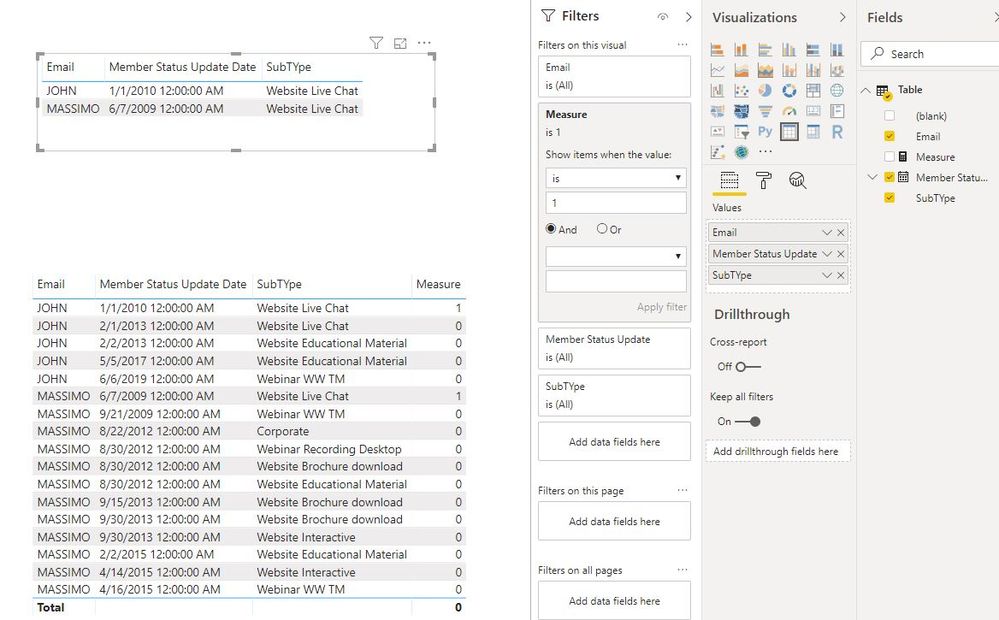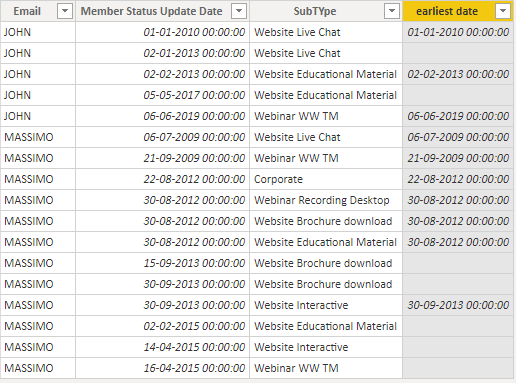FabCon is coming to Atlanta
Join us at FabCon Atlanta from March 16 - 20, 2026, for the ultimate Fabric, Power BI, AI and SQL community-led event. Save $200 with code FABCOMM.
Register now!- Power BI forums
- Get Help with Power BI
- Desktop
- Service
- Report Server
- Power Query
- Mobile Apps
- Developer
- DAX Commands and Tips
- Custom Visuals Development Discussion
- Health and Life Sciences
- Power BI Spanish forums
- Translated Spanish Desktop
- Training and Consulting
- Instructor Led Training
- Dashboard in a Day for Women, by Women
- Galleries
- Data Stories Gallery
- Themes Gallery
- Contests Gallery
- Quick Measures Gallery
- Notebook Gallery
- Translytical Task Flow Gallery
- TMDL Gallery
- R Script Showcase
- Webinars and Video Gallery
- Ideas
- Custom Visuals Ideas (read-only)
- Issues
- Issues
- Events
- Upcoming Events
Calling all Data Engineers! Fabric Data Engineer (Exam DP-700) live sessions are back! Starting October 16th. Sign up.
- Power BI forums
- Forums
- Get Help with Power BI
- Desktop
- Re: Help in getting to display first date of all c...
- Subscribe to RSS Feed
- Mark Topic as New
- Mark Topic as Read
- Float this Topic for Current User
- Bookmark
- Subscribe
- Printer Friendly Page
- Mark as New
- Bookmark
- Subscribe
- Mute
- Subscribe to RSS Feed
- Permalink
- Report Inappropriate Content
Help in getting to display first date of all categories of an activity
Struggling to get this to work... See attached sample.
I have Person / Activity Type / Date.
| Member Status Update Date | SubTYpe | ||
| JOHN | 01/01/2010 00:00 | Website Live Chat | |
| JOHN | 02/01/2013 00:00 | Website Live Chat | |
| JOHN | 02/02/2013 00:00 | Website Educational Material | |
| JOHN | 05/05/2017 00:00 | Website Educational Material | |
| JOHN | 06/06/2019 00:00 | Webinar WW TM | |
| MASSIMO | 06/07/2009 00:00 | Website Live Chat | |
| MASSIMO | 21/09/2009 00:00 | Webinar WW TM | |
| MASSIMO | 22/08/2012 00:00 | Corporate | |
| MASSIMO | 30/08/2012 00:00 | Webinar Recording Desktop | |
| MASSIMO | 30/08/2012 00:00 | Website Brochure download | |
| MASSIMO | 30/08/2012 00:00 | Website Educational Material | |
| MASSIMO | 15/09/2013 00:00 | Website Brochure download | |
| MASSIMO | 30/09/2013 00:00 | Website Brochure download | |
| MASSIMO | 30/09/2013 00:00 | Website Interactive | |
| MASSIMO | 02/02/2015 00:00 | Website Educational Material | |
| MASSIMO | 14/04/2015 00:00 | Website Interactive | |
| MASSIMO | 16/04/2015 00:00 | Webinar WW TM |
I would like to display as a result just the first activity across all categories... I am new to Power BI and stuck ... it shows the first per category ... but not the absolute first only.
My desired outcome would be:
Here is the sample file. https://file.io/f1a1sN
| Member Status Update Date | SubTYpe | |
| JOHN | 01/01/2010 00:00 | Website Live Chat |
| MASSIMO | 06/07/2009 00:00 | Website Live Chat |
Solved! Go to Solution.
- Mark as New
- Bookmark
- Subscribe
- Mute
- Subscribe to RSS Feed
- Permalink
- Report Inappropriate Content
Hi @Massig
Change "Member Status Update Date" to date/time format,
Create a measure
Measure = IF(MAX('Table'[Member Status Update Date])=CALCULATE(MIN([Member Status Update Date]),ALLEXCEPT('Table','Table'[Email])),1,0)
Maggie
If this post helps, then please consider Accept it as the solution to help the other members find it more quickly.
- Mark as New
- Bookmark
- Subscribe
- Mute
- Subscribe to RSS Feed
- Permalink
- Report Inappropriate Content
Hi @Massig
Change "Member Status Update Date" to date/time format,
Create a measure
Measure = IF(MAX('Table'[Member Status Update Date])=CALCULATE(MIN([Member Status Update Date]),ALLEXCEPT('Table','Table'[Email])),1,0)
Maggie
If this post helps, then please consider Accept it as the solution to help the other members find it more quickly.
- Mark as New
- Bookmark
- Subscribe
- Mute
- Subscribe to RSS Feed
- Permalink
- Report Inappropriate Content
Great - thank you!
That worked...
So onto my next hurdle...
I have the visualization ... it has around 300,000 lines...
I am struggling to export it...
Is there any way to output it in CSV ... view it from Excel ...export it in any way?
- Mark as New
- Bookmark
- Subscribe
- Mute
- Subscribe to RSS Feed
- Permalink
- Report Inappropriate Content
- Mark as New
- Bookmark
- Subscribe
- Mute
- Subscribe to RSS Feed
- Permalink
- Report Inappropriate Content
Hi @Massig
Export data from a visual to csv file in Power BI Desktop.
https://docs.microsoft.com/en-us/power-bi/visuals/power-bi-visualization-export-data
It seems your data meet the limitation of "export to data" function above, you could also consider any other workaround:
https://blog.crossjoin.co.uk/2018/02/05/creating-excel-data-dump-reports-from-power-bi/
https://www.powerbi-pro.com/en/import-data-from-power-bi-desktop-into-excel/
https://www.thebiccountant.com/2015/12/28/how-to-export-data-from-power-bi-and-power-query/
Maggie
If this post helps, then please consider Accept it as the solution to help the other members find it more quickly.
- Mark as New
- Bookmark
- Subscribe
- Mute
- Subscribe to RSS Feed
- Permalink
- Report Inappropriate Content
Hi @Massig.
Try this out.