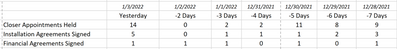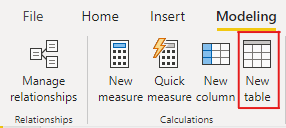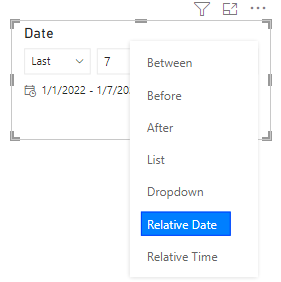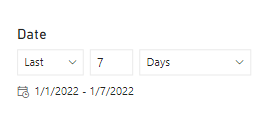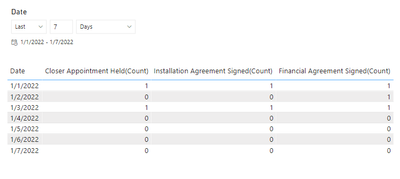Fabric Data Days starts November 4th!
Advance your Data & AI career with 50 days of live learning, dataviz contests, hands-on challenges, study groups & certifications and more!
Get registered- Power BI forums
- Get Help with Power BI
- Desktop
- Service
- Report Server
- Power Query
- Mobile Apps
- Developer
- DAX Commands and Tips
- Custom Visuals Development Discussion
- Health and Life Sciences
- Power BI Spanish forums
- Translated Spanish Desktop
- Training and Consulting
- Instructor Led Training
- Dashboard in a Day for Women, by Women
- Galleries
- Data Stories Gallery
- Themes Gallery
- Contests Gallery
- QuickViz Gallery
- Quick Measures Gallery
- Visual Calculations Gallery
- Notebook Gallery
- Translytical Task Flow Gallery
- TMDL Gallery
- R Script Showcase
- Webinars and Video Gallery
- Ideas
- Custom Visuals Ideas (read-only)
- Issues
- Issues
- Events
- Upcoming Events
Get Fabric Certified for FREE during Fabric Data Days. Don't miss your chance! Request now
- Power BI forums
- Forums
- Get Help with Power BI
- Desktop
- Help creating a table of count measures across col...
- Subscribe to RSS Feed
- Mark Topic as New
- Mark Topic as Read
- Float this Topic for Current User
- Bookmark
- Subscribe
- Printer Friendly Page
- Mark as New
- Bookmark
- Subscribe
- Mute
- Subscribe to RSS Feed
- Permalink
- Report Inappropriate Content
Help creating a table of count measures across columns of time periods
Hi there,
I am quite new to Power BI and trying to figure out how to do something that I can do fairly easily in Excel in Power BI.
The dataset I'm working with is one that contains milestone dates data for a customer, where each row is a distinct customer & each column is a different milestone data. See attached screenshot
The end product that I'm trying to build is a table where each row corresponds to a milestone, and each column is a time period, and the value in the cell is count of how many customers hit the respective milestone in the respective time period. In Excel, I can easily build this with countif functions as seen in the screenshot below
How would I do this in Power BI? My gut is telling me that I would most likely create a calendar/date table and establish a relationship between it and my dataset, but I'm very new to the platform and could be wrong.
Thank you very much in advance for your help!
Solved! Go to Solution.
- Mark as New
- Bookmark
- Subscribe
- Mute
- Subscribe to RSS Feed
- Permalink
- Report Inappropriate Content
Hi @jwest11 ,
According to your description, in my understanding, you want to get the count of project id for each milestone data in the last 7 days, if I understand correctly, here's my solution.
1.Create a new date table by click the New table tab.
Date = CALENDAR(DATE(2021,12,1),DATE(2022,12,31))2.Put the date column in a slicer and selecte Relative Date type, choose last 7 days. The slicer will always show the last 7 days from today automatically.
3.Create measures.
Closer Appointment Held(Count) =
CALCULATE (
COUNT ( 'Table'[Project ID] ),
FILTER (
ALL ( 'Table' ),
'Table'[Closer Appointment Start] = MAX ( 'Date'[Date] )
)
) + 0
Installation Agreement Signed(Count) =
CALCULATE (
COUNT ( 'Table'[Project ID] ),
FILTER (
ALL ( 'Table' ),
'Table'[Installation Agreement Signed] = MAX ( 'Date'[Date] )
)
) + 0
Financial Agreement Signed(Count) =
CALCULATE (
COUNT ( 'Table'[Project ID] ),
FILTER (
ALL ( 'Table' ),
'Table'[Financial Agreement Signed] = MAX ( 'Date'[Date] )
)
) + 0
4.Put date column and the measures in a table visual, get the result.
I attach my sample below for reference.
Best Regards,
Community Support Team _ kalyj
If this post helps, then please consider Accept it as the solution to help the other members find it more quickly.
- Mark as New
- Bookmark
- Subscribe
- Mute
- Subscribe to RSS Feed
- Permalink
- Report Inappropriate Content
Hi @jwest11 ,
According to your description, in my understanding, you want to get the count of project id for each milestone data in the last 7 days, if I understand correctly, here's my solution.
1.Create a new date table by click the New table tab.
Date = CALENDAR(DATE(2021,12,1),DATE(2022,12,31))2.Put the date column in a slicer and selecte Relative Date type, choose last 7 days. The slicer will always show the last 7 days from today automatically.
3.Create measures.
Closer Appointment Held(Count) =
CALCULATE (
COUNT ( 'Table'[Project ID] ),
FILTER (
ALL ( 'Table' ),
'Table'[Closer Appointment Start] = MAX ( 'Date'[Date] )
)
) + 0
Installation Agreement Signed(Count) =
CALCULATE (
COUNT ( 'Table'[Project ID] ),
FILTER (
ALL ( 'Table' ),
'Table'[Installation Agreement Signed] = MAX ( 'Date'[Date] )
)
) + 0
Financial Agreement Signed(Count) =
CALCULATE (
COUNT ( 'Table'[Project ID] ),
FILTER (
ALL ( 'Table' ),
'Table'[Financial Agreement Signed] = MAX ( 'Date'[Date] )
)
) + 0
4.Put date column and the measures in a table visual, get the result.
I attach my sample below for reference.
Best Regards,
Community Support Team _ kalyj
If this post helps, then please consider Accept it as the solution to help the other members find it more quickly.
- Mark as New
- Bookmark
- Subscribe
- Mute
- Subscribe to RSS Feed
- Permalink
- Report Inappropriate Content
@jwest11 My gut is telling me that you are likely going to want to unpivot your date columns.
Follow on LinkedIn
@ me in replies or I'll lose your thread!!!
Instead of a Kudo, please vote for this idea
Become an expert!: Enterprise DNA
External Tools: MSHGQM
YouTube Channel!: Microsoft Hates Greg
Latest book!: DAX For Humans
DAX is easy, CALCULATE makes DAX hard...
Helpful resources

Fabric Data Days
Advance your Data & AI career with 50 days of live learning, contests, hands-on challenges, study groups & certifications and more!

Power BI Monthly Update - October 2025
Check out the October 2025 Power BI update to learn about new features.