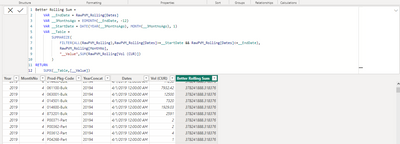FabCon is coming to Atlanta
Join us at FabCon Atlanta from March 16 - 20, 2026, for the ultimate Fabric, Power BI, AI and SQL community-led event. Save $200 with code FABCOMM.
Register now!- Power BI forums
- Get Help with Power BI
- Desktop
- Service
- Report Server
- Power Query
- Mobile Apps
- Developer
- DAX Commands and Tips
- Custom Visuals Development Discussion
- Health and Life Sciences
- Power BI Spanish forums
- Translated Spanish Desktop
- Training and Consulting
- Instructor Led Training
- Dashboard in a Day for Women, by Women
- Galleries
- Data Stories Gallery
- Themes Gallery
- Contests Gallery
- QuickViz Gallery
- Quick Measures Gallery
- Visual Calculations Gallery
- Notebook Gallery
- Translytical Task Flow Gallery
- TMDL Gallery
- R Script Showcase
- Webinars and Video Gallery
- Ideas
- Custom Visuals Ideas (read-only)
- Issues
- Issues
- Events
- Upcoming Events
The Power BI Data Visualization World Championships is back! Get ahead of the game and start preparing now! Learn more
- Power BI forums
- Forums
- Get Help with Power BI
- Desktop
- Re: Help calculating 12 month trailing sum in tabl...
- Subscribe to RSS Feed
- Mark Topic as New
- Mark Topic as Read
- Float this Topic for Current User
- Bookmark
- Subscribe
- Printer Friendly Page
- Mark as New
- Bookmark
- Subscribe
- Mute
- Subscribe to RSS Feed
- Permalink
- Report Inappropriate Content
Help calculating 12 month trailing sum in table
Hi all, i want to calculate a twelve month trailing sum of the volume column for each individual prod pkg code - how can i do this?
I've tried doing CALCULATE(SUM('Table' [Vol(CUR]), DATESINPERIOD('Table' [Date], Max([Date]), -12, MONTH)
but that isn't working.. any suggestions?
- Mark as New
- Bookmark
- Subscribe
- Mute
- Subscribe to RSS Feed
- Permalink
- Report Inappropriate Content
@murphm6 Try this, just use SUMX instead of AVERAGEX: Better Rolling Average - Microsoft Power BI Community
Also, it's not working because it's a single table data model which CALCULATE doesn't handle very well:
Follow on LinkedIn
@ me in replies or I'll lose your thread!!!
Instead of a Kudo, please vote for this idea
Become an expert!: Enterprise DNA
External Tools: MSHGQM
YouTube Channel!: Microsoft Hates Greg
Latest book!: DAX For Humans
DAX is easy, CALCULATE makes DAX hard...
- Mark as New
- Bookmark
- Subscribe
- Mute
- Subscribe to RSS Feed
- Permalink
- Report Inappropriate Content
I know the result for this is a measure - is there any way to get this value as a column? So for each row, the column would be a sum of the volume for the prior 12 months?
- Mark as New
- Bookmark
- Subscribe
- Mute
- Subscribe to RSS Feed
- Permalink
- Report Inappropriate Content
@murphm6 It's almost the exact same formula, you just have to drop the MAX aggregation:
Better Rolling Sum =
VAR __EndDate = 'Table'[Date]
VAR __3MonthsAgo = EOMONTH(__EndDate, -12)
VAR __StartDate = DATE(YEAR(__3MonthsAgo), MONTH(__3MonthsAgo), 1)
VAR __Table =
SUMMARIZE(
FILTER(ALL('Table'),[Date]>=__StartDate && [Date]<=__EndDate),
'Table'[Month],
"__Value",SUM('Table'[Value])
)
RETURN
SUMX(__Table,[__Value])
Follow on LinkedIn
@ me in replies or I'll lose your thread!!!
Instead of a Kudo, please vote for this idea
Become an expert!: Enterprise DNA
External Tools: MSHGQM
YouTube Channel!: Microsoft Hates Greg
Latest book!: DAX For Humans
DAX is easy, CALCULATE makes DAX hard...
- Mark as New
- Bookmark
- Subscribe
- Mute
- Subscribe to RSS Feed
- Permalink
- Report Inappropriate Content
what if to sum a measure?
- Mark as New
- Bookmark
- Subscribe
- Mute
- Subscribe to RSS Feed
- Permalink
- Report Inappropriate Content
So i think this is on the right track but it's not accounting for each prod-pkg code, rather it's just summing the entire thing. What can I add to ensure it also considers the prod-pkg-code column?
- Mark as New
- Bookmark
- Subscribe
- Mute
- Subscribe to RSS Feed
- Permalink
- Report Inappropriate Content
- Mark as New
- Bookmark
- Subscribe
- Mute
- Subscribe to RSS Feed
- Permalink
- Report Inappropriate Content
@Thejeswar Did I miss them adding that function??
Follow on LinkedIn
@ me in replies or I'll lose your thread!!!
Instead of a Kudo, please vote for this idea
Become an expert!: Enterprise DNA
External Tools: MSHGQM
YouTube Channel!: Microsoft Hates Greg
Latest book!: DAX For Humans
DAX is easy, CALCULATE makes DAX hard...
- Mark as New
- Bookmark
- Subscribe
- Mute
- Subscribe to RSS Feed
- Permalink
- Report Inappropriate Content
Not sure on your ask. As @murphm6 was asking for getting the prior 12 months number, I thought RunningTotal() should be an appropriate thing for it. But I see you have suggested a different approach for this. If that works for Rolling Totals, I am good to know it for my future use.
In your response, what I was not sure is, Why do you have to use AVERAGEX over SUMX to get the Rolling Sum.
And, BTW, in my response, I had earlier wrongly mentioned as Rolling Average in place of Rolling Sum
- Mark as New
- Bookmark
- Subscribe
- Mute
- Subscribe to RSS Feed
- Permalink
- Report Inappropriate Content
@Thejeswar I'm just not aware that a RUNNINGTOTAL function actually exists in DAX. If it does, it doesn't show up in my intellisense and there is no documentation on it anywhere that I find.
Follow on LinkedIn
@ me in replies or I'll lose your thread!!!
Instead of a Kudo, please vote for this idea
Become an expert!: Enterprise DNA
External Tools: MSHGQM
YouTube Channel!: Microsoft Hates Greg
Latest book!: DAX For Humans
DAX is easy, CALCULATE makes DAX hard...
- Mark as New
- Bookmark
- Subscribe
- Mute
- Subscribe to RSS Feed
- Permalink
- Report Inappropriate Content
Sorry for creating a confusion here.😟
Yes you are right... There is no such function. Not sure why gave that reply, must be some confusion that made me put that non-existing function😥
I will correct it
- Mark as New
- Bookmark
- Subscribe
- Mute
- Subscribe to RSS Feed
- Permalink
- Report Inappropriate Content
@Thejeswar No worries! I was just like "Holy cow, did I miss them adding a new DAX function?" It's happened before that I find out after the fact! Would be a nice function to have!
Follow on LinkedIn
@ me in replies or I'll lose your thread!!!
Instead of a Kudo, please vote for this idea
Become an expert!: Enterprise DNA
External Tools: MSHGQM
YouTube Channel!: Microsoft Hates Greg
Latest book!: DAX For Humans
DAX is easy, CALCULATE makes DAX hard...
Helpful resources

Power BI Dataviz World Championships
The Power BI Data Visualization World Championships is back! Get ahead of the game and start preparing now!

| User | Count |
|---|---|
| 61 | |
| 46 | |
| 40 | |
| 38 | |
| 22 |
| User | Count |
|---|---|
| 176 | |
| 131 | |
| 118 | |
| 82 | |
| 54 |