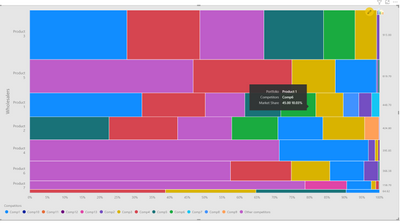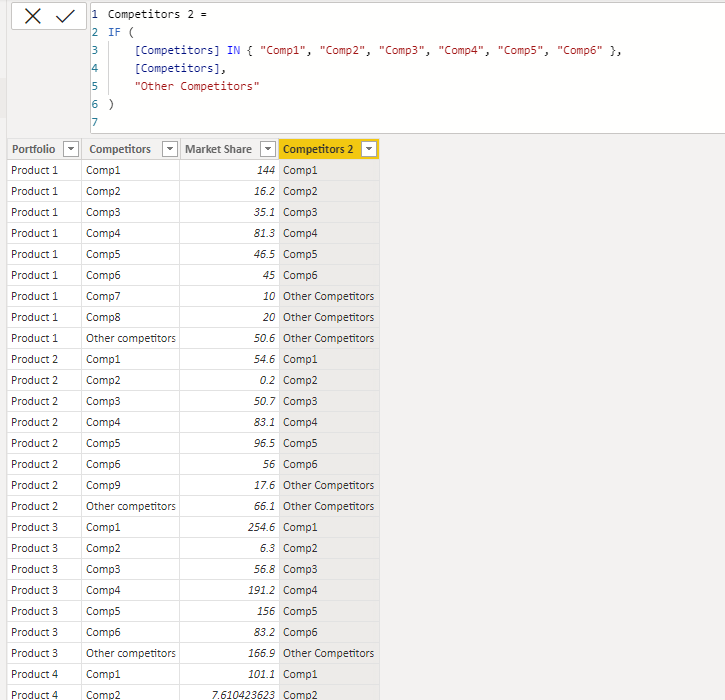FabCon is coming to Atlanta
Join us at FabCon Atlanta from March 16 - 20, 2026, for the ultimate Fabric, Power BI, AI and SQL community-led event. Save $200 with code FABCOMM.
Register now!- Power BI forums
- Get Help with Power BI
- Desktop
- Service
- Report Server
- Power Query
- Mobile Apps
- Developer
- DAX Commands and Tips
- Custom Visuals Development Discussion
- Health and Life Sciences
- Power BI Spanish forums
- Translated Spanish Desktop
- Training and Consulting
- Instructor Led Training
- Dashboard in a Day for Women, by Women
- Galleries
- Data Stories Gallery
- Themes Gallery
- Contests Gallery
- QuickViz Gallery
- Quick Measures Gallery
- Visual Calculations Gallery
- Notebook Gallery
- Translytical Task Flow Gallery
- TMDL Gallery
- R Script Showcase
- Webinars and Video Gallery
- Ideas
- Custom Visuals Ideas (read-only)
- Issues
- Issues
- Events
- Upcoming Events
The Power BI Data Visualization World Championships is back! Get ahead of the game and start preparing now! Learn more
- Power BI forums
- Forums
- Get Help with Power BI
- Desktop
- Help With Mekko Chart - Dynamically summarizing da...
- Subscribe to RSS Feed
- Mark Topic as New
- Mark Topic as Read
- Float this Topic for Current User
- Bookmark
- Subscribe
- Printer Friendly Page
- Mark as New
- Bookmark
- Subscribe
- Mute
- Subscribe to RSS Feed
- Permalink
- Report Inappropriate Content
Help With Mekko Chart - Dynamically summarizing data
Hello Everyone,
I am trying to build a Mekko chart as below.Sample data sheet is attached here Mekko Data Sheet
Now,the only thing constant in the data is Market share for Comp1 to Comp 6 for each product.There could be specific competitors for specific product and there is other competitor category for each product.
Requirement - When we are trying to summarize the market share,we want competitors other than Comp 1 to Comp 6 to be added to the Other Competitors market share in the dashboard.In other words dashboards should have only Comp 1 to Comp 6 and other competitors.Where if we have any additional competitor other than Comp 1 to Comp 6,thier market share will be added with "Other Competitors" and displayed in the dashboard.
Regards
Biru
Solved! Go to Solution.
- Mark as New
- Bookmark
- Subscribe
- Mute
- Subscribe to RSS Feed
- Permalink
- Report Inappropriate Content
So i was able to work this out with little research.Sharing if it helps someone else.There could be a better way to do it though 🙂
- Mark as New
- Bookmark
- Subscribe
- Mute
- Subscribe to RSS Feed
- Permalink
- Report Inappropriate Content
Hi @Biru ,
Glad to here that. Please accept your reply as the solution. Your contribution is highly appreciated.
In addition, you can also create the column like so:
Competitors 2 =
IF (
[Competitors] IN { "Comp1", "Comp2", "Comp3", "Comp4", "Comp5", "Comp6" },
[Competitors],
"Other Competitors"
)
Best Regards,
Icey
If this post helps, then please consider Accept it as the solution to help the other members find it more quickly.
- Mark as New
- Bookmark
- Subscribe
- Mute
- Subscribe to RSS Feed
- Permalink
- Report Inappropriate Content
So i was able to work this out with little research.Sharing if it helps someone else.There could be a better way to do it though 🙂
- Mark as New
- Bookmark
- Subscribe
- Mute
- Subscribe to RSS Feed
- Permalink
- Report Inappropriate Content
Hi @Biru ,
Glad to here that. Please accept your reply as the solution. Your contribution is highly appreciated.
In addition, you can also create the column like so:
Competitors 2 =
IF (
[Competitors] IN { "Comp1", "Comp2", "Comp3", "Comp4", "Comp5", "Comp6" },
[Competitors],
"Other Competitors"
)
Best Regards,
Icey
If this post helps, then please consider Accept it as the solution to help the other members find it more quickly.
- Mark as New
- Bookmark
- Subscribe
- Mute
- Subscribe to RSS Feed
- Permalink
- Report Inappropriate Content
Is there any IF,Else statement in Power BI which i can use.Lets say i can create a new measure where the value of the measure will be as it is if the competitor is Comp 1 to Comp 6 otherwise put the value as "Other Competitor" in place of comp7,Comp8 etc..
IF NOT ( 'Sheet1'[Competitor]) IN { "Comp1", "Comp2", "Comp3", "Comp4", "Comp5", "Comp6" }
Move "Other Competitors" TO New_Measure
Else
Move ( 'Sheet1'[Competitor]) TO New_Measure
End-if
Helpful resources

Power BI Dataviz World Championships
The Power BI Data Visualization World Championships is back! Get ahead of the game and start preparing now!

| User | Count |
|---|---|
| 40 | |
| 37 | |
| 33 | |
| 29 | |
| 26 |
| User | Count |
|---|---|
| 134 | |
| 104 | |
| 63 | |
| 60 | |
| 55 |