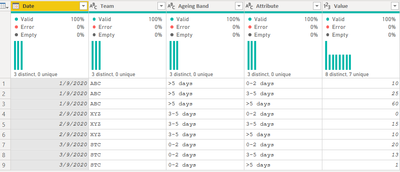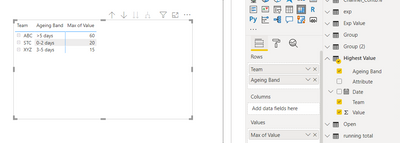Fabric Data Days starts November 4th!
Advance your Data & AI career with 50 days of live learning, dataviz contests, hands-on challenges, study groups & certifications and more!
Get registered- Power BI forums
- Get Help with Power BI
- Desktop
- Service
- Report Server
- Power Query
- Mobile Apps
- Developer
- DAX Commands and Tips
- Custom Visuals Development Discussion
- Health and Life Sciences
- Power BI Spanish forums
- Translated Spanish Desktop
- Training and Consulting
- Instructor Led Training
- Dashboard in a Day for Women, by Women
- Galleries
- Data Stories Gallery
- Themes Gallery
- Contests Gallery
- QuickViz Gallery
- Quick Measures Gallery
- Visual Calculations Gallery
- Notebook Gallery
- Translytical Task Flow Gallery
- TMDL Gallery
- R Script Showcase
- Webinars and Video Gallery
- Ideas
- Custom Visuals Ideas (read-only)
- Issues
- Issues
- Events
- Upcoming Events
Get Fabric Certified for FREE during Fabric Data Days. Don't miss your chance! Request now
- Power BI forums
- Forums
- Get Help with Power BI
- Desktop
- Re: Help Required - Identify Highest Values in a r...
- Subscribe to RSS Feed
- Mark Topic as New
- Mark Topic as Read
- Float this Topic for Current User
- Bookmark
- Subscribe
- Printer Friendly Page
- Mark as New
- Bookmark
- Subscribe
- Mute
- Subscribe to RSS Feed
- Permalink
- Report Inappropriate Content
Help Required - Identify Highest Values in a row and return Column Header into another column name
Hi Friends - am looking for a help with the below sample data;
| Date | Team | 0-2 days | 3-5 days | >5 days | Ageing Band |
| 01 09 2020 | ABC | 10 | 25 | 60 | >5 days |
| 02 09 2020 | XYZ | 0 | 15 | 10 | 3-5 days |
| 03 09 2020 | STC | 20 | 13 | 1 | 0-2 days |
My requirement is as follows;
1) To identify Highest values in a given row and return corresponding Column Header name into another calculated column named 'Ageing Band'
Please can you help me with DAX for this calculated column?
- Mark as New
- Bookmark
- Subscribe
- Mute
- Subscribe to RSS Feed
- Permalink
- Report Inappropriate Content
@navedkhan You can achive your result using power query as well like below
Step 1.
let
Source = Table.FromRows(Json.Document(Binary.Decompress(Binary.FromText("i45WMjBUMLBUMDIwMlDSUXJ0cgaShiCmkSmQMAOxYkoNDIxTTRVSEiuLlWJ1gFqMkLREREYBSRDL0BSm11gXWbUxkurgEJAFYKahMYgA6dU1gqqOBQA=", BinaryEncoding.Base64), Compression.Deflate)), let _t = ((type nullable text) meta [Serialized.Text = true]) in type table [Date = _t, Team = _t, #"0-2 days" = _t, #"3-5 days" = _t, #">5 days" = _t, #"Ageing Band" = _t]),
#"Changed Type" = Table.TransformColumnTypes(Source,{{"Date", type date}, {"Team", type text}, {"0-2 days", Int64.Type}, {"3-5 days", Int64.Type}, {">5 days", Int64.Type}, {"Ageing Band", type text}}),
#"Unpivoted Only Selected Columns" = Table.Unpivot(#"Changed Type", {"0-2 days", "3-5 days", ">5 days"}, "Attribute", "Value")
in
#"Unpivoted Only Selected Columns"
Step 2: Use Matrix visual like below
Did I answer your question? Mark my post as a solution!
Appreciate your Kudos
Proud to be a Super User!
Follow me on linkedin
- Mark as New
- Bookmark
- Subscribe
- Mute
- Subscribe to RSS Feed
- Permalink
- Report Inappropriate Content
Hey, you could give a try to this
Ageing band =
if(calculate(sum([0-2 days])) > calculate(sum([3-5days])) && calculate(sum([0-2 days])) > calculate(sum([>5days])), ">5 days",
if(calculate(sum([3-5 days])) > calculate(sum([0-2days])) && calculate(sum([3-5days])) > calculate(sum([>5days])), "3-5 days",
"0-2 days"))
- Mark as New
- Bookmark
- Subscribe
- Mute
- Subscribe to RSS Feed
- Permalink
- Report Inappropriate Content
@navedkhan , Create a new column like
switch( true() ,
[0-2 days] > [3-5 days] && [0-2 days] > [>5 days] , "0-2 days",
[3-5 days]> [>5 days] , "3-5 days",
">5 days"
)
Helpful resources

Power BI Monthly Update - November 2025
Check out the November 2025 Power BI update to learn about new features.

Fabric Data Days
Advance your Data & AI career with 50 days of live learning, contests, hands-on challenges, study groups & certifications and more!

| User | Count |
|---|---|
| 97 | |
| 71 | |
| 50 | |
| 47 | |
| 44 |