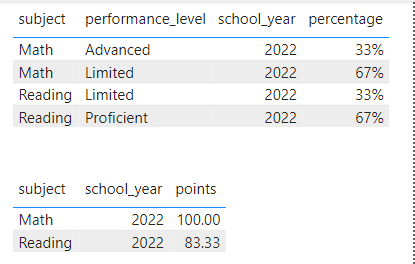Join us at FabCon Vienna from September 15-18, 2025
The ultimate Fabric, Power BI, SQL, and AI community-led learning event. Save €200 with code FABCOMM.
Get registered- Power BI forums
- Get Help with Power BI
- Desktop
- Service
- Report Server
- Power Query
- Mobile Apps
- Developer
- DAX Commands and Tips
- Custom Visuals Development Discussion
- Health and Life Sciences
- Power BI Spanish forums
- Translated Spanish Desktop
- Training and Consulting
- Instructor Led Training
- Dashboard in a Day for Women, by Women
- Galleries
- Data Stories Gallery
- Themes Gallery
- Contests Gallery
- Quick Measures Gallery
- Notebook Gallery
- Translytical Task Flow Gallery
- TMDL Gallery
- R Script Showcase
- Webinars and Video Gallery
- Ideas
- Custom Visuals Ideas (read-only)
- Issues
- Issues
- Events
- Upcoming Events
Compete to become Power BI Data Viz World Champion! First round ends August 18th. Get started.
- Power BI forums
- Forums
- Get Help with Power BI
- Desktop
- Re: Help Calculating School Performance Index in P...
- Subscribe to RSS Feed
- Mark Topic as New
- Mark Topic as Read
- Float this Topic for Current User
- Bookmark
- Subscribe
- Printer Friendly Page
- Mark as New
- Bookmark
- Subscribe
- Mute
- Subscribe to RSS Feed
- Permalink
- Report Inappropriate Content
Help Calculating School Performance Index in Power BI (Complicated Calculation in Power BI)
Hi Friends,
I am trying to calculate a school and district's "Performance Index" in Power BI.
1) Calculate the percentage of tests in each subject that fall into a given performance level (limited, proficient, advanced).
2)Assign points based on the percentage of tests in each performance level. (For example, advanced is worth 2 points, proficient is worth 1, and limited is worth 0.5. A school with 50% of students in the Limited category, 30% of students in the Proficient category, and 20% of students in the Advanced category would earn 95 points, because (50 x 0.5)+(30 x 1) + (20 x 2) = 95 points.)
My data is formatted as follows
| student_id | subject | school_year | performance_level |
| 1234 | Math | 2022 | Limited |
| 1234 | Reading | 2022 | Proficient |
| 5678 | Math | 2022 | Advanced |
| 5678 | Reading | 2022 | Proficient |
| 1357 | Math | 2022 | Limited |
| 1357 | Reading | 2022 | Limited |
There will be multiple school years in this file as well - this is a simplified view.
How would I approach this in Power BI? Would it be best to do this in PowerQuery somehow, or would it be better to create a measure in DAX? A mixture of both?
PowerBI is not something I frequently use and am very much a beginner, so I appreciate any help you can provide!
Solved! Go to Solution.
- Mark as New
- Bookmark
- Subscribe
- Mute
- Subscribe to RSS Feed
- Permalink
- Report Inappropriate Content
Hi @Anonymous ,
Please new two measures:
percentage =
VAR _count = COUNTROWS('Table') + 0
VAR _total = CALCULATE(COUNTROWS('Table'),ALLEXCEPT('Table','Table'[subject],'Table'[school_year]))
VAR _percentage = DIVIDE(_count,_total)
RETURN
_percentagepoints =
VAR _subject= MAX('Table'[subject])
VAR _year = MAX('Table'[school_year])
VAR _Advanced = SUMX(FILTER('Table','Table'[subject]=_subject&&'Table'[school_year]=_year&&'Table'[performance_level]="Advanced"),[percentage])+0
VAR _Proficient = SUMX(FILTER('Table','Table'[subject]=_subject&&'Table'[school_year]=_year&&'Table'[performance_level]="Proficient"),[percentage])+0
VAR _Limited = SUMX(FILTER('Table','Table'[subject]=_subject&&'Table'[school_year]=_year&&'Table'[performance_level]="Limited"),[percentage])+0
VAR _Point = (_Advanced*2+_Proficient+_Limited*0.5)*100
RETURN
_Point
M or DAX? That is the Question
KNP's answer:
When should I favor DAX over PowerQuery for perfor...
Comparing DAX calculated columns with Power Query computed columns
Best Regards,
Gao
Community Support Team
If there is any post helps, then please consider Accept it as the solution to help the other members find it more quickly. If I misunderstand your needs or you still have problems on it, please feel free to let us know. Thanks a lot!
How to get your questions answered quickly -- How to provide sample data
- Mark as New
- Bookmark
- Subscribe
- Mute
- Subscribe to RSS Feed
- Permalink
- Report Inappropriate Content
Hi @Anonymous ,
Please new two measures:
percentage =
VAR _count = COUNTROWS('Table') + 0
VAR _total = CALCULATE(COUNTROWS('Table'),ALLEXCEPT('Table','Table'[subject],'Table'[school_year]))
VAR _percentage = DIVIDE(_count,_total)
RETURN
_percentagepoints =
VAR _subject= MAX('Table'[subject])
VAR _year = MAX('Table'[school_year])
VAR _Advanced = SUMX(FILTER('Table','Table'[subject]=_subject&&'Table'[school_year]=_year&&'Table'[performance_level]="Advanced"),[percentage])+0
VAR _Proficient = SUMX(FILTER('Table','Table'[subject]=_subject&&'Table'[school_year]=_year&&'Table'[performance_level]="Proficient"),[percentage])+0
VAR _Limited = SUMX(FILTER('Table','Table'[subject]=_subject&&'Table'[school_year]=_year&&'Table'[performance_level]="Limited"),[percentage])+0
VAR _Point = (_Advanced*2+_Proficient+_Limited*0.5)*100
RETURN
_Point
M or DAX? That is the Question
KNP's answer:
When should I favor DAX over PowerQuery for perfor...
Comparing DAX calculated columns with Power Query computed columns
Best Regards,
Gao
Community Support Team
If there is any post helps, then please consider Accept it as the solution to help the other members find it more quickly. If I misunderstand your needs or you still have problems on it, please feel free to let us know. Thanks a lot!
How to get your questions answered quickly -- How to provide sample data
- Mark as New
- Bookmark
- Subscribe
- Mute
- Subscribe to RSS Feed
- Permalink
- Report Inappropriate Content
Wow, thank you so much for the help with this! I do have one question -- what is the reason for adding a zero at the end of the SUMX calculations? Is it so it doesn't return an error in the case of a null/blank value?
- Mark as New
- Bookmark
- Subscribe
- Mute
- Subscribe to RSS Feed
- Permalink
- Report Inappropriate Content
Hi @Anonymous
Power Query is best for ETL, DAX is best for calculations.
Regards
Amine Jerbi
If I answered your question, please mark this thread as accepted
and you can follow me on
My Website, LinkedIn and Facebook