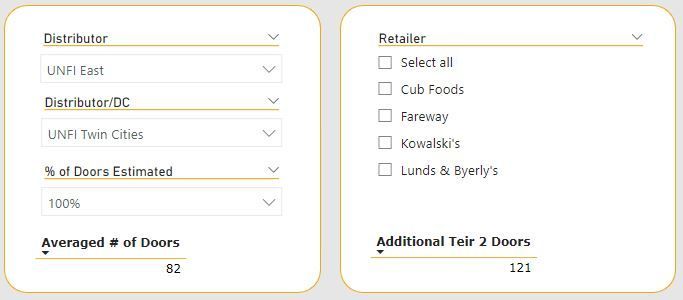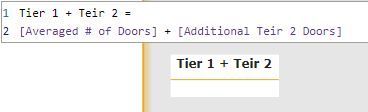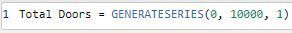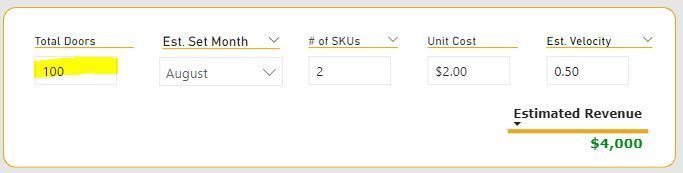FabCon is coming to Atlanta
Join us at FabCon Atlanta from March 16 - 20, 2026, for the ultimate Fabric, Power BI, AI and SQL community-led event. Save $200 with code FABCOMM.
Register now!- Power BI forums
- Get Help with Power BI
- Desktop
- Service
- Report Server
- Power Query
- Mobile Apps
- Developer
- DAX Commands and Tips
- Custom Visuals Development Discussion
- Health and Life Sciences
- Power BI Spanish forums
- Translated Spanish Desktop
- Training and Consulting
- Instructor Led Training
- Dashboard in a Day for Women, by Women
- Galleries
- Data Stories Gallery
- Themes Gallery
- Contests Gallery
- QuickViz Gallery
- Quick Measures Gallery
- Visual Calculations Gallery
- Notebook Gallery
- Translytical Task Flow Gallery
- TMDL Gallery
- R Script Showcase
- Webinars and Video Gallery
- Ideas
- Custom Visuals Ideas (read-only)
- Issues
- Issues
- Events
- Upcoming Events
The Power BI Data Visualization World Championships is back! Get ahead of the game and start preparing now! Learn more
- Power BI forums
- Forums
- Get Help with Power BI
- Desktop
- Re: Help: Adding Two Filtered Totals Together / Ma...
- Subscribe to RSS Feed
- Mark Topic as New
- Mark Topic as Read
- Float this Topic for Current User
- Bookmark
- Subscribe
- Printer Friendly Page
- Mark as New
- Bookmark
- Subscribe
- Mute
- Subscribe to RSS Feed
- Permalink
- Report Inappropriate Content
Help: Adding Two Filtered Totals Together / Manual Input
Hi All,
I'm very new to Power BI and have been learning the software to create some simple revenue visualizations for my clients. In the scenerio I am struggling with, I have two table visuals that are individually filtering from the same data source. The tables have two different totals using a measure (to calculate a percentage of the total) and a filter. They work great individually, but I can't get the two numbers to add together.
I'm trying to do two things....
1) I'd like to add the two totals together. When I try a simple quick measure, it shows up blank. When I remove the filtering, it shows a full total - but I need a total of the 'filtered' numbers. I tried putting the filters in DAX, but I need them to be adjustable by the user and not set within a measure.
2) I'd then like to have an "input" box where a user can type a number. I thought I achieved it, but it keeps rounding down / up when I enter a number higher than 100, even though I have it set to be in integers of 1.
I've searched through all past posts about similar situations, but none of the solutions are working in this scenerio. ANY help / guidance / input would be greatly appreciated for this newbie!!!!
- Mark as New
- Bookmark
- Subscribe
- Mute
- Subscribe to RSS Feed
- Permalink
- Report Inappropriate Content
Hi!
This situation seems to be related to modeling.
Most of times, when we have a measure that calculates properly when no filter is applied, but shows blank when filters from different tables are applied, it tells us that the relationship between those tables aren't functioning.
I don't know if I understood your second situation.
I'll need more detail about the table where the column created with de GENERATESERIES and about where it is applied (a slicer?).
- Mark as New
- Bookmark
- Subscribe
- Mute
- Subscribe to RSS Feed
- Permalink
- Report Inappropriate Content
Thanks for the reply!
I messed with the relationships involved with the totals that need to be added together, but still am not able to get a combined total - and now my multiplication measure to figure a percentage has stopped working. I've changed the data so it's using the same table, same data source - just 2 different sets of filters spitting 2 different totals into 2 table visuals. There's got to be an obvious step that I'm missing to be able to use the totals in measures.
The GENERATESERIES table was used to create a series of 1-10000 and was added to a slicer as a "Single Value" option. Basically, since I wasn't able to figure the totals of the two sets of slicers, I wanted a field where the numbers could be entered manually for a different set of calculations. But when I enter 150, it defaults to 121.
The overall model I am trying to accomplish is this:
- ONE data source
- User selects slicers to get first total number.
- User selects second set of slicers to get a second (additional) number.
- Both totals added together, and combined number is used in a set of calculations to figure a dollar amount.
- Mark as New
- Bookmark
- Subscribe
- Mute
- Subscribe to RSS Feed
- Permalink
- Report Inappropriate Content
Hi!
I believe it could be helpful if you could share an example of your data, it doesn't need to show actual values, you can change it to random values and fictional descriptions.
Helpful resources

Power BI Dataviz World Championships
The Power BI Data Visualization World Championships is back! Get ahead of the game and start preparing now!

| User | Count |
|---|---|
| 40 | |
| 35 | |
| 34 | |
| 31 | |
| 28 |
| User | Count |
|---|---|
| 136 | |
| 102 | |
| 68 | |
| 66 | |
| 58 |