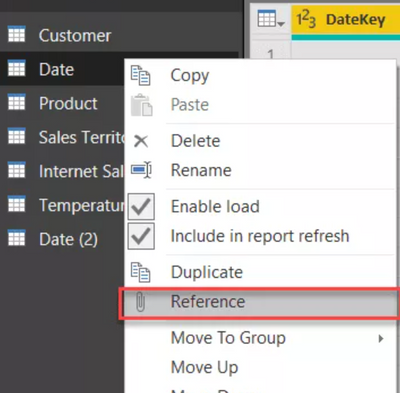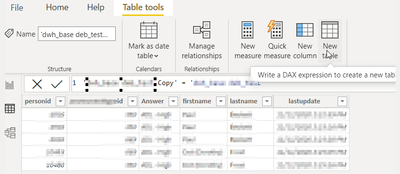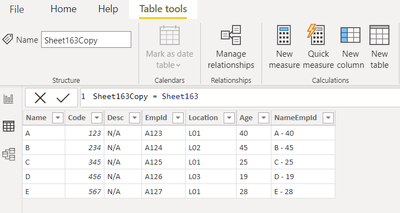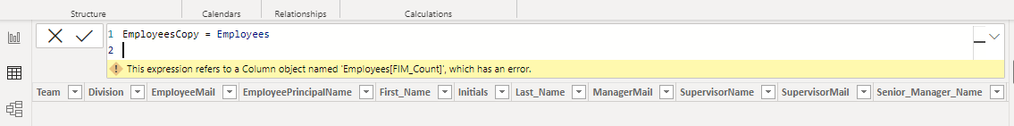Fabric Data Days starts November 4th!
Advance your Data & AI career with 50 days of live learning, dataviz contests, hands-on challenges, study groups & certifications and more!
Get registered- Power BI forums
- Get Help with Power BI
- Desktop
- Service
- Report Server
- Power Query
- Mobile Apps
- Developer
- DAX Commands and Tips
- Custom Visuals Development Discussion
- Health and Life Sciences
- Power BI Spanish forums
- Translated Spanish Desktop
- Training and Consulting
- Instructor Led Training
- Dashboard in a Day for Women, by Women
- Galleries
- Data Stories Gallery
- Themes Gallery
- Contests Gallery
- Quick Measures Gallery
- Visual Calculations Gallery
- Notebook Gallery
- Translytical Task Flow Gallery
- TMDL Gallery
- R Script Showcase
- Webinars and Video Gallery
- Ideas
- Custom Visuals Ideas (read-only)
- Issues
- Issues
- Events
- Upcoming Events
Get Fabric Certified for FREE during Fabric Data Days. Don't miss your chance! Learn more
- Power BI forums
- Forums
- Get Help with Power BI
- Desktop
- Having issue while trying to Duplicate a table: bo...
- Subscribe to RSS Feed
- Mark Topic as New
- Mark Topic as Read
- Float this Topic for Current User
- Bookmark
- Subscribe
- Printer Friendly Page
- Mark as New
- Bookmark
- Subscribe
- Mute
- Subscribe to RSS Feed
- Permalink
- Report Inappropriate Content
Having issue while trying to Duplicate a table: both for table via Direct query or Calculated Table
Hi all,
I am working on a Power BI Report that has a dataset/ table - "Employees", which is a Calculated Table with all the columns are Calculated Columns
To add another page with new functionality- I am connecting to another dataset/table "Event Items" via Direct Query.
-I need to make a duplicate of the "Event Items" table or a duplicate of the "Employees" table.
-I can't do the duplicate of "Event Items" as no option for Copy/ duplicate is available as this is via "Direct Query"
My other option is to Copy the "Employees" Table-> but each of the columns in this table are Calculated Column-> Once I select the Table, "Employee"s and do Copy table-> I don't know how to paste [tried Control +V] the entire table into a duplicate/copy of Employees. The only option I see is "New table" and paste the query that shows up for the table- it creates only 1 Column that is defined in the query. Then I have to do "New column" for copying the other Columns in "Employees" to add step by step to make a copy/duplicate of the "Employees" table.
is there a 1 step to copy the whole of the "Employees" tables rather than step by step copy and paste with "Add New Column"?
Many thanks in advance. Ciao, ~reveur007
Solved! Go to Solution.
- Mark as New
- Bookmark
- Subscribe
- Mute
- Subscribe to RSS Feed
- Permalink
- Report Inappropriate Content
Hi @Anonymous , So Duplicate or Reference options aren't available to you? I can use them on Direct Query tables. Alternatively, you could also just add the table from the data source again, then you'll have two copies of the event table.
- Mark as New
- Bookmark
- Subscribe
- Mute
- Subscribe to RSS Feed
- Permalink
- Report Inappropriate Content
Hi,
If you want to copy the table in Power Bi you could in the Data pane use the 'New Table' link :
in the below image I copy the table that is in Direct mode :
[New table Name] = [exist table name]
You could do the same for any other storage mode type :
the below is for the import one with calculated Column :
Appreciate your Kudos
- Mark as New
- Bookmark
- Subscribe
- Mute
- Subscribe to RSS Feed
- Permalink
- Report Inappropriate Content
Hi,
If you want to select some of the columns from original Table (for some reason), you could use the Summarize function to copy that :
Sample :
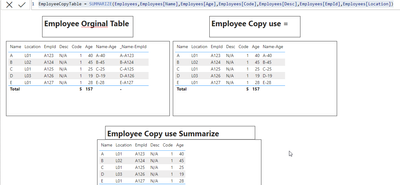
As you see in the Copy Table (that is generated with Summarize), I didn't call the Name-age Column
Please mark my post as a solution if it is answer your question
- Mark as New
- Bookmark
- Subscribe
- Mute
- Subscribe to RSS Feed
- Permalink
- Report Inappropriate Content
Hi,
If you want to copy the table in Power Bi you could in the Data pane use the 'New Table' link :
in the below image I copy the table that is in Direct mode :
[New table Name] = [exist table name]
You could do the same for any other storage mode type :
the below is for the import one with calculated Column :
Appreciate your Kudos
- Mark as New
- Bookmark
- Subscribe
- Mute
- Subscribe to RSS Feed
- Permalink
- Report Inappropriate Content
Hi @MahyarTF,
Thanks for your prompt response. As I tried to copy the Imported table, 'Employees' -I get the error message:
This error shows up in the original "Employees" table too for that column, FIM_Count- but all the data/records shows up in the "Employees" table, but no records/rows show up in the copy table, "EmployeesCopy"!
To avoid this issue in the copied table-I tried to delete this column in the "EmployeesCopy" table since I don't need that Column/Field for my new page-> but found "Delete" option is disabled!
Any idea how to resolve this issue? Many thanks!
- Mark as New
- Bookmark
- Subscribe
- Mute
- Subscribe to RSS Feed
- Permalink
- Report Inappropriate Content
Hi,
If you want to select some of the columns from original Table (for some reason), you could use the Summarize function to copy that :
Sample :
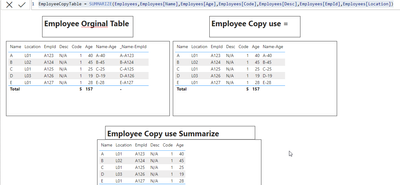
As you see in the Copy Table (that is generated with Summarize), I didn't call the Name-age Column
Please mark my post as a solution if it is answer your question
- Mark as New
- Bookmark
- Subscribe
- Mute
- Subscribe to RSS Feed
- Permalink
- Report Inappropriate Content
Hi @Anonymous , So Duplicate or Reference options aren't available to you? I can use them on Direct Query tables. Alternatively, you could also just add the table from the data source again, then you'll have two copies of the event table.
Helpful resources

Fabric Data Days
Advance your Data & AI career with 50 days of live learning, contests, hands-on challenges, study groups & certifications and more!

Power BI Monthly Update - October 2025
Check out the October 2025 Power BI update to learn about new features.