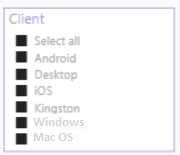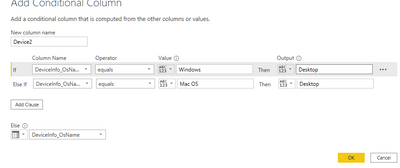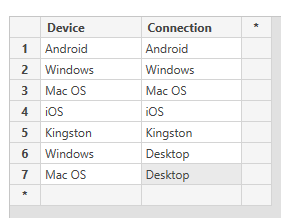Join us at the 2025 Microsoft Fabric Community Conference
Microsoft Fabric Community Conference 2025, March 31 - April 2, Las Vegas, Nevada. Use code MSCUST for a $150 discount.
Register now- Power BI forums
- Get Help with Power BI
- Desktop
- Service
- Report Server
- Power Query
- Mobile Apps
- Developer
- DAX Commands and Tips
- Custom Visuals Development Discussion
- Health and Life Sciences
- Power BI Spanish forums
- Translated Spanish Desktop
- Training and Consulting
- Instructor Led Training
- Dashboard in a Day for Women, by Women
- Galleries
- Webinars and Video Gallery
- Data Stories Gallery
- Themes Gallery
- Contests Gallery
- Quick Measures Gallery
- R Script Showcase
- COVID-19 Data Stories Gallery
- Community Connections & How-To Videos
- 2021 MSBizAppsSummit Gallery
- 2020 MSBizAppsSummit Gallery
- 2019 MSBizAppsSummit Gallery
- Events
- Ideas
- Custom Visuals Ideas
- Issues
- Issues
- Events
- Upcoming Events
The Power BI DataViz World Championships are on! With four chances to enter, you could win a spot in the LIVE Grand Finale in Las Vegas. Show off your skills.
- Power BI forums
- Forums
- Get Help with Power BI
- Desktop
- Having both grouped and separated fields in a tabl...
- Subscribe to RSS Feed
- Mark Topic as New
- Mark Topic as Read
- Float this Topic for Current User
- Bookmark
- Subscribe
- Printer Friendly Page
- Mark as New
- Bookmark
- Subscribe
- Mute
- Subscribe to RSS Feed
- Permalink
- Report Inappropriate Content
Having both grouped and separated fields in a table
Is there a way to have both items grouped and seperated in a given table?
Example:
| Device |
| Android |
| Windows |
| Mac OS |
| iOS |
| Kingston |
What I need to have:
| Device |
| Android |
| Windows |
| Mac OS |
| iOS |
| Kingston |
| Desktop (new grouped value contains Mac OS and Windows) |
Knowing that I want to use it in a filter:
Solved! Go to Solution.
- Mark as New
- Bookmark
- Subscribe
- Mute
- Subscribe to RSS Feed
- Permalink
- Report Inappropriate Content
This can be done by creating a new column as a conditional or custom column after going to data transformation:
Then to union create a new table contains the unioned values from both original device column and the new extracted device:
This new table (AllDevices) can be used as a slicer.
For filteration you may use this:
- Mark as New
- Bookmark
- Subscribe
- Mute
- Subscribe to RSS Feed
- Permalink
- Report Inappropriate Content
This can be done by creating a new column as a conditional or custom column after going to data transformation:
Then to union create a new table contains the unioned values from both original device column and the new extracted device:
This new table (AllDevices) can be used as a slicer.
For filteration you may use this:
- Mark as New
- Bookmark
- Subscribe
- Mute
- Subscribe to RSS Feed
- Permalink
- Report Inappropriate Content
@MohannadSh1996 , actually if create a new column
power query
if [Device] in {"Windows", "Mac OS"} then "Desktop" else [Device]
Dax
If([Device] in {"Windows", "Mac OS"}, "Desktop", [Device])
Then you have drill down kind of structure. But you option to add value means you have create an independent table with all these values and append Desktop to it.
And then based in value change filter values
- Mark as New
- Bookmark
- Subscribe
- Mute
- Subscribe to RSS Feed
- Permalink
- Report Inappropriate Content
I think that the following dax function will not extract both seperated and grouped:
If([Device] in {"Windows", "Mac OS"}, "Desktop", [Device])
Instead It will have a new table with the following values: Extracted Devices Table = {iOS, Android, Kingston, Desktop}; without Mac and WindowsAlso I have a lot of values other than Windows & Mac OS that I didn't mention in the question which I think it is hard to count.
BTW, suppose that we unioned all the values from these two tables (Device and Extracted Devices Table), how to filter based on this new table to show both Mac and Windows in case of desktop!
- Mark as New
- Bookmark
- Subscribe
- Mute
- Subscribe to RSS Feed
- Permalink
- Report Inappropriate Content
@MohannadSh1996 , A mesure like
measure =
var _1 = countx(filter(allselected(Device),Device[Device] = "Desktop"), Device[Device])+0
return
if(_1 >0 , calculate(countrows(Table), filter(Table, (Table[device] in values(Device[Device]) || Table[device] in {"Windows", "Mac OS"}))),
calculate(countrows(Table), filter(Table, (Table[device] in values(Device[Device])))))
Device table is not joined with table
- Mark as New
- Bookmark
- Subscribe
- Mute
- Subscribe to RSS Feed
- Permalink
- Report Inappropriate Content
Maybe we can do the following:
where AllValuesTable is the merged values between origianal and extracted table.
This solution worked for me
- Mark as New
- Bookmark
- Subscribe
- Mute
- Subscribe to RSS Feed
- Permalink
- Report Inappropriate Content
Hi, @MohannadSh1996
Glad to hear that you have solved the problem by yourself, would you like to mark your own reply as a solution so that others can learn from it too?
Thanks in advance!
How to Get Your Question Answered Quickly
Best Regards,
Community Support Team _Robert Qin
If this post helps, then please consider Accept it as the solution to help the other members find it more quickly.
- Mark as New
- Bookmark
- Subscribe
- Mute
- Subscribe to RSS Feed
- Permalink
- Report Inappropriate Content
I will add the whole solution before marking it as a solution
- Mark as New
- Bookmark
- Subscribe
- Mute
- Subscribe to RSS Feed
- Permalink
- Report Inappropriate Content
Hi @MohannadSh1996,
is it okay to to duplicate your data for windows and mac rows?
I am thinking of creating another column where you use as filter like the photo below
- Mark as New
- Bookmark
- Subscribe
- Mute
- Subscribe to RSS Feed
- Permalink
- Report Inappropriate Content
I have a big size data that I don't think it is fine to duplicate it.
But maybe we can extend just the Device values table to include new two items windows, mac os and group them while keeping the original ones.
BTW, How to duplicate these specific two values?
- Mark as New
- Bookmark
- Subscribe
- Mute
- Subscribe to RSS Feed
- Permalink
- Report Inappropriate Content
to duplicate the values, you will can create two columns where one is as it is and the other one, you sub with desktop. then unpivot them.
| Device | Device1 | Device2 |
| Android | Android | Android |
| Windows | Windows | Desktop |
| Mac OS | Mac OS | Desktop |
| iOS | iOS | iOS |
| Kingston | Kingston | Kingston |
like this, then unpivot device1 and device2.
hope this helps!