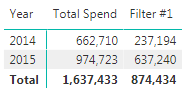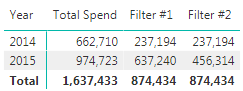Join us at FabCon Vienna from September 15-18, 2025
The ultimate Fabric, Power BI, SQL, and AI community-led learning event. Save €200 with code FABCOMM.
Get registered- Power BI forums
- Get Help with Power BI
- Desktop
- Service
- Report Server
- Power Query
- Mobile Apps
- Developer
- DAX Commands and Tips
- Custom Visuals Development Discussion
- Health and Life Sciences
- Power BI Spanish forums
- Translated Spanish Desktop
- Training and Consulting
- Instructor Led Training
- Dashboard in a Day for Women, by Women
- Galleries
- Data Stories Gallery
- Themes Gallery
- Contests Gallery
- Quick Measures Gallery
- Notebook Gallery
- Translytical Task Flow Gallery
- TMDL Gallery
- R Script Showcase
- Webinars and Video Gallery
- Ideas
- Custom Visuals Ideas (read-only)
- Issues
- Issues
- Events
- Upcoming Events
Enhance your career with this limited time 50% discount on Fabric and Power BI exams. Ends August 31st. Request your voucher.
- Power BI forums
- Forums
- Get Help with Power BI
- Desktop
- Having a DAX issue with calculating correct total
- Subscribe to RSS Feed
- Mark Topic as New
- Mark Topic as Read
- Float this Topic for Current User
- Bookmark
- Subscribe
- Printer Friendly Page
- Mark as New
- Bookmark
- Subscribe
- Mute
- Subscribe to RSS Feed
- Permalink
- Report Inappropriate Content
Having a DAX issue with calculating correct total
Hi all,
One of my clients has given me a table with their spend data. This table holds spend purchasing document data and the purchase orders they have been booked on. Below you will find a sample of this data

For the client it is very important to know the SPEND VALUE for the orders that were recorded AFTER the FIRST document was recorded. Furthermore, they want to limit this value to the orders that were created in the context year.
As you can see in the above table I've already added a column showing which order were created before the first document was created (TRUE) and which were created after the first document was created (FALSE).
Below are the steps I've already taken:
- Created a measure for total spend (BTW, I've added a calendar table called Calendar).
Total Spend = CALCULATE ( SUM ( 'Spend'[Amount] ), USERELATIONSHIP ( 'Spend'[Document date], 'Calendar'[Date] ) )Below you will find the output. - Created a measure filtering out the orders that were created after the first document was created.
Filter #1 = CALCULATE ( [Total Spend], FILTER ( Spend, Spend[Order before document] = FALSE () ) )Below you will find the output. - Created a measure limiting the filtered amount to the orders created in the context year.
Filter #2 = CALCULATE ( [Filter #1], DATESBETWEEN ( Spend[Order date], MIN ( 'Calendar'[Date] ), MAX ( 'Calendar'[Date] ) ) )Below you will find the output.
As you can see the last measure "Filter #2" does not give the correct total. This is because we have a double filter on dates. First on document date (Total Spend measure) and later on on order date (Filter #2). On the total line both of these contexts are dropped, creating an incorrect total.
My question is obvious. What DAX code will calculate the correct total value? I'm thinking about using ISFILTERED, but still can't come up with any working code.
Can you help me?
Regards,
Erwin
Solved! Go to Solution.
- Mark as New
- Bookmark
- Subscribe
- Mute
- Subscribe to RSS Feed
- Permalink
- Report Inappropriate Content
Hi Greg,
I already knew I was having this particular problem. Nontheless, you've put me on the right track and I've come up with the code myself (which is always best, I think).
Filter #3 =
IF (
HASONEFILTER('Calendar'[Year]),
[Filter #2],
CALCULATE (
[Filter #2],
FILTER ( Spend, YEAR ( Spend[Order date] ) = YEAR ( Spend[Document date] ) )
)
)

Many thanks for your advice.
Rg. Erwin
- Mark as New
- Bookmark
- Subscribe
- Mute
- Subscribe to RSS Feed
- Permalink
- Report Inappropriate Content
Follow on LinkedIn
@ me in replies or I'll lose your thread!!!
Instead of a Kudo, please vote for this idea
Become an expert!: Enterprise DNA
External Tools: MSHGQM
YouTube Channel!: Microsoft Hates Greg
Latest book!: DAX For Humans
DAX is easy, CALCULATE makes DAX hard...
- Mark as New
- Bookmark
- Subscribe
- Mute
- Subscribe to RSS Feed
- Permalink
- Report Inappropriate Content
Hi Greg,
I already knew I was having this particular problem. Nontheless, you've put me on the right track and I've come up with the code myself (which is always best, I think).
Filter #3 =
IF (
HASONEFILTER('Calendar'[Year]),
[Filter #2],
CALCULATE (
[Filter #2],
FILTER ( Spend, YEAR ( Spend[Order date] ) = YEAR ( Spend[Document date] ) )
)
)

Many thanks for your advice.
Rg. Erwin