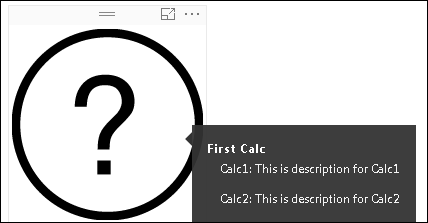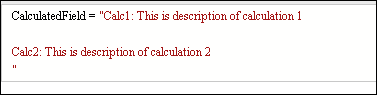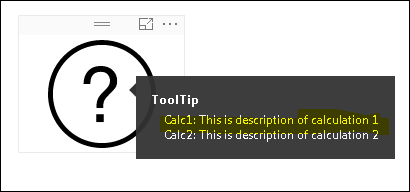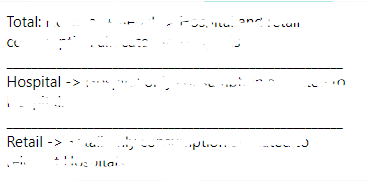FabCon is coming to Atlanta
Join us at FabCon Atlanta from March 16 - 20, 2026, for the ultimate Fabric, Power BI, AI and SQL community-led event. Save $200 with code FABCOMM.
Register now!- Power BI forums
- Get Help with Power BI
- Desktop
- Service
- Report Server
- Power Query
- Mobile Apps
- Developer
- DAX Commands and Tips
- Custom Visuals Development Discussion
- Health and Life Sciences
- Power BI Spanish forums
- Translated Spanish Desktop
- Training and Consulting
- Instructor Led Training
- Dashboard in a Day for Women, by Women
- Galleries
- Data Stories Gallery
- Themes Gallery
- Contests Gallery
- Quick Measures Gallery
- Notebook Gallery
- Translytical Task Flow Gallery
- TMDL Gallery
- R Script Showcase
- Webinars and Video Gallery
- Ideas
- Custom Visuals Ideas (read-only)
- Issues
- Issues
- Events
- Upcoming Events
Calling all Data Engineers! Fabric Data Engineer (Exam DP-700) live sessions are back! Starting October 16th. Sign up.
- Power BI forums
- Forums
- Get Help with Power BI
- Desktop
- Re: Have new line character in Tooltip
- Subscribe to RSS Feed
- Mark Topic as New
- Mark Topic as Read
- Float this Topic for Current User
- Bookmark
- Subscribe
- Printer Friendly Page
- Mark as New
- Bookmark
- Subscribe
- Mute
- Subscribe to RSS Feed
- Permalink
- Report Inappropriate Content
Have new line character in Tooltip
Solved! Go to Solution.
- Mark as New
- Bookmark
- Subscribe
- Mute
- Subscribe to RSS Feed
- Permalink
- Report Inappropriate Content
I have achieved it using below calculation
Calc = "Calc1: This is description for Calc1" & UNICHAR(10) & UNICHAR(847) & UNICHAR(10) & "Calc2: This is description for Calc2"
- Mark as New
- Bookmark
- Subscribe
- Mute
- Subscribe to RSS Feed
- Permalink
- Report Inappropriate Content
1) Create a Measure with an UNICHAR
Info button = UNICHAR(128712)
2) Create a Card Visual with this Measure
3) Enable Tooltip in Card Visual
4) Create new tooltip page with Texbox with content you want.
5) Change original page Tooltip in Card Visual to customized Tooltip page
- Mark as New
- Bookmark
- Subscribe
- Mute
- Subscribe to RSS Feed
- Permalink
- Report Inappropriate Content
Hi,
So what tooltip effect do dou want to achieve, to make it rendering in two lines? If so, the tool-tip does not support the new line rendering format.
You could submit an idea on https://ideas.powerbi.com/forums/265200-power-bi-ideas
BR,
Henry
- Mark as New
- Bookmark
- Subscribe
- Mute
- Subscribe to RSS Feed
- Permalink
- Report Inappropriate Content
Why would any of us submit an idea when they go for years without any response?
Every time I look up some minor piece of functionality that I have in other tools I see someone (usually from Microsoft) saying "submit an idea" in a thread most recently updated six years ago. "Submit an idea" is the get-out-of-jail-free card for Microsoft staffers that monitor these threads.
- Mark as New
- Bookmark
- Subscribe
- Mute
- Subscribe to RSS Feed
- Permalink
- Report Inappropriate Content
Yes. I am using Custom Visual for Dynamic Tool-tip. Here I am using this Tool-tip to display some information to user about the calculations and usability. However, I am not able to get the spaces between the lines in Tool-tip it looks very much conjusted
So, below is my calculated field
My objective is to get the space between two line so it looks good from readability perspective.
Thanks!!
- Mark as New
- Bookmark
- Subscribe
- Mute
- Subscribe to RSS Feed
- Permalink
- Report Inappropriate Content
I have achieved it using below calculation
Calc = "Calc1: This is description for Calc1" & UNICHAR(10) & UNICHAR(847) & UNICHAR(10) & "Calc2: This is description for Calc2"
- Mark as New
- Bookmark
- Subscribe
- Mute
- Subscribe to RSS Feed
- Permalink
- Report Inappropriate Content
Hi, I found an alternative way of having a new line in the tooltip mouse hover. Just try adding underscore instead of space or lines.. e.g., "Line 1:" & "____________________________________________" & "Line2 "
- Mark as New
- Bookmark
- Subscribe
- Mute
- Subscribe to RSS Feed
- Permalink
- Report Inappropriate Content
Hi, unichar doesn't work in tooltip text.
- Mark as New
- Bookmark
- Subscribe
- Mute
- Subscribe to RSS Feed
- Permalink
- Report Inappropriate Content
Didn't work for me too.
Helpful resources

FabCon Global Hackathon
Join the Fabric FabCon Global Hackathon—running virtually through Nov 3. Open to all skill levels. $10,000 in prizes!

Power BI Monthly Update - September 2025
Check out the September 2025 Power BI update to learn about new features.