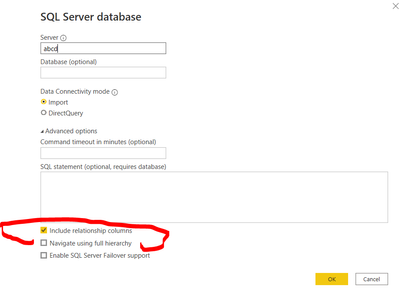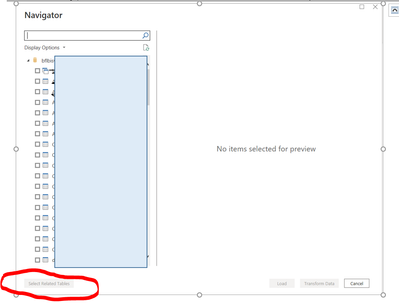Join us at FabCon Vienna from September 15-18, 2025
The ultimate Fabric, Power BI, SQL, and AI community-led learning event. Save €200 with code FABCOMM.
Get registered- Power BI forums
- Get Help with Power BI
- Desktop
- Service
- Report Server
- Power Query
- Mobile Apps
- Developer
- DAX Commands and Tips
- Custom Visuals Development Discussion
- Health and Life Sciences
- Power BI Spanish forums
- Translated Spanish Desktop
- Training and Consulting
- Instructor Led Training
- Dashboard in a Day for Women, by Women
- Galleries
- Data Stories Gallery
- Themes Gallery
- Contests Gallery
- Quick Measures Gallery
- Notebook Gallery
- Translytical Task Flow Gallery
- TMDL Gallery
- R Script Showcase
- Webinars and Video Gallery
- Ideas
- Custom Visuals Ideas (read-only)
- Issues
- Issues
- Events
- Upcoming Events
Enhance your career with this limited time 50% discount on Fabric and Power BI exams. Ends August 31st. Request your voucher.
- Power BI forums
- Forums
- Get Help with Power BI
- Desktop
- Have facts tables and automatic dimension when loa...
- Subscribe to RSS Feed
- Mark Topic as New
- Mark Topic as Read
- Float this Topic for Current User
- Bookmark
- Subscribe
- Printer Friendly Page
- Mark as New
- Bookmark
- Subscribe
- Mute
- Subscribe to RSS Feed
- Permalink
- Report Inappropriate Content
Have facts tables and automatic dimension when loading folder
Is it possible to have the star format for dimension and fact tables, but loading folders instead of a file? Like, every time you load a new file in the folder, it already imports to Power BI with the separation of the dimension and fact tables and already creates the relationship between them. Is this possible?
- Mark as New
- Bookmark
- Subscribe
- Mute
- Subscribe to RSS Feed
- Permalink
- Report Inappropriate Content
Hi @Matheuspeppers ,
I am not sure if this anwer helps you, but share my comments:
First of all, I dont think by default there is any way to define dimension and fact table, other than defined nomenclature. (you can name it specific ways).
Second if data is coming from sql server (for example), you can import multiple tables and with there relationships (if defined at data source), I post an example below:
and then:
If you selected related tables, Power BI should recognise the relationships. Again it would not know about fact and dimension table, but it is not so hard to just arrange them based on the relationship seen in Power BI.
Hope it helps.