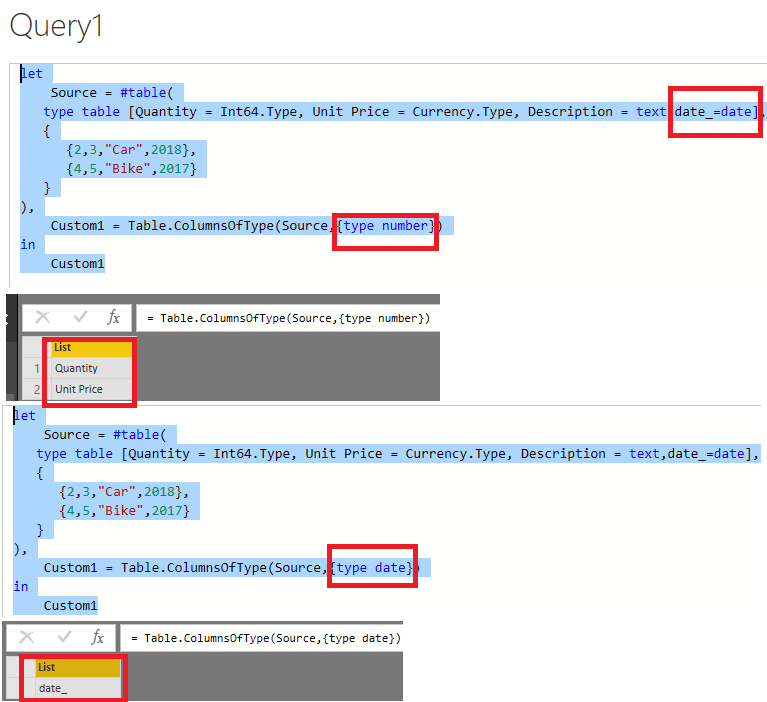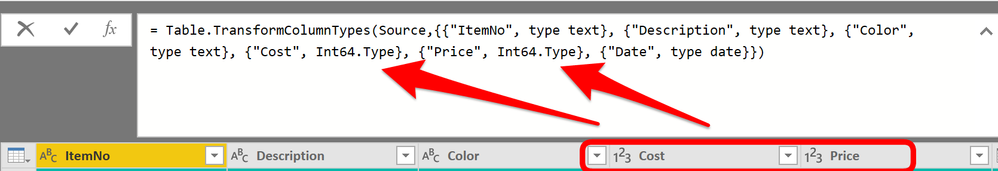FabCon is coming to Atlanta
Join us at FabCon Atlanta from March 16 - 20, 2026, for the ultimate Fabric, Power BI, AI and SQL community-led event. Save $200 with code FABCOMM.
Register now!- Power BI forums
- Get Help with Power BI
- Desktop
- Service
- Report Server
- Power Query
- Mobile Apps
- Developer
- DAX Commands and Tips
- Custom Visuals Development Discussion
- Health and Life Sciences
- Power BI Spanish forums
- Translated Spanish Desktop
- Training and Consulting
- Instructor Led Training
- Dashboard in a Day for Women, by Women
- Galleries
- Data Stories Gallery
- Themes Gallery
- Contests Gallery
- Quick Measures Gallery
- Notebook Gallery
- Translytical Task Flow Gallery
- TMDL Gallery
- R Script Showcase
- Webinars and Video Gallery
- Ideas
- Custom Visuals Ideas (read-only)
- Issues
- Issues
- Events
- Upcoming Events
Calling all Data Engineers! Fabric Data Engineer (Exam DP-700) live sessions are back! Starting October 16th. Sign up.
- Power BI forums
- Forums
- Get Help with Power BI
- Desktop
- Re: Has anyone been able to reliably use Table.Col...
- Subscribe to RSS Feed
- Mark Topic as New
- Mark Topic as Read
- Float this Topic for Current User
- Bookmark
- Subscribe
- Printer Friendly Page
- Mark as New
- Bookmark
- Subscribe
- Mute
- Subscribe to RSS Feed
- Permalink
- Report Inappropriate Content
Has anyone been able to reliably use Table.ColumnsofType() in Power Query?
I get random success/failures with this function. I have a table called Sales with several columns - number, text, Int64.Type, etc.
The following in a new query returns nothing in the list. No error, just nothing.
= Table.ColumnsOfType(Sales,{type text})The following M code correctly returns the description column:
let
Source = #table(
type table [Quantity = Int64.Type, Unit Price = Currency.Type, Description = text],
{
{2,3,"Car"},
{4,5,"Bike"}
}
),
Custom1 = Table.ColumnsOfType(Source,{type text})
in
Custom1But the following incorrectly returns both the Quantity and Unit Price fields.
let
Source = #table(
type table [Quantity = Int64.Type, Unit Price = Currency.Type, Description = text],
{
{2,3,"Car"},
{4,5,"Bike"}
}
),
Custom1 = Table.ColumnsOfType(Source,{type number})
in
Custom1And if I have a nested table in a query, it never returns anything if I add a custom column to return column names of a specific data type.
Did I answer your question? Mark my post as a solution!
Did my answers help arrive at a solution? Give it a kudos by clicking the Thumbs Up!
DAX is for Analysis. Power Query is for Data Modeling
Proud to be a Super User!
MCSA: BI Reporting- Mark as New
- Bookmark
- Subscribe
- Mute
- Subscribe to RSS Feed
- Permalink
- Report Inappropriate Content
Indeed many thanks to @LarsSchreiber
His solution worked for me too with the numeric type as follows:
Table.ColumnsOfType(Patients1, {type nullable number})
- Mark as New
- Bookmark
- Subscribe
- Mute
- Subscribe to RSS Feed
- Permalink
- Report Inappropriate Content
I cannot believe I've been looking for this answer everywhere and this finally solved my problem. I was trying to bring back a list of all my text columns so I could replace text in all text columns but was only getting back 2 columns that had no nulls in them. 😎 This was the answer and SO simple.
- Mark as New
- Bookmark
- Subscribe
- Mute
- Subscribe to RSS Feed
- Permalink
- Report Inappropriate Content
Hi @edhans,
But the following incorrectly returns both the Quantity and Unit Price fields.
let Source = #table( type table [Quantity = Int64.Type, Unit Price = Currency.Type, Description = text], { {2,3,"Car"}, {4,5,"Bike"} } ), Custom1 = Table.ColumnsOfType(Source,{type number}) in Custom1And if I have a nested table in a query, it never returns anything if I add a custom column to return column names of a specific data type.
What do you want this query return? Both of the int type and Currency type should be the number type in Power Query.
If it is convenient, please share your desired output so that we could help further on it.
Best Regards,
Cherry
If this post helps, then please consider Accept it as the solution to help the other members find it more quickly.
- Mark as New
- Bookmark
- Subscribe
- Mute
- Subscribe to RSS Feed
- Permalink
- Report Inappropriate Content
Well, I would expect it to return the column types that match the types I specify, which is what the documentation indicates: "Returns a list with the names of the columns that match the specified types."
So types would be:
- type text
- type number
- Int64.Type
- type logical
- Percentage.Type
- etc.
If it was more generic, like "type number" returned anything numeric, that would be ok I suppose if the documentation explained how it worked. Since "type date" is just a formatted integer, would "type number" be expected to return that?
Did I answer your question? Mark my post as a solution!
Did my answers help arrive at a solution? Give it a kudos by clicking the Thumbs Up!
DAX is for Analysis. Power Query is for Data Modeling
Proud to be a Super User!
MCSA: BI Reporting- Mark as New
- Bookmark
- Subscribe
- Mute
- Subscribe to RSS Feed
- Permalink
- Report Inappropriate Content
Hi @edhans,
There is no int64 type in Power BI, so "type number" returned anything numeric.
In addition, by my tests, if we type date with format interger, the "type number" would not return the date column. We should use "type date" to return the date list.
Best Regards,
Cherry
If this post helps, then please consider Accept it as the solution to help the other members find it more quickly.
- Mark as New
- Bookmark
- Subscribe
- Mute
- Subscribe to RSS Feed
- Permalink
- Report Inappropriate Content
There is Int64.Type in Power BI. There is type number, Currency.Type, and Percentage.Type as well.
And it doesn't work consistently. See this file. type number and type text both return empty lists, but I cannot for the life of me figure out why.
Did I answer your question? Mark my post as a solution!
Did my answers help arrive at a solution? Give it a kudos by clicking the Thumbs Up!
DAX is for Analysis. Power Query is for Data Modeling
Proud to be a Super User!
MCSA: BI Reporting- Mark as New
- Bookmark
- Subscribe
- Mute
- Subscribe to RSS Feed
- Permalink
- Report Inappropriate Content
Interesting. My testing shows that all number types: Number.Type, Int64.Type, Currency.Type, Decimal.Type are treated the same for this function. Number.Type is a kind of generic which includes Int64, Decimal, Currency, etc.
= Table.ColumnsOfType(#"Query", {Int64.Type})
is the same as
= Table.ColumnsOfType(#"Query", {Number.Type})
- Mark as New
- Bookmark
- Subscribe
- Mute
- Subscribe to RSS Feed
- Permalink
- Report Inappropriate Content
Well, I didn't even know Number.Type was valid. Seems to be identical to "type number" when typing a column though.
And I still cannot get it to work in my example file. type number or Number.Type returns a empty list.
I think this is a poorly documented function, and a buggy one. But I'd love it if someone could jump in with the correct syntax.
Did I answer your question? Mark my post as a solution!
Did my answers help arrive at a solution? Give it a kudos by clicking the Thumbs Up!
DAX is for Analysis. Power Query is for Data Modeling
Proud to be a Super User!
MCSA: BI Reporting- Mark as New
- Bookmark
- Subscribe
- Mute
- Subscribe to RSS Feed
- Permalink
- Report Inappropriate Content
it seems it only recognises the primitive types as per language specification
https://msdn.microsoft.com/en-us/query-bi/m/power-query-m-language-specification
if you look in #shared, and filter for .Type, as below
let
Source = #shared,
#"Converted to Table" = Record.ToTable(Source),
#"Filtered Rows" = Table.SelectRows(#"Converted to Table", each Text.EndsWith([Name], ".Type"))
in
#"Filtered Rows"you can see that all the Int64, Currency etc. all have type number, which I assume is what the function is getting
Thank you for the kudos 🙂
- Mark as New
- Bookmark
- Subscribe
- Mute
- Subscribe to RSS Feed
- Permalink
- Report Inappropriate Content
Interesting. That is helpful as to when it works why it works the way it does. The documentation needs to specify this IMHO. I would try the "Contribute" feature to add this, except I cannot get it to work consistently, as in the empty list in my example above.
Did I answer your question? Mark my post as a solution!
Did my answers help arrive at a solution? Give it a kudos by clicking the Thumbs Up!
DAX is for Analysis. Power Query is for Data Modeling
Proud to be a Super User!
MCSA: BI Reporting- Mark as New
- Bookmark
- Subscribe
- Mute
- Subscribe to RSS Feed
- Permalink
- Report Inappropriate Content
Hi @edhans,
Have you solved your problem?
If you have solved, please accept the replies making sense as solution to your question so that people who may have the same question can get the solution directly.
If you still need help, please feel free to ask.
Best Regards,
Cherry
If this post helps, then please consider Accept it as the solution to help the other members find it more quickly.
- Mark as New
- Bookmark
- Subscribe
- Mute
- Subscribe to RSS Feed
- Permalink
- Report Inappropriate Content
I Cherry. No, it isn't resolved. I cannot get it to work reliably as noted above. Sometimes it pulls broad data (like integers, numbers, percents) when i use type number, which is ok I suppose (the documentation isn't clear on this at all), and other times, it pulls nothing.
Did I answer your question? Mark my post as a solution!
Did my answers help arrive at a solution? Give it a kudos by clicking the Thumbs Up!
DAX is for Analysis. Power Query is for Data Modeling
Proud to be a Super User!
MCSA: BI Reporting- Mark as New
- Bookmark
- Subscribe
- Mute
- Subscribe to RSS Feed
- Permalink
- Report Inappropriate Content
For anyone else who may have hit this page, see this blog for insight. The solutions is to expand type list as such
Table.ColumnsOfType(Patients1, {type nullable text})
- Mark as New
- Bookmark
- Subscribe
- Mute
- Subscribe to RSS Feed
- Permalink
- Report Inappropriate Content
Lars Schreiber's investigation, solution and explanation from blog link above worked for me!
@hansei wrote:For anyone else who may have hit this page, see this blog for insight. The solutions is to expand type list as such
Table.ColumnsOfType(Patients1, {type nullable text})
Thanks @LarsSchreiber
Helpful resources

FabCon Global Hackathon
Join the Fabric FabCon Global Hackathon—running virtually through Nov 3. Open to all skill levels. $10,000 in prizes!

Power BI Monthly Update - September 2025
Check out the September 2025 Power BI update to learn about new features.