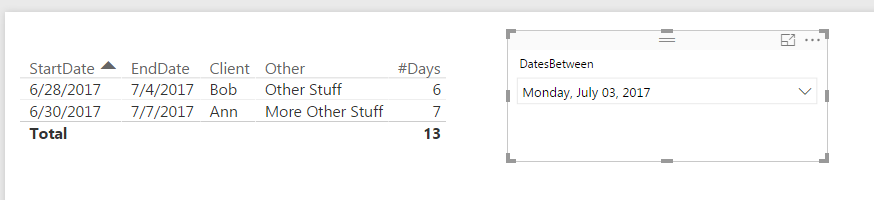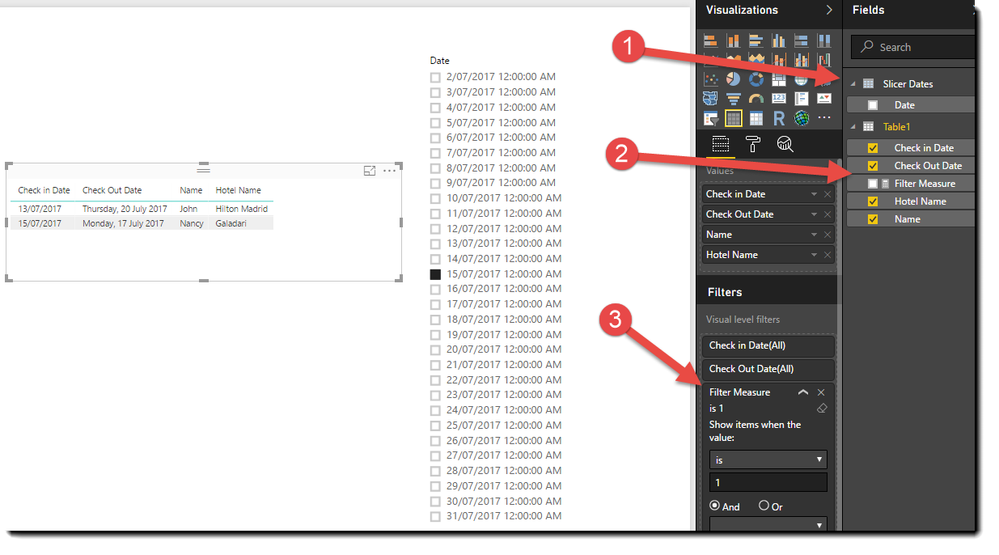FabCon is coming to Atlanta
Join us at FabCon Atlanta from March 16 - 20, 2026, for the ultimate Fabric, Power BI, AI and SQL community-led event. Save $200 with code FABCOMM.
Register now!- Power BI forums
- Get Help with Power BI
- Desktop
- Service
- Report Server
- Power Query
- Mobile Apps
- Developer
- DAX Commands and Tips
- Custom Visuals Development Discussion
- Health and Life Sciences
- Power BI Spanish forums
- Translated Spanish Desktop
- Training and Consulting
- Instructor Led Training
- Dashboard in a Day for Women, by Women
- Galleries
- Data Stories Gallery
- Themes Gallery
- Contests Gallery
- QuickViz Gallery
- Quick Measures Gallery
- Visual Calculations Gallery
- Notebook Gallery
- Translytical Task Flow Gallery
- TMDL Gallery
- R Script Showcase
- Webinars and Video Gallery
- Ideas
- Custom Visuals Ideas (read-only)
- Issues
- Issues
- Events
- Upcoming Events
The Power BI Data Visualization World Championships is back! Get ahead of the game and start preparing now! Learn more
- Power BI forums
- Forums
- Get Help with Power BI
- Desktop
- Re: Handling a Interval Match
- Subscribe to RSS Feed
- Mark Topic as New
- Mark Topic as Read
- Float this Topic for Current User
- Bookmark
- Subscribe
- Printer Friendly Page
- Mark as New
- Bookmark
- Subscribe
- Mute
- Subscribe to RSS Feed
- Permalink
- Report Inappropriate Content
Handling a Interval Match
Hi,
I have a requirement like below.
Check In Date Check Out Date Name Hotel Name
13-Jul-2017 20-Jul-2017 John Hilton Madrid
15-Jul-2017 17-Jul-2017 Nancy Galadari
My requirement is if I want to see how many guests are checked In on a particular date e.g 15-Jul-2017, above two guests should be shown. I used to handle it by Interval match function and no idea how to handle in Power BI. Let's assume I'm loading date both from an Excel file and by a SQL query to the model.
Solved! Go to Solution.
- Mark as New
- Bookmark
- Subscribe
- Mute
- Subscribe to RSS Feed
- Permalink
- Report Inappropriate Content
Check out this post, and follw their steps. Your filter will be on the newly created column, just make sure your original Start/End Dates and whatever other data you need are in the graph/chart (Not the newly created dates.)
https://community.powerbi.com/t5/Desktop/Getting-all-dates-between-2-dates/td-p/60577
Please give Kudos or Mark as a Solution!
https://www.linkedin.com/in/forrest-hill-04480730/
Proud to give back to the community!
Thank You!
- Mark as New
- Bookmark
- Subscribe
- Mute
- Subscribe to RSS Feed
- Permalink
- Report Inappropriate Content
Hi @Senarath
One approach is to do the following,
1. Create a basic Date table using CalendarAuto() but don't relate it to your data table. In my case I called this table 'Slicer Dates' and I created a slicer over it.
2. Create the following measure which you can use to filter your data
Filter Measure = IF(
MIN('Table1'[Check in Date]) <= MIN('Slicer Dates'[Date])
&& MIN('Table1'[Check out Date]) > MIN('Slicer Dates'[Date])
, 1 , 0)3. Drag the new measure to the Visual Filters of your grid and set it that it has to be 1
There is a PBIX File here
https://1drv.ms/u/s!AtDlC2rep7a-kHAdJz1jWGkPvUTz
- Mark as New
- Bookmark
- Subscribe
- Mute
- Subscribe to RSS Feed
- Permalink
- Report Inappropriate Content
Hi @Senarath
One approach is to do the following,
1. Create a basic Date table using CalendarAuto() but don't relate it to your data table. In my case I called this table 'Slicer Dates' and I created a slicer over it.
2. Create the following measure which you can use to filter your data
Filter Measure = IF(
MIN('Table1'[Check in Date]) <= MIN('Slicer Dates'[Date])
&& MIN('Table1'[Check out Date]) > MIN('Slicer Dates'[Date])
, 1 , 0)3. Drag the new measure to the Visual Filters of your grid and set it that it has to be 1
There is a PBIX File here
https://1drv.ms/u/s!AtDlC2rep7a-kHAdJz1jWGkPvUTz
- Mark as New
- Bookmark
- Subscribe
- Mute
- Subscribe to RSS Feed
- Permalink
- Report Inappropriate Content
Very good resolution.
But, I can not use this in a KPI (DistinctCount).
How can it be done?
- Mark as New
- Bookmark
- Subscribe
- Mute
- Subscribe to RSS Feed
- Permalink
- Report Inappropriate Content
- Mark as New
- Bookmark
- Subscribe
- Mute
- Subscribe to RSS Feed
- Permalink
- Report Inappropriate Content
Check out this post, and follw their steps. Your filter will be on the newly created column, just make sure your original Start/End Dates and whatever other data you need are in the graph/chart (Not the newly created dates.)
https://community.powerbi.com/t5/Desktop/Getting-all-dates-between-2-dates/td-p/60577
Please give Kudos or Mark as a Solution!
https://www.linkedin.com/in/forrest-hill-04480730/
Proud to give back to the community!
Thank You!
Helpful resources

Power BI Dataviz World Championships
The Power BI Data Visualization World Championships is back! Get ahead of the game and start preparing now!

| User | Count |
|---|---|
| 38 | |
| 37 | |
| 33 | |
| 32 | |
| 29 |
| User | Count |
|---|---|
| 132 | |
| 88 | |
| 82 | |
| 68 | |
| 64 |