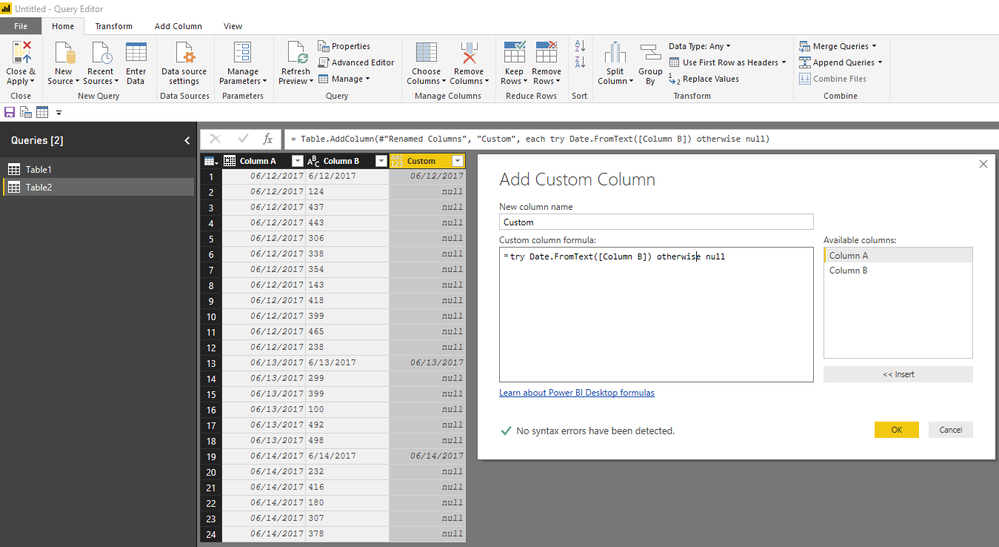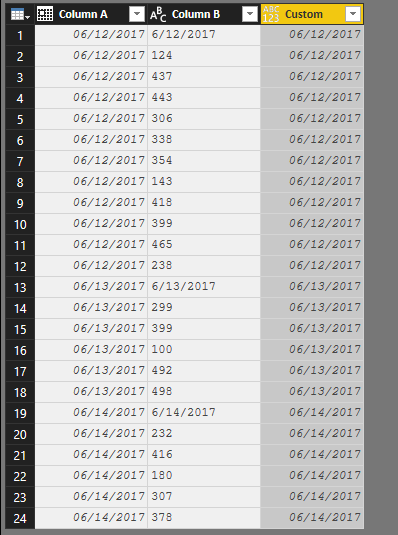- Power BI forums
- Updates
- News & Announcements
- Get Help with Power BI
- Desktop
- Service
- Report Server
- Power Query
- Mobile Apps
- Developer
- DAX Commands and Tips
- Custom Visuals Development Discussion
- Health and Life Sciences
- Power BI Spanish forums
- Translated Spanish Desktop
- Power Platform Integration - Better Together!
- Power Platform Integrations (Read-only)
- Power Platform and Dynamics 365 Integrations (Read-only)
- Training and Consulting
- Instructor Led Training
- Dashboard in a Day for Women, by Women
- Galleries
- Community Connections & How-To Videos
- COVID-19 Data Stories Gallery
- Themes Gallery
- Data Stories Gallery
- R Script Showcase
- Webinars and Video Gallery
- Quick Measures Gallery
- 2021 MSBizAppsSummit Gallery
- 2020 MSBizAppsSummit Gallery
- 2019 MSBizAppsSummit Gallery
- Events
- Ideas
- Custom Visuals Ideas
- Issues
- Issues
- Events
- Upcoming Events
- Community Blog
- Power BI Community Blog
- Custom Visuals Community Blog
- Community Support
- Community Accounts & Registration
- Using the Community
- Community Feedback
Register now to learn Fabric in free live sessions led by the best Microsoft experts. From Apr 16 to May 9, in English and Spanish.
- Power BI forums
- Forums
- Get Help with Power BI
- Desktop
- Handling Weekly data files and visualizing history
- Subscribe to RSS Feed
- Mark Topic as New
- Mark Topic as Read
- Float this Topic for Current User
- Bookmark
- Subscribe
- Printer Friendly Page
- Mark as New
- Bookmark
- Subscribe
- Mute
- Subscribe to RSS Feed
- Permalink
- Report Inappropriate Content
Handling Weekly data files and visualizing history
HI,
I have data sets (excel Files) from each week and a new file is generated every week. how do i visualize that data and be dynamic?
Any ideas?
Solved! Go to Solution.
- Mark as New
- Bookmark
- Subscribe
- Mute
- Subscribe to RSS Feed
- Permalink
- Report Inappropriate Content
Hi @drallam,
I have data sets (excel Files) from each week and a new file is generated every week. how do i visualize that data and be dynamic?
As @Phil_Seamark has mentioned above, using Folder connector could be a good choice here in your scenario. For more details about how to import data from a folder in Power BI Desktop, you can refer to this article. ![]()
Excatly. I;m trying to assign the dates in another column. you replied to that post too.
Based on my test, you should be able to follow steps below to get your expected result. ![]()
1. Use the formula below to add a custom column under Add Column tab in Query Editor.
=try Date.FromText([Column B]) otherwise null
2. Use the Fill Down option to fill the null value with the corresponding date in the column.
Regards
- Mark as New
- Bookmark
- Subscribe
- Mute
- Subscribe to RSS Feed
- Permalink
- Report Inappropriate Content
Hi @drallam,
I have data sets (excel Files) from each week and a new file is generated every week. how do i visualize that data and be dynamic?
As @Phil_Seamark has mentioned above, using Folder connector could be a good choice here in your scenario. For more details about how to import data from a folder in Power BI Desktop, you can refer to this article. ![]()
Excatly. I;m trying to assign the dates in another column. you replied to that post too.
Based on my test, you should be able to follow steps below to get your expected result. ![]()
1. Use the formula below to add a custom column under Add Column tab in Query Editor.
=try Date.FromText([Column B]) otherwise null
2. Use the Fill Down option to fill the null value with the corresponding date in the column.
Regards
- Mark as New
- Bookmark
- Subscribe
- Mute
- Subscribe to RSS Feed
- Permalink
- Report Inappropriate Content
Thanks for the solution. I was able to do this at 1 in the night lol. BUt I used a caveman's formula, instead of the nifty date from text.
= Table.AddColumn(#"Changed Type1", "Custom", each if Text.Contains([Employee ID],"AM") then [Employee ID] else "")
Then used fill down just like you did. 🙂
- Mark as New
- Bookmark
- Subscribe
- Mute
- Subscribe to RSS Feed
- Permalink
- Report Inappropriate Content
Hi @drallam
Power BI can import multiple files in the one folder including excel files and sew all the data together to be a single table. Use the Query editor for this and make sure you deal with duplicates.
So long as you have a date column, you can aggregate this to weekly data and plot on any number of the visuals in Power BI.
- Mark as New
- Bookmark
- Subscribe
- Mute
- Subscribe to RSS Feed
- Permalink
- Report Inappropriate Content
Excatly. I;m trying to assign the dates in another column. you replied to that post too. 🙂
- Mark as New
- Bookmark
- Subscribe
- Mute
- Subscribe to RSS Feed
- Permalink
- Report Inappropriate Content
Excatly, I'm trying to get the date column. You replied to that post too ![]()
Helpful resources

Microsoft Fabric Learn Together
Covering the world! 9:00-10:30 AM Sydney, 4:00-5:30 PM CET (Paris/Berlin), 7:00-8:30 PM Mexico City

Power BI Monthly Update - April 2024
Check out the April 2024 Power BI update to learn about new features.

| User | Count |
|---|---|
| 114 | |
| 98 | |
| 86 | |
| 70 | |
| 62 |
| User | Count |
|---|---|
| 151 | |
| 120 | |
| 103 | |
| 87 | |
| 68 |