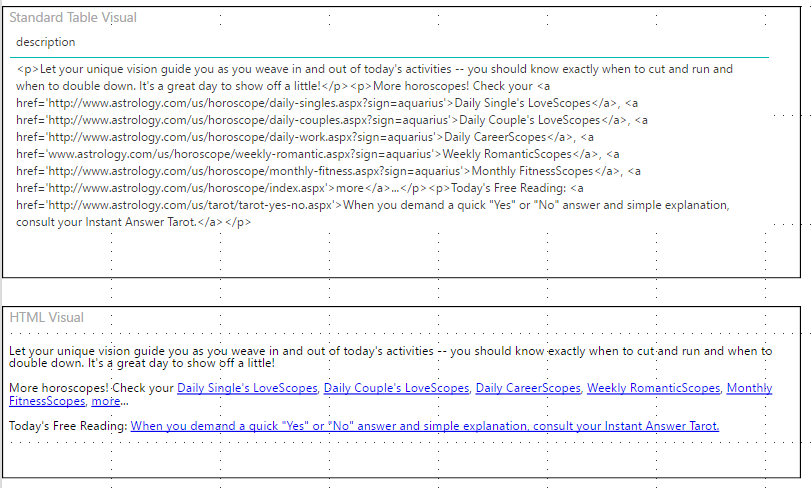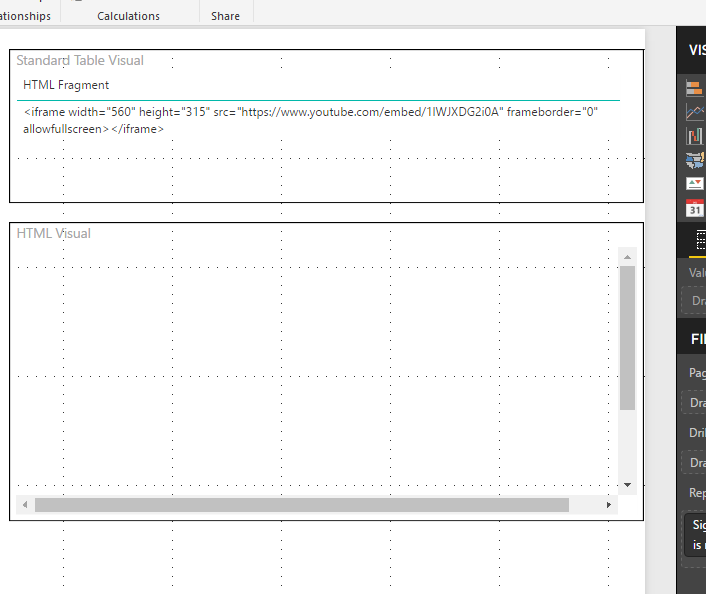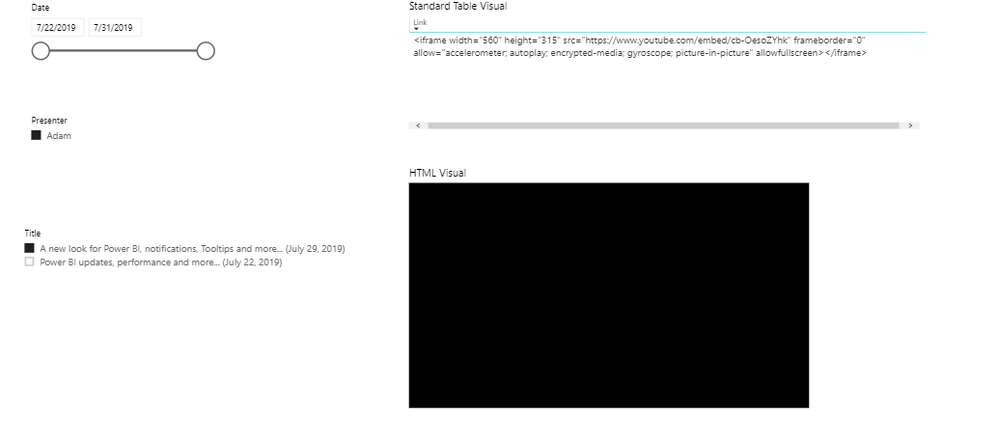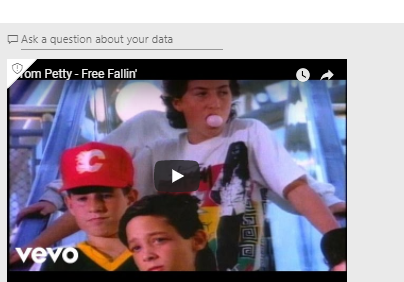FabCon is coming to Atlanta
Join us at FabCon Atlanta from March 16 - 20, 2026, for the ultimate Fabric, Power BI, AI and SQL community-led event. Save $200 with code FABCOMM.
Register now!- Power BI forums
- Get Help with Power BI
- Desktop
- Service
- Report Server
- Power Query
- Mobile Apps
- Developer
- DAX Commands and Tips
- Custom Visuals Development Discussion
- Health and Life Sciences
- Power BI Spanish forums
- Translated Spanish Desktop
- Training and Consulting
- Instructor Led Training
- Dashboard in a Day for Women, by Women
- Galleries
- Data Stories Gallery
- Themes Gallery
- Contests Gallery
- QuickViz Gallery
- Quick Measures Gallery
- Visual Calculations Gallery
- Notebook Gallery
- Translytical Task Flow Gallery
- TMDL Gallery
- R Script Showcase
- Webinars and Video Gallery
- Ideas
- Custom Visuals Ideas (read-only)
- Issues
- Issues
- Events
- Upcoming Events
Vote for your favorite vizzies from the Power BI Dataviz World Championship submissions. Vote now!
- Power BI forums
- Forums
- Get Help with Power BI
- Desktop
- Re: HTML viewer app
- Subscribe to RSS Feed
- Mark Topic as New
- Mark Topic as Read
- Float this Topic for Current User
- Bookmark
- Subscribe
- Printer Friendly Page
- Mark as New
- Bookmark
- Subscribe
- Mute
- Subscribe to RSS Feed
- Permalink
- Report Inappropriate Content
HTML viewer app
Hello,
I am trying to use the new app "HTML Viewer" i uploaded yesterday.
I am trying to import HTML content in power BI without any success.
Someone may help me on how to import HTML content in Power BI and how use the "HTML viewer app"?
Thanks
- Mark as New
- Bookmark
- Subscribe
- Mute
- Subscribe to RSS Feed
- Permalink
- Report Inappropriate Content
Is your HTML contained within quotation marks?
- Mark as New
- Bookmark
- Subscribe
- Mute
- Subscribe to RSS Feed
- Permalink
- Report Inappropriate Content
No, I don't wrap it in quotes. It comes from my source as a text HTML fragment. Here is a screenshot of a single record in the table visual (interpreted as text) and the HTML Viewer visual (interpreted as HTML):
Here is a screenshot of my authoring experience in the PBI Desktop using an embedded iframe approach for a YouTube video. Note that I don't see the content in the HTML Viewer when using iframes:
Finally, after I have published the .pbix file up to the service, I see my expected result for the iframe content:
- Mark as New
- Bookmark
- Subscribe
- Mute
- Subscribe to RSS Feed
- Permalink
- Report Inappropriate Content
Could you share how to do this? I have an trouble with black screen when I publish. Is there any setting about that?
@mow700 wrote:No, I don't wrap it in quotes. It comes from my source as a text HTML fragment. Here is a screenshot of a single record in the table visual (interpreted as text) and the HTML Viewer visual (interpreted as HTML):
Here is a screenshot of my authoring experience in the PBI Desktop using an embedded iframe approach for a YouTube video. Note that I don't see the content in the HTML Viewer when using iframes:
Finally, after I have published the .pbix file up to the service, I see my expected result for the iframe content:
- Mark as New
- Bookmark
- Subscribe
- Mute
- Subscribe to RSS Feed
- Permalink
- Report Inappropriate Content
Are there any steps for troubleshooting the black screen while displaying the embedded YouTube video on the Power BI report?
Below is the snippet of the issue that I am facing.
- Mark as New
- Bookmark
- Subscribe
- Mute
- Subscribe to RSS Feed
- Permalink
- Report Inappropriate Content
@Anonymous Were you able to solve this issue? I'm also facing the same black screen
- Mark as New
- Bookmark
- Subscribe
- Mute
- Subscribe to RSS Feed
- Permalink
- Report Inappropriate Content
@Anonymous Unfortunately I haven't been able to resolve this issue. I came across this when I was playing around with this tool. But somehow I lost track of this issue. Would love to know if anybody else has found a workaround to resolve this issue.
- Mark as New
- Bookmark
- Subscribe
- Mute
- Subscribe to RSS Feed
- Permalink
- Report Inappropriate Content
Hi,
Do you mind sharing your Model, I have been trying to do this but it was not working for me. I just show a black screen.
Regards,
Prathy
- Mark as New
- Bookmark
- Subscribe
- Mute
- Subscribe to RSS Feed
- Permalink
- Report Inappropriate Content
I get the same result when trying to embed the iframe from youtube. Any troubleshooting help would be great!
- Mark as New
- Bookmark
- Subscribe
- Mute
- Subscribe to RSS Feed
- Permalink
- Report Inappropriate Content
Hi @Guillaume_R,
I got the "HTML Viewer" custom visual to successfully embed an iframe of a youtube video as desired. However, the embedded content is not displayed while I'm authoring the report in the PBIDesktop. Once I publish the report to the service, the embedded video is displayed as expected.
Did you try to publish your report?
- Mark as New
- Bookmark
- Subscribe
- Mute
- Subscribe to RSS Feed
- Permalink
- Report Inappropriate Content
One alternative might be to embed the web content in a Dashboard using the service as opposed to embedding it in the report.
- Mark as New
- Bookmark
- Subscribe
- Mute
- Subscribe to RSS Feed
- Permalink
- Report Inappropriate Content
One alternative might be to embed the web content in a Dashboard using the service as opposed to embedding it in the report.
- Mark as New
- Bookmark
- Subscribe
- Mute
- Subscribe to RSS Feed
- Permalink
- Report Inappropriate Content
I have the same problem. i'm trying to use this app but doesn't works when I try to import a embed video from youtube, for example.
...but, I can do it when I use images.
- Mark as New
- Bookmark
- Subscribe
- Mute
- Subscribe to RSS Feed
- Permalink
- Report Inappropriate Content
Hi @Guillaume_R,
Where is your HTML content stored, in Excel files, or from Web site? Could you be more precisely with importing HTML content in your scenario?
In addition, you should be able to follow steps in this article to use the HTML Viewer custom visual, or try the sample report there to see how to utilize this visual. ![]()
Regards
Helpful resources

Power BI Dataviz World Championships
Vote for your favorite vizzies from the Power BI World Championship submissions!

Join our Community Sticker Challenge 2026
If you love stickers, then you will definitely want to check out our Community Sticker Challenge!

Power BI Monthly Update - January 2026
Check out the January 2026 Power BI update to learn about new features.

| User | Count |
|---|---|
| 55 | |
| 53 | |
| 40 | |
| 17 | |
| 16 |
| User | Count |
|---|---|
| 123 | |
| 108 | |
| 44 | |
| 32 | |
| 26 |