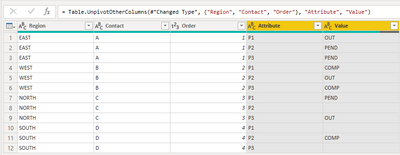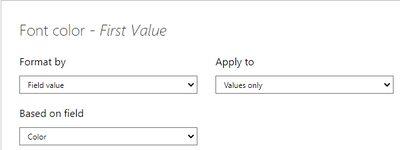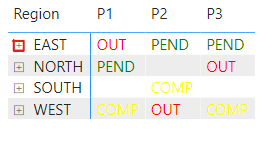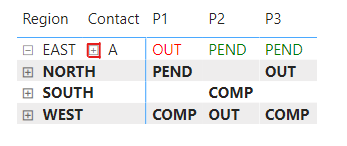FabCon is coming to Atlanta
Join us at FabCon Atlanta from March 16 - 20, 2026, for the ultimate Fabric, Power BI, AI and SQL community-led event. Save $200 with code FABCOMM.
Register now!- Power BI forums
- Get Help with Power BI
- Desktop
- Service
- Report Server
- Power Query
- Mobile Apps
- Developer
- DAX Commands and Tips
- Custom Visuals Development Discussion
- Health and Life Sciences
- Power BI Spanish forums
- Translated Spanish Desktop
- Training and Consulting
- Instructor Led Training
- Dashboard in a Day for Women, by Women
- Galleries
- Data Stories Gallery
- Themes Gallery
- Contests Gallery
- QuickViz Gallery
- Quick Measures Gallery
- Visual Calculations Gallery
- Notebook Gallery
- Translytical Task Flow Gallery
- TMDL Gallery
- R Script Showcase
- Webinars and Video Gallery
- Ideas
- Custom Visuals Ideas (read-only)
- Issues
- Issues
- Events
- Upcoming Events
Get Fabric certified for FREE! Don't miss your chance! Learn more
- Power BI forums
- Forums
- Get Help with Power BI
- Desktop
- Re: HOW TO: conditional format table with multiple...
- Subscribe to RSS Feed
- Mark Topic as New
- Mark Topic as Read
- Float this Topic for Current User
- Bookmark
- Subscribe
- Printer Friendly Page
- Mark as New
- Bookmark
- Subscribe
- Mute
- Subscribe to RSS Feed
- Permalink
- Report Inappropriate Content
HOW TO: conditional format table with multiple text columns
Hello All,
I was wondering if there is a way to conditional format multiple text columns to yield the following color scheme in a table? The only way I can think of is creating a measure for each of the columns and using the switch to get them into numbers and then using the conditional format function. The problem is I have A LOT of columns. Is there an easier way?
OUT RED
PEND YELLOW
COMP GREEN
BLANK = NO COLOR
| Region | Contact | Order | P1 | P2 | P3 |
EAST | A | 1 | OUT | PEND | PEND |
| WEST | B | 2 | COMP | OUT | COMP |
| NORTH | C | 3 | PEND | OUT | |
| SOUTH | D | 4 | COMP |
Solved! Go to Solution.
- Mark as New
- Bookmark
- Subscribe
- Mute
- Subscribe to RSS Feed
- Permalink
- Report Inappropriate Content
Hi @Anonymous ,
According to your description, here’s my solution.
1.Unpivot columns of “P1,P2,P3”.In this case, the layout of the data view will change, however you can also use a duplicated new table to achieve it .
2.you only need to write one measure:
Color = SWITCH(MAX('Table (2)'[Value]),"OUT","RED","COMP","YELLOW","PEND","GREEN")
3.Alough the data view differs, the report view still can remain the same by a matrix like this.
Best Regards,
Community Support Team _ kalyj
If this post helps, then please consider Accept it as the solution to help the other members find it more quickly.
- Mark as New
- Bookmark
- Subscribe
- Mute
- Subscribe to RSS Feed
- Permalink
- Report Inappropriate Content
Hi @Anonymous ,
According to your description, here’s my solution.
1.Unpivot columns of “P1,P2,P3”.In this case, the layout of the data view will change, however you can also use a duplicated new table to achieve it .
2.you only need to write one measure:
Color = SWITCH(MAX('Table (2)'[Value]),"OUT","RED","COMP","YELLOW","PEND","GREEN")
3.Alough the data view differs, the report view still can remain the same by a matrix like this.
Best Regards,
Community Support Team _ kalyj
If this post helps, then please consider Accept it as the solution to help the other members find it more quickly.
- Mark as New
- Bookmark
- Subscribe
- Mute
- Subscribe to RSS Feed
- Permalink
- Report Inappropriate Content
How come when i drag region, contact, and order into rows into a matrix doesn't show up like how you're doing it. It only shows the region. The contact, and order do not show up right next to it as yours do.
- Mark as New
- Bookmark
- Subscribe
- Mute
- Subscribe to RSS Feed
- Permalink
- Report Inappropriate Content
- Mark as New
- Bookmark
- Subscribe
- Mute
- Subscribe to RSS Feed
- Permalink
- Report Inappropriate Content
Hi,
I get the syntax error "Too many arguments were passed to the MAX function. THe maximum argument count for the function is 2" when using your recommended measure
Color = SWITCH(MAX('Table (2)'[Value]),"OUT","RED","COMP","YELLOW","PEND","GREEN"). Am I doing something wrong?
- Mark as New
- Bookmark
- Subscribe
- Mute
- Subscribe to RSS Feed
- Permalink
- Report Inappropriate Content
Hi @Anonymous ,
According to your error message, I suggest you check your formula again, whether you add bracket after MAX function like below.
MAX('Table (2)'[Value])
Best Regards,
Community Support Team _ kalyj
- Mark as New
- Bookmark
- Subscribe
- Mute
- Subscribe to RSS Feed
- Permalink
- Report Inappropriate Content
Hi,
In the Query Editor, you should select the first 3 columns and then use the "Unpivot other columns". You will then have to write only 3 measures - one each for Out, Pend and Comp.
Hope this helps.
Regards,
Ashish Mathur
http://www.ashishmathur.com
https://www.linkedin.com/in/excelenthusiasts/
- Mark as New
- Bookmark
- Subscribe
- Mute
- Subscribe to RSS Feed
- Permalink
- Report Inappropriate Content
Hi Ashish,
Will that affect the layout? It is important that the layout be this specific way
- Mark as New
- Bookmark
- Subscribe
- Mute
- Subscribe to RSS Feed
- Permalink
- Report Inappropriate Content
Hi,
I don;t think transforming the data in a certain way will affect the desired result. Please try.
Regards,
Ashish Mathur
http://www.ashishmathur.com
https://www.linkedin.com/in/excelenthusiasts/
Helpful resources

Join our Fabric User Panel
Share feedback directly with Fabric product managers, participate in targeted research studies and influence the Fabric roadmap.

Power BI Monthly Update - January 2026
Check out the January 2026 Power BI update to learn about new features.

| User | Count |
|---|---|
| 68 | |
| 59 | |
| 44 | |
| 20 | |
| 15 |
| User | Count |
|---|---|
| 104 | |
| 102 | |
| 37 | |
| 26 | |
| 26 |