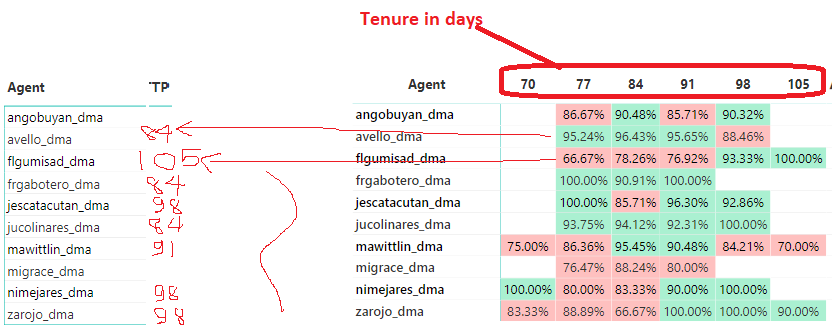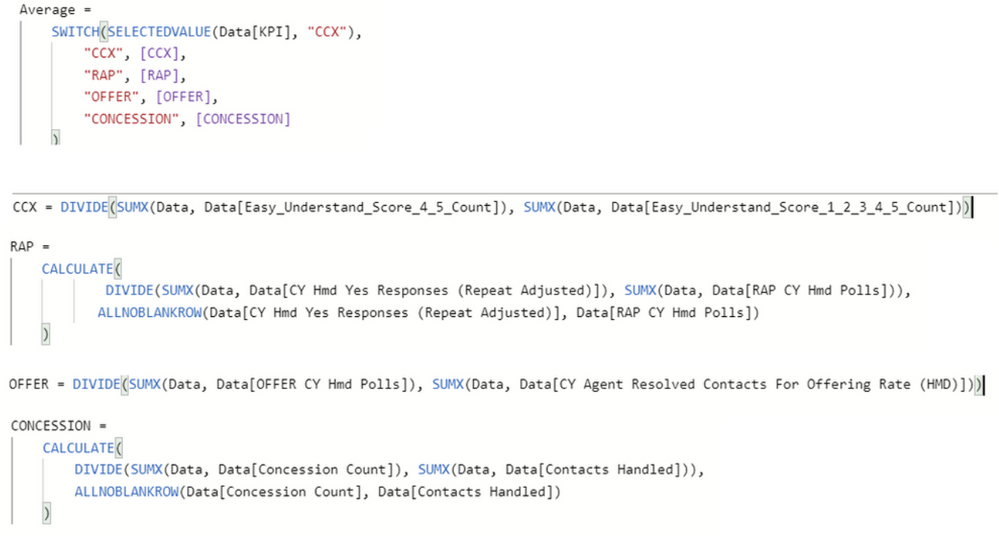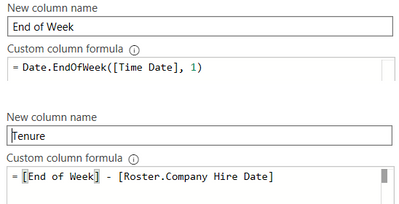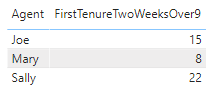FabCon is coming to Atlanta
Join us at FabCon Atlanta from March 16 - 20, 2026, for the ultimate Fabric, Power BI, AI and SQL community-led event. Save $200 with code FABCOMM.
Register now!- Power BI forums
- Get Help with Power BI
- Desktop
- Service
- Report Server
- Power Query
- Mobile Apps
- Developer
- DAX Commands and Tips
- Custom Visuals Development Discussion
- Health and Life Sciences
- Power BI Spanish forums
- Translated Spanish Desktop
- Training and Consulting
- Instructor Led Training
- Dashboard in a Day for Women, by Women
- Galleries
- Data Stories Gallery
- Themes Gallery
- Contests Gallery
- QuickViz Gallery
- Quick Measures Gallery
- Visual Calculations Gallery
- Notebook Gallery
- Translytical Task Flow Gallery
- TMDL Gallery
- R Script Showcase
- Webinars and Video Gallery
- Ideas
- Custom Visuals Ideas (read-only)
- Issues
- Issues
- Events
- Upcoming Events
View all the Fabric Data Days sessions on demand. View schedule
- Power BI forums
- Forums
- Get Help with Power BI
- Desktop
- Re: `HELP!
- Subscribe to RSS Feed
- Mark Topic as New
- Mark Topic as Read
- Float this Topic for Current User
- Bookmark
- Subscribe
- Printer Friendly Page
- Mark as New
- Bookmark
- Subscribe
- Mute
- Subscribe to RSS Feed
- Permalink
- Report Inappropriate Content
`HELP!
Hi @Icey or anyone, I badly need your help on this.
I'm trying to create a measure that will calculate tenure in days it took them to achieved the goal (the ones highlighted in green). But, the student need to get the passing rate (>= 90%) for at least two consecutive weeks.. Like for example, looking at the below tables, I only need to view (TTP column) the tenure in days of the second week(the first two weeks that they achieved the passing rate). Any help is greatly appreciated.
Passing Rates s/b >= 90%
Sample data: Sample data
Measures:
Transform data:
Solved! Go to Solution.
- Mark as New
- Bookmark
- Subscribe
- Mute
- Subscribe to RSS Feed
- Permalink
- Report Inappropriate Content
Without your pbix file, I made a simple table to demonstrate a DAX expression that shows one way to do this.
AgentTenureResult
| Joe | 1 | 8 |
| Joe | 8 | 9 |
| Joe | 15 | 9 |
| Joe | 22 | 8 |
| Joe | 29 | 9 |
| Mary | 1 | 9 |
| Mary | 8 | 9 |
| Mary | 15 | 7 |
| Mary | 22 | 9 |
| Mary | 29 | 7 |
| Sally | 1 | 9 |
| Sally | 8 | 8 |
| Sally | 15 | 9 |
| Sally | 22 | 9 |
| Sally | 29 | 9 |
FirstTenureTwoWeeksOver9 =
VAR summary =
ADDCOLUMNS (
SUMMARIZE ( Results, Results[Agent], Results[Tenure] ),
"cResults", CALCULATE ( SUM ( Results[Result] ) )
)
VAR withprevvalue =
ADDCOLUMNS (
summary,
"cPrevResult",
VAR thisagent = Results[Agent]
VAR thistenure = Results[Tenure]
RETURN
MINX (
FILTER (
summary,
Results[Agent] = thisagent
&& Results[Tenure] = thistenure - 7
),
[cResults]
)
)
VAR result =
MINX (
FILTER ( withprevvalue, [cResults] >= 9 && [cPrevResult] >= 9 ),
Results[Tenure]
)
RETURN
result
Pat
Did I answer your question? Mark my post as a solution! Kudos are also appreciated!
To learn more about Power BI, follow me on Twitter or subscribe on YouTube.
@mahoneypa HoosierBI on YouTube
- Mark as New
- Bookmark
- Subscribe
- Mute
- Subscribe to RSS Feed
- Permalink
- Report Inappropriate Content
Not sure what you mean. Just the simple average is AVERAGE(Results[Tenure])
Pat
Did I answer your question? Mark my post as a solution! Kudos are also appreciated!
To learn more about Power BI, follow me on Twitter or subscribe on YouTube.
@mahoneypa HoosierBI on YouTube
- Mark as New
- Bookmark
- Subscribe
- Mute
- Subscribe to RSS Feed
- Permalink
- Report Inappropriate Content
Without your pbix file, I made a simple table to demonstrate a DAX expression that shows one way to do this.
AgentTenureResult
| Joe | 1 | 8 |
| Joe | 8 | 9 |
| Joe | 15 | 9 |
| Joe | 22 | 8 |
| Joe | 29 | 9 |
| Mary | 1 | 9 |
| Mary | 8 | 9 |
| Mary | 15 | 7 |
| Mary | 22 | 9 |
| Mary | 29 | 7 |
| Sally | 1 | 9 |
| Sally | 8 | 8 |
| Sally | 15 | 9 |
| Sally | 22 | 9 |
| Sally | 29 | 9 |
FirstTenureTwoWeeksOver9 =
VAR summary =
ADDCOLUMNS (
SUMMARIZE ( Results, Results[Agent], Results[Tenure] ),
"cResults", CALCULATE ( SUM ( Results[Result] ) )
)
VAR withprevvalue =
ADDCOLUMNS (
summary,
"cPrevResult",
VAR thisagent = Results[Agent]
VAR thistenure = Results[Tenure]
RETURN
MINX (
FILTER (
summary,
Results[Agent] = thisagent
&& Results[Tenure] = thistenure - 7
),
[cResults]
)
)
VAR result =
MINX (
FILTER ( withprevvalue, [cResults] >= 9 && [cPrevResult] >= 9 ),
Results[Tenure]
)
RETURN
result
Pat
Did I answer your question? Mark my post as a solution! Kudos are also appreciated!
To learn more about Power BI, follow me on Twitter or subscribe on YouTube.
@mahoneypa HoosierBI on YouTube
- Mark as New
- Bookmark
- Subscribe
- Mute
- Subscribe to RSS Feed
- Permalink
- Report Inappropriate Content
Helpful resources

Power BI Monthly Update - November 2025
Check out the November 2025 Power BI update to learn about new features.

Fabric Data Days
Advance your Data & AI career with 50 days of live learning, contests, hands-on challenges, study groups & certifications and more!