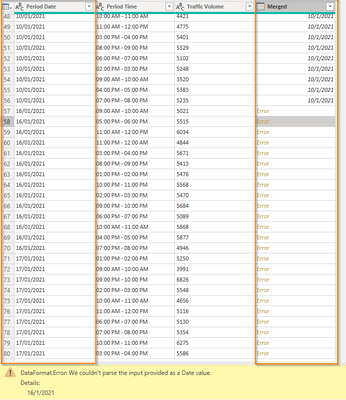Fabric Data Days starts November 4th!
Advance your Data & AI career with 50 days of live learning, dataviz contests, hands-on challenges, study groups & certifications and more!
Get registered- Power BI forums
- Get Help with Power BI
- Desktop
- Service
- Report Server
- Power Query
- Mobile Apps
- Developer
- DAX Commands and Tips
- Custom Visuals Development Discussion
- Health and Life Sciences
- Power BI Spanish forums
- Translated Spanish Desktop
- Training and Consulting
- Instructor Led Training
- Dashboard in a Day for Women, by Women
- Galleries
- Data Stories Gallery
- Themes Gallery
- Contests Gallery
- QuickViz Gallery
- Quick Measures Gallery
- Visual Calculations Gallery
- Notebook Gallery
- Translytical Task Flow Gallery
- TMDL Gallery
- R Script Showcase
- Webinars and Video Gallery
- Ideas
- Custom Visuals Ideas (read-only)
- Issues
- Issues
- Events
- Upcoming Events
Get Fabric Certified for FREE during Fabric Data Days. Don't miss your chance! Request now
- Power BI forums
- Forums
- Get Help with Power BI
- Desktop
- Re: HELP - We couldn't parse the input provided as...
- Subscribe to RSS Feed
- Mark Topic as New
- Mark Topic as Read
- Float this Topic for Current User
- Bookmark
- Subscribe
- Printer Friendly Page
- Mark as New
- Bookmark
- Subscribe
- Mute
- Subscribe to RSS Feed
- Permalink
- Report Inappropriate Content
HELP - We couldn't parse the input provided as Date Value
Hi Guys,
I am trying to convert period date column from text to a date format, but somehow it returns an error. I've tried looking for answers in the forum (Split dates and merge/changing locale) , however still getting an error for this. Is there any workaround for this?
Regards
Solved! Go to Solution.
- Mark as New
- Bookmark
- Subscribe
- Mute
- Subscribe to RSS Feed
- Permalink
- Report Inappropriate Content
Kindly check if this resolves your problem.
1. Edit the table
2. Split the column with '/' custom delimiter
3. Re-arrange the columns to see the month in first and date column to next and year to the last.
4. Select all the three columns.
5. Right click-> Merge columns with a custom delimiter '/'.
6. Transform the column to change the data type to 'Date'
Ref: Solved: How to convert dd/mm/yyyy to mm/dd/yyy or any date... - Microsoft Power BI Community
Ref: Solved: Date Change from DD-MM-YYYY - Microsoft Power BI Community
Did I answer your question? Mark my post as a solution! Appreciate your Kudos!!
Proud to be a Super User!
- Mark as New
- Bookmark
- Subscribe
- Mute
- Subscribe to RSS Feed
- Permalink
- Report Inappropriate Content
Kindly check if this resolves your problem.
1. Edit the table
2. Split the column with '/' custom delimiter
3. Re-arrange the columns to see the month in first and date column to next and year to the last.
4. Select all the three columns.
5. Right click-> Merge columns with a custom delimiter '/'.
6. Transform the column to change the data type to 'Date'
Ref: Solved: How to convert dd/mm/yyyy to mm/dd/yyy or any date... - Microsoft Power BI Community
Ref: Solved: Date Change from DD-MM-YYYY - Microsoft Power BI Community
Did I answer your question? Mark my post as a solution! Appreciate your Kudos!!
Proud to be a Super User!
- Mark as New
- Bookmark
- Subscribe
- Mute
- Subscribe to RSS Feed
- Permalink
- Report Inappropriate Content
This reply solved my question.
Steps to solve:
1. Split initial date format into 3 columns date ,month and year (using extract function)
2. Combine/merge in order of year/month/date
3. Change format from text to date
4. Error does not appear
- Mark as New
- Bookmark
- Subscribe
- Mute
- Subscribe to RSS Feed
- Permalink
- Report Inappropriate Content
Hi Farhan,
yes i've tried this. refer to the merged column in my first post. This was created based on splitting the characters by delimiters and then merging them . After converting to date, an error appears.
- Mark as New
- Bookmark
- Subscribe
- Mute
- Subscribe to RSS Feed
- Permalink
- Report Inappropriate Content
For Merging columns you need to view order of the column that you are merging.
check for similar statement below in your power query code. and make sure that the columns that are combining are in order of YYYY-MM-DD
#"Merged Columns" = Table.CombineColumns(#"Split Column by Delimiter",{"DT.3", "DT.2", "DT.1"},Combiner.CombineTextByDelimiter("-", QuoteStyle.None),"Merged")
Did I answer your question? Mark my post as a solution! Appreciate your Kudos!!
Proud to be a Super User!
- Mark as New
- Bookmark
- Subscribe
- Mute
- Subscribe to RSS Feed
- Permalink
- Report Inappropriate Content
Hi,
I am not sure if you want to use Month/Day/Year format or Day/Month/Year format.
I assume you want to use Day/Month/Year format.
Please try the below.
In power query editor,
select the column -> right click -> change type -> using locale -> select your version
If this post helps, then please consider accepting it as the solution to help other members find it faster, and give a big thumbs up.
Click here to visit my LinkedIn page
Click here to schedule a short Teams meeting to discuss your question.
- Mark as New
- Bookmark
- Subscribe
- Mute
- Subscribe to RSS Feed
- Permalink
- Report Inappropriate Content
Hi Jihwan ,
I've already tried changing locale, but still showing error.
Thanks
- Mark as New
- Bookmark
- Subscribe
- Mute
- Subscribe to RSS Feed
- Permalink
- Report Inappropriate Content
Can you share your sample pbix file's link (One Drive link or any other link) and let me see the Power Query Editor?
If this post helps, then please consider accepting it as the solution to help other members find it faster, and give a big thumbs up.
Click here to visit my LinkedIn page
Click here to schedule a short Teams meeting to discuss your question.
- Mark as New
- Bookmark
- Subscribe
- Mute
- Subscribe to RSS Feed
- Permalink
- Report Inappropriate Content
Hi Jihwan,
Refer to this
https://drive.google.com/file/d/1B0vtuUQFMpP97oes3ZOs8srREOaikc-p/view?usp=sharing
Helpful resources

Fabric Data Days
Advance your Data & AI career with 50 days of live learning, contests, hands-on challenges, study groups & certifications and more!

Power BI Monthly Update - October 2025
Check out the October 2025 Power BI update to learn about new features.